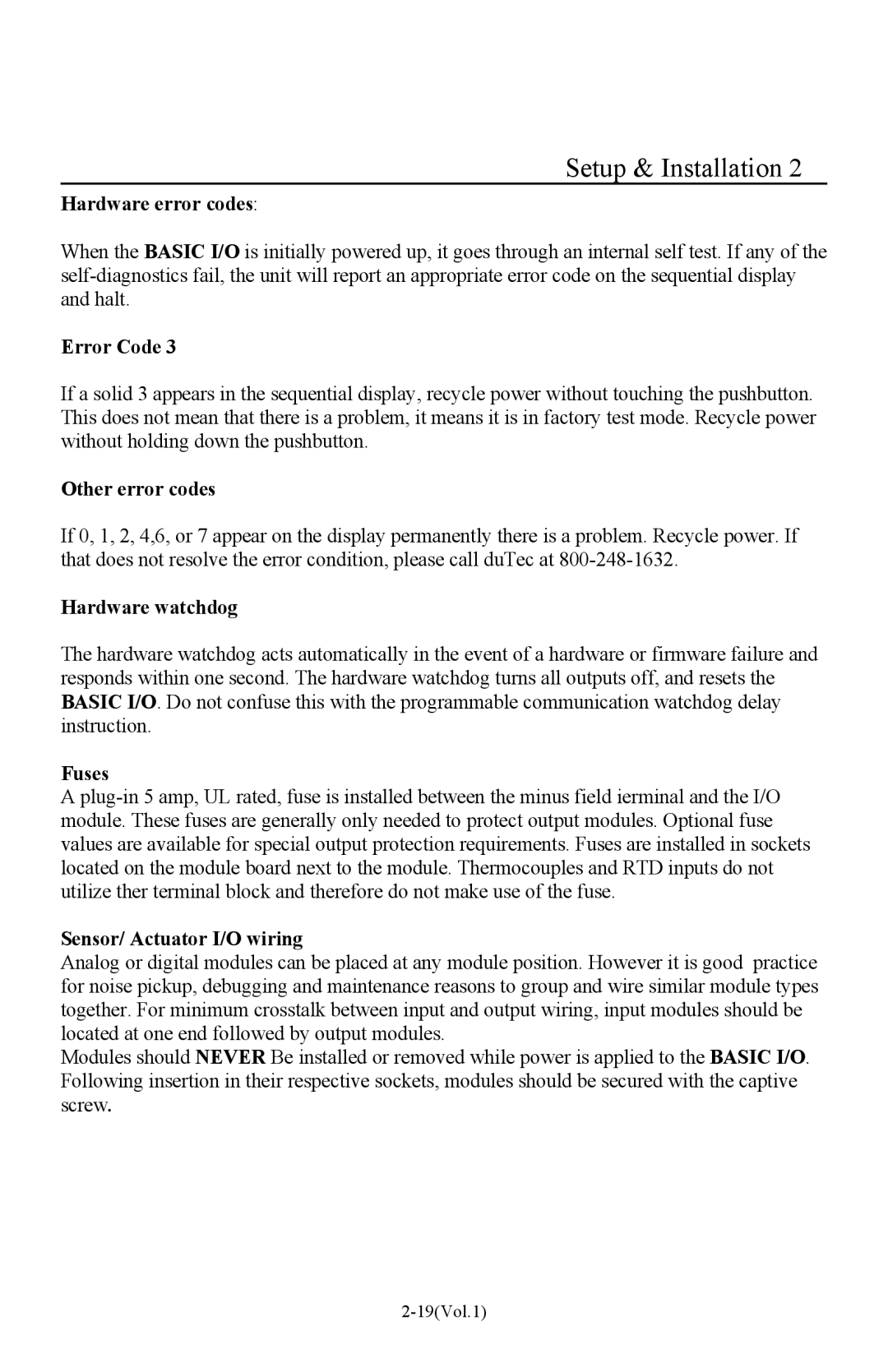Setup & Installation 2
Hardware error codes:
When the BASIC I/O is initially powered up, it goes through an internal self test. If any of the
Error Code 3
If a solid 3 appears in the sequential display, recycle power without touching the pushbutton. This does not mean that there is a problem, it means it is in factory test mode. Recycle power without holding down the pushbutton.
Other error codes
If 0, 1, 2, 4,6, or 7 appear on the display permanently there is a problem. Recycle power. If that does not resolve the error condition, please call duTec at
Hardware watchdog
The hardware watchdog acts automatically in the event of a hardware or firmware failure and responds within one second. The hardware watchdog turns all outputs off, and resets the BASIC I/O. Do not confuse this with the programmable communication watchdog delay instruction.
Fuses
A
Sensor/ Actuator I/O wiring
Analog or digital modules can be placed at any module position. However it is good practice for noise pickup, debugging and maintenance reasons to group and wire similar module types together. For minimum crosstalk between input and output wiring, input modules should be located at one end followed by output modules.
Modules should NEVER Be installed or removed while power is applied to the BASIC I/O. Following insertion in their respective sockets, modules should be secured with the captive screw.