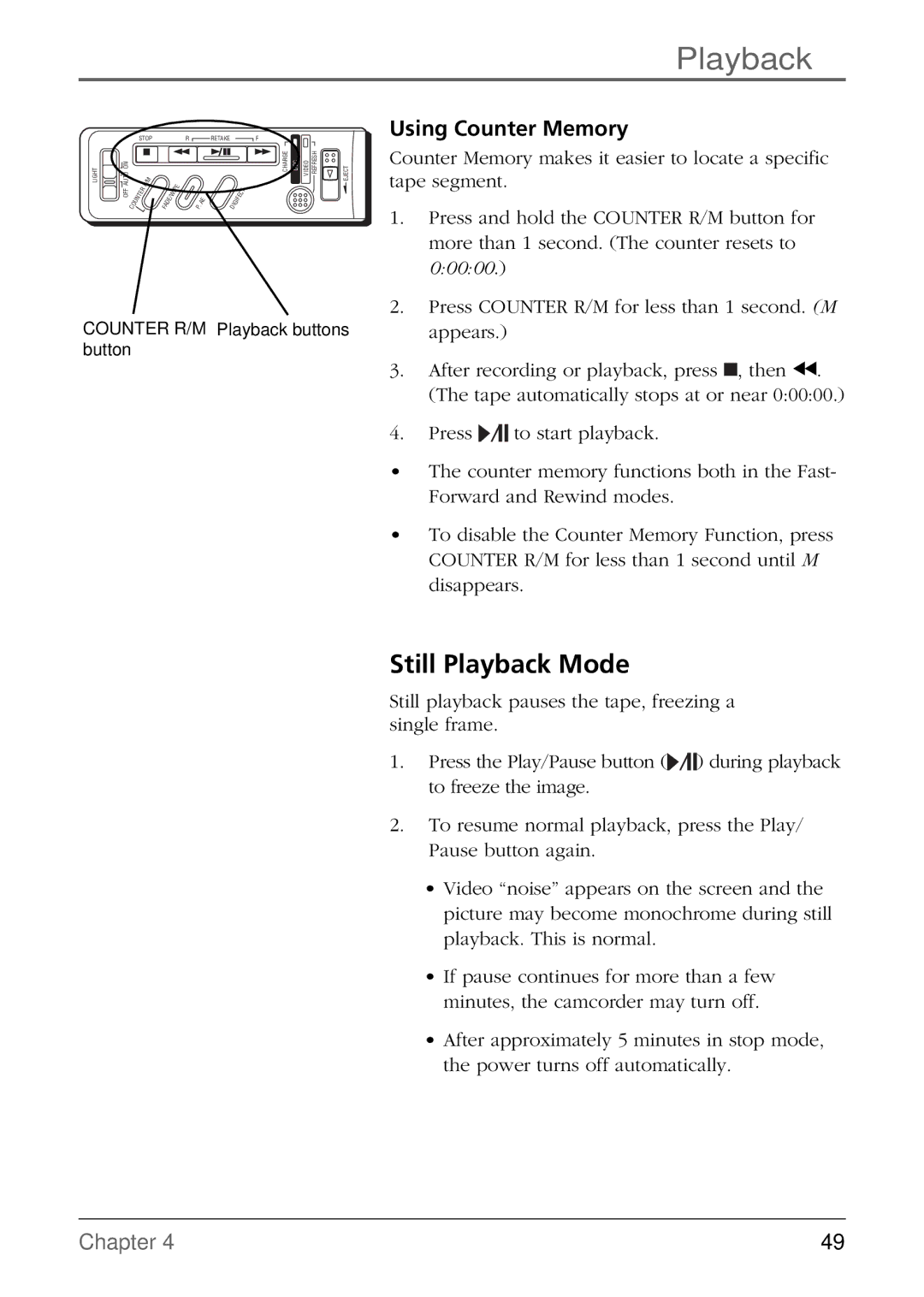Playback
|
| STOP |
|
|
| R |
| RETAKE |
|
|
| F |
|
|
| |||
LIGHT | AUTO ON |
|
| R | / M |
|
| I P | E |
|
|
|
|
| CHARGE | DSC | VIDEO REFRESH | EJECT |
|
|
|
|
|
|
|
|
|
|
|
| T |
|
|
| |||
| OFF |
| E | R |
|
|
|
|
|
|
|
|
|
|
|
| ||
| T |
|
| E | / W |
|
| E |
|
| I F | E | C |
|
|
| ||
|
| N |
|
|
|
|
|
|
|
|
|
|
|
|
| |||
|
| U |
|
| F A | D |
|
| P . | A |
| D I | G |
|
|
|
|
|
|
| C O |
|
|
|
|
|
|
|
|
|
|
|
|
| |||
COUNTER R/M Playback buttons button
Using Counter Memory
Counter Memory makes it easier to locate a specific tape segment.
1.Press and hold the COUNTER R/M button for more than 1 second. (The counter resets to 0:00:00.)
2.Press COUNTER R/M for less than 1 second. (M appears.)
3.After recording or playback, press ![]() , then
, then ![]() . (The tape automatically stops at or near 0:00:00.)
. (The tape automatically stops at or near 0:00:00.)
4.Press ![]() /
/![]()
![]() to start playback.
to start playback.
•The counter memory functions both in the Fast- Forward and Rewind modes.
•To disable the Counter Memory Function, press COUNTER R/M for less than 1 second until M disappears.
Still Playback Mode
Still playback pauses the tape, freezing a single frame.
1.Press the Play/Pause button (![]() /
/![]()
![]() ) during playback to freeze the image.
) during playback to freeze the image.
2.To resume normal playback, press the Play/ Pause button again.
•Video “noise” appears on the screen and the picture may become monochrome during still playback. This is normal.
•If pause continues for more than a few minutes, the camcorder may turn off.
•After approximately 5 minutes in stop mode, the power turns off automatically.
Chapter 4 | 49 |