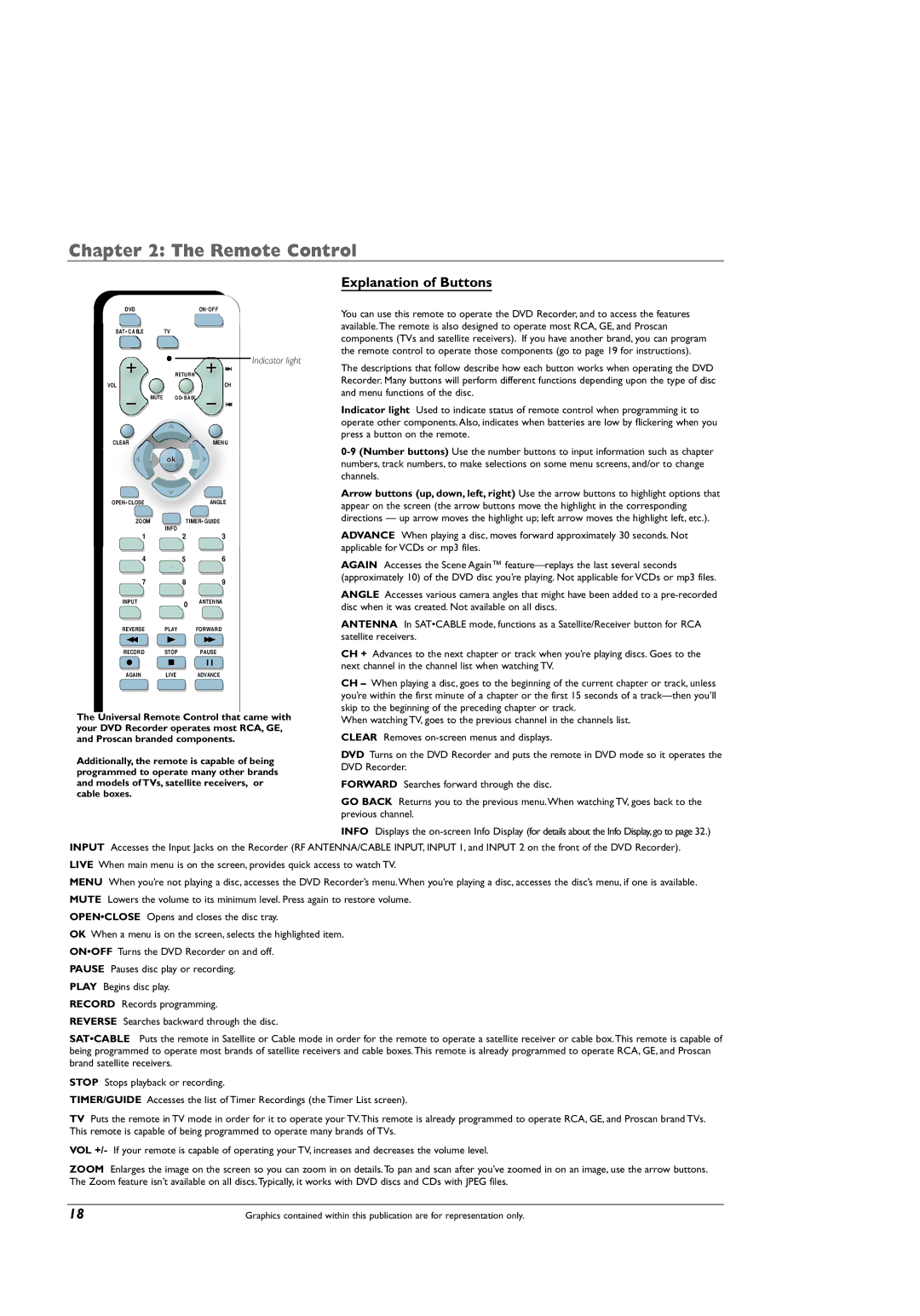Chapter 2: The Remote Control
Explanation of Buttons
DVD | ON• OF F |
SAT• C A BLE | TV |
| Indicator light |
| RETU R N |
VOL | CH |
MUTE | G O• B A CK |
CLEAR | MEN U |
You can use this remote to operate the DVD Recorder, and to access the features available.The remote is also designed to operate most RCA, GE, and Proscan components (TVs and satellite receivers). If you have another brand, you can program the remote control to operate those components (go to page 19 for instructions).
The descriptions that follow describe how each button works when operating the DVD Recorder. Many buttons will perform different functions depending upon the type of disc and menu functions of the disc.
Indicator light Used to indicate status of remote control when programming it to operate other components. Also, indicates when batteries are low by flickering when you press a button on the remote.
OPEN• CLOSE | ANGLE |
ZO OM | TIMER• GUIDE |
INFO
1 2 3
Arrow buttons (up, down, left, right) Use the arrow buttons to highlight options that appear on the screen (the arrow buttons move the highlight in the corresponding directions — up arrow moves the highlight up; left arrow moves the highlight left, etc.).
ADVANCE When playing a disc, moves forward approximately 30 seconds. Not applicable for VCDs or mp3 files.
4 5 6
7 8 9
INPUT |
| 0 | ANTEN NA |
|
|
| |
REVERSE | PLAY |
| FORWAR D |
RECOR D | STOP |
| PAUSE |
AGAIN Accesses the Scene Again™
ANGLE Accesses various camera angles that might have been added to a
ANTENNA In SAT•CABLE mode, functions as a Satellite/Receiver button for RCA satellite receivers.
CH + Advances to the next chapter or track when you’re playing discs. Goes to the next channel in the channel list when watching TV.
AGAIN | LIVE | ADVANCE | CH – When playing a disc, goes to the beginning of the current chapter or track, unless | |
|
|
| ||
|
|
| you’re within the first minute of a chapter or the first 15 seconds of a | |
The Universal Remote Control that came with | skip to the beginning of the preceding chapter or track. | |||
When watching TV, goes to the previous channel in the channels list. | ||||
your DVD Recorder operates most RCA, GE, | CLEAR Removes | |||
and Proscan branded components. | ||||
Additionally, the remote is capable of being | DVD Turns on the DVD Recorder and puts the remote in DVD mode so it operates the | |||
DVD Recorder. | ||||
programmed to operate many other brands | ||||
| ||||
and models of TVs, satellite receivers, or | FORWARD Searches forward through the disc. | |||
cable boxes.
GO BACK Returns you to the previous menu.When watching TV, goes back to the previous channel.
INFO Displays the
INPUT Accesses the Input Jacks on the Recorder (RF ANTENNA/CABLE INPUT, INPUT 1, and INPUT 2 on the front of the DVD Recorder).
LIVE When main menu is on the screen, provides quick access to watch TV.
MENU When you’re not playing a disc, accesses the DVD Recorder’s menu.When you’re playing a disc, accesses the disc’s menu, if one is available. MUTE Lowers the volume to its minimum level. Press again to restore volume.
OPEN•CLOSE Opens and closes the disc tray.
OK When a menu is on the screen, selects the highlighted item.
ON•OFF Turns the DVD Recorder on and off.
PAUSE Pauses disc play or recording.
PLAY Begins disc play.
RECORD Records programming.
REVERSE Searches backward through the disc.
SAT•CABLE Puts the remote in Satellite or Cable mode in order for the remote to operate a satellite receiver or cable box.This remote is capable of being programmed to operate most brands of satellite receivers and cable boxes.This remote is already programmed to operate RCA, GE, and Proscan brand satellite receivers.
STOP Stops playback or recording.
TIMER/GUIDE Accesses the list of Timer Recordings (the Timer List screen).
TV Puts the remote in TV mode in order for it to operate your TV.This remote is already programmed to operate RCA, GE, and Proscan brand TVs. This remote is capable of being programmed to operate many brands of TVs.
VOL +/- If your remote is capable of operating your TV, increases and decreases the volume level.
ZOOM Enlarges the image on the screen so you can zoom in on details.To pan and scan after you’ve zoomed in on an image, use the arrow buttons. The Zoom feature isn’t available on all discs.Typically, it works with DVD discs and CDs with JPEG files.
18 | Graphics contained within this publication are for representation only. |