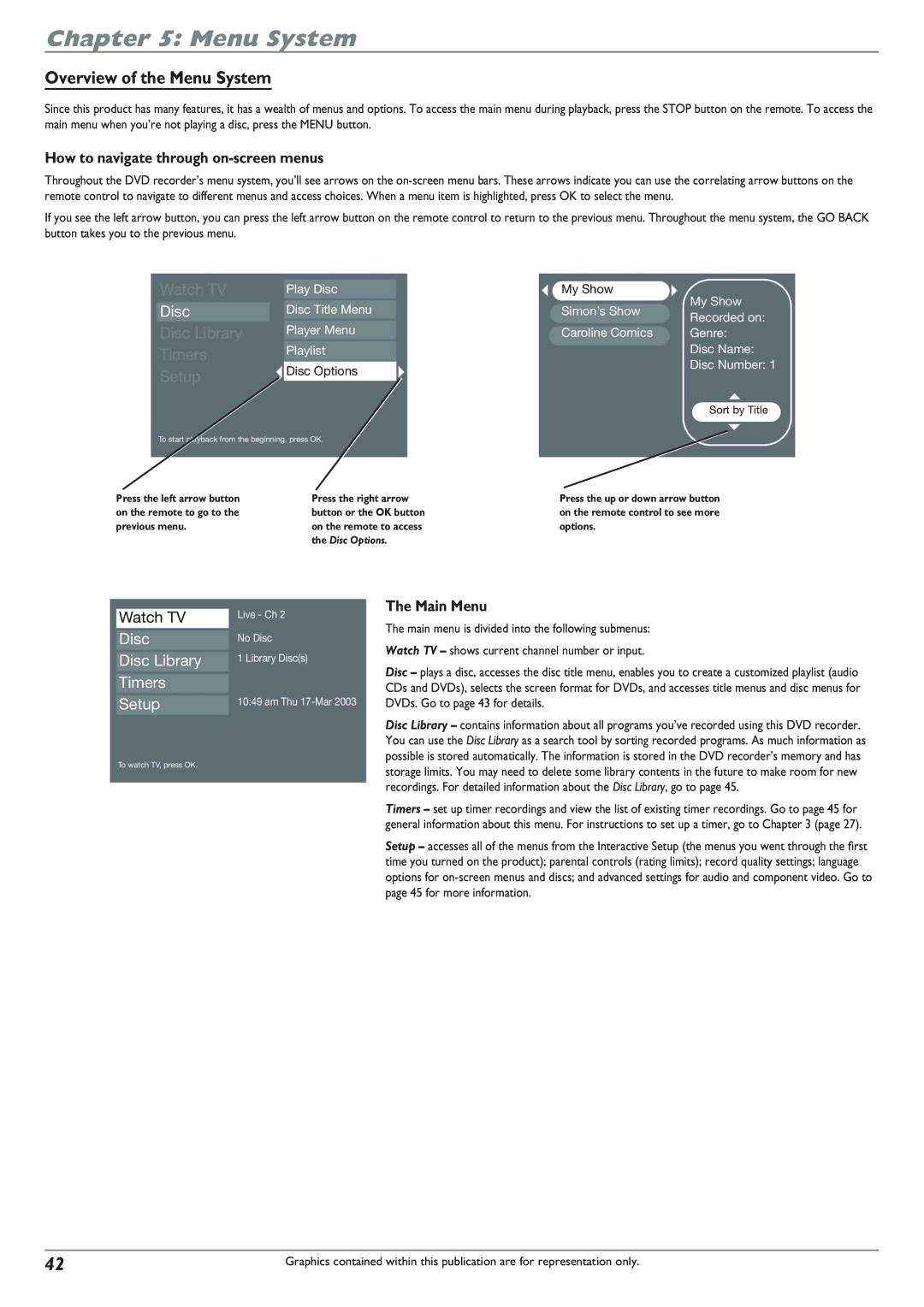Chapter 5: Menu System
Overview of the Menu System
Since this product has many features, it has a wealth of menus and options. To access the main menu during playback, press the STOP button on the remote. To access the main menu when you’re not playing a disc, press the MENU button.
How to navigate through on-screen menus
Throughout the DVD recorder’s menu system, you’ll see arrows on the
If you see the left arrow button, you can press the left arrow button on the remote control to return to the previous menu. Throughout the menu system, the GO BACK button takes you to the previous menu.
Watch TV |
| Play Disc | |
|
| Disc Title Menu | |
Disc | |||
|
|
| |
|
| Player Menu | |
Disc Library |
| ||
|
|
| |
|
| Playlist | |
Timers | |||
|
|
| |
|
| Disc Options | |
Setup | |||
|
| ||
|
| ||
|
|
| |
|
|
|
To start playback from the beginning, press OK.
Press the left arrow button | Press the right arrow |
on the remote to go to the | button or the OK button |
previous menu. | on the remote to access |
| the Disc Options. |
My Show
Simon’s Show | My Show | |
Recorded on: | ||
| ||
Caroline Comics | Genre: | |
| Disc Name: | |
| Disc Number: 1 | |
| Sort by Title |
Press the up or down arrow button on the remote control to see more options.
Watch TV |
| Live - Ch 2 |
|
|
|
Disc |
| No Disc |
|
| 1 Library Disc(s) |
Disc Library |
| |
|
|
|
Timers |
|
|
|
| 10:49 am Thu |
Setup |
To watch TV, press OK.
The Main Menu
The main menu is divided into the following submenus:
Watch TV – shows current channel number or input.
Disc – plays a disc, accesses the disc title menu, enables you to create a customized playlist (audio CDs and DVDs), selects the screen format for DVDs, and accesses title menus and disc menus for DVDs. Go to page 43 for details.
Disc Library – contains information about all programs you’ve recorded using this DVD recorder. You can use the Disc Library as a search tool by sorting recorded programs. As much information as possible is stored automatically. The information is stored in the DVD recorder’s memory and has storage limits. You may need to delete some library contents in the future to make room for new recordings. For detailed information about the Disc Library, go to page 45.
Timers – set up timer recordings and view the list of existing timer recordings. Go to page 45 for general information about this menu. For instructions to set up a timer, go to Chapter 3 (page 27).
Setup – accesses all of the menus from the Interactive Setup (the menus you went through the first time you turned on the product); parental controls (rating limits); record quality settings; language options for
42 | Graphics contained within this publication are for representation only. |