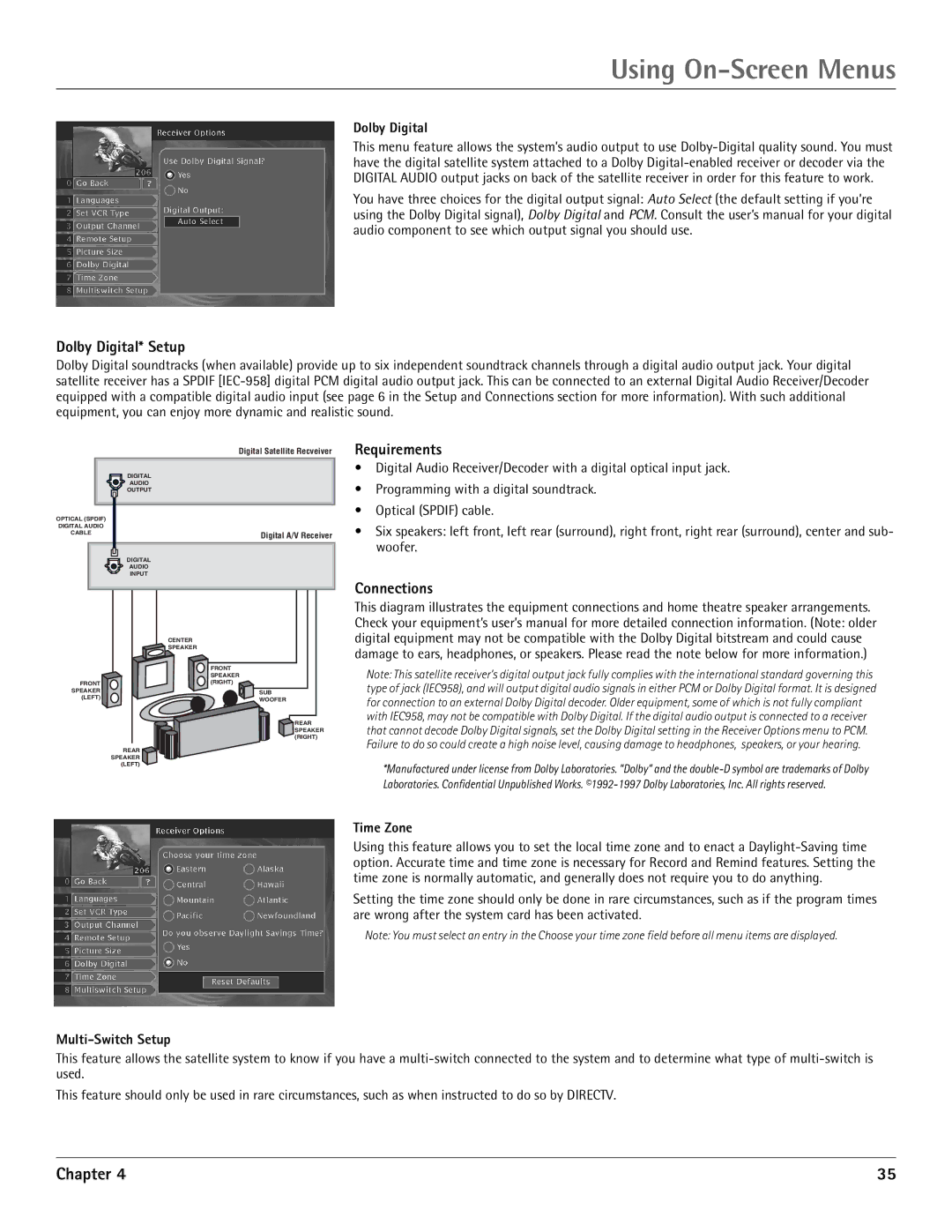Using On-Screen Menus
Dolby Digital
This menu feature allows the system’s audio output to use
You have three choices for the digital output signal: Auto Select (the default setting if you’re using the Dolby Digital signal), Dolby Digital and PCM. Consult the user’s manual for your digital audio component to see which output signal you should use.
Dolby Digital* Setup
Dolby Digital soundtracks (when available) provide up to six independent soundtrack channels through a digital audio output jack. Your digital satellite receiver has a SPDIF
Digital Satellite Recveiver
DIGITAL
AUDIO
OUTPUT
OPTICAL (SPDIF) |
|
DIGITAL AUDIO |
|
CABLE | Digital A/V Receiver |
|
| DIGITAL |
| AUDIO |
| INPUT |
| CENTER |
| SPEAKER |
| FRONT |
| SPEAKER |
FRONT | (RIGHT) |
SPEAKER | SUB |
(LEFT) | WOOFER |
| REAR |
| SPEAKER |
| (RIGHT) |
| REAR |
| SPEAKER |
| (LEFT) |
Requirements
•Digital Audio Receiver/Decoder with a digital optical input jack.
•Programming with a digital soundtrack.
•Optical (SPDIF) cable.
•Six speakers: left front, left rear (surround), right front, right rear (surround), center and sub- woofer.
Connections
This diagram illustrates the equipment connections and home theatre speaker arrangements. Check your equipment’s user’s manual for more detailed connection information. (Note: older digital equipment may not be compatible with the Dolby Digital bitstream and could cause damage to ears, headphones, or speakers. Please read the note below for more information.)
Note: This satellite receiver’s digital output jack fully complies with the international standard governing this type of jack (IEC958), and will output digital audio signals in either PCM or Dolby Digital format. It is designed for connection to an external Dolby Digital decoder. Older equipment, some of which is not fully compliant with IEC958, may not be compatible with Dolby Digital. If the digital audio output is connected to a receiver that cannot decode Dolby Digital signals, set the Dolby Digital setting in the Receiver Options menu to PCM. Failure to do so could create a high noise level, causing damage to headphones, speakers, or your hearing.
*Manufactured under license from Dolby Laboratories. “Dolby” and the
Time Zone
Using this feature allows you to set the local time zone and to enact a
Setting the time zone should only be done in rare circumstances, such as if the program times are wrong after the system card has been activated.
Note: You must select an entry in the Choose your time zone field before all menu items are displayed.
Multi-Switch Setup
This feature allows the satellite system to know if you have a
This feature should only be used in rare circumstances, such as when instructed to do so by DIRECTV.
Chapter 4 | 35 |