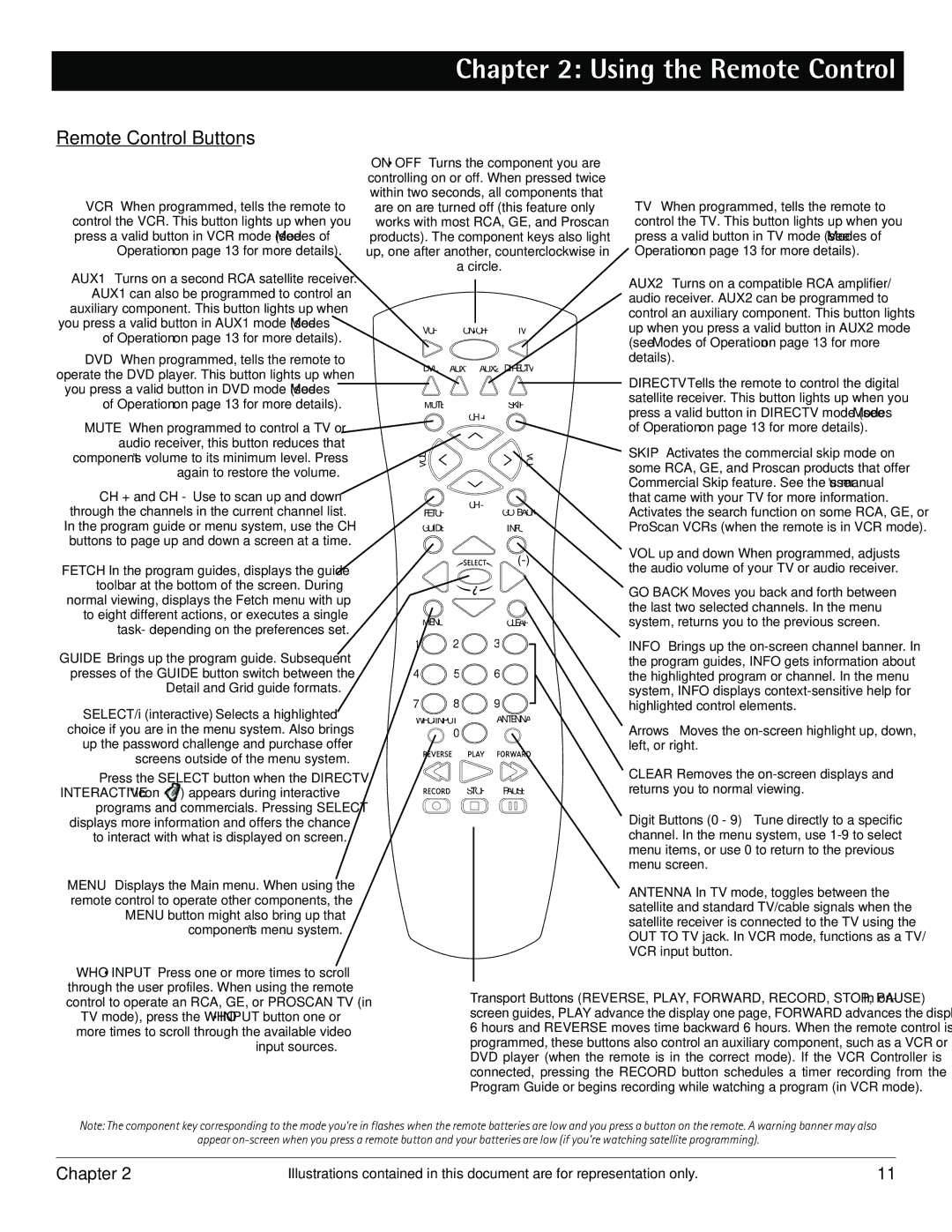Chapter 2: Using the Remote Control
Remote Control Buttons
VCR When programmed, tells the remote to control the VCR. This button lights up when you press a valid button in VCR mode (see Modes of Operation on page 13 for more details).
ON•OFF Turns the component you are controlling on or off. When pressed twice within two seconds, all components that are on are turned off (this feature only works with most RCA, GE, and Proscan products). The component keys also light up, one after another, counterclockwise in a circle.
TV When programmed, tells the remote to control the TV. This button lights up when you press a valid button in TV mode (see Modes of Operation on page 13 for more details).
AUX1 Turns on a second RCA satellite receiver. AUX1 can also be programmed to control an auxiliary component. This button lights up when you press a valid button in AUX1 mode (see Modes of Operation on page 13 for more details).
DVD When programmed, tells the remote to operate the DVD player. This button lights up when you press a valid button in DVD mode (see Modes of Operation on page 13 for more details).
MUTE When programmed to control a TV or audio receiver, this button reduces that component’s volume to its minimum level. Press again to restore the volume.
CH + and CH - Use to scan up and down through the channels in the current channel list.
In the program guide or menu system, use the CH
| VCR |
| ON OFF |
| TV | ||||||
|
|
|
|
|
|
|
|
|
|
|
|
|
|
|
|
|
|
|
|
|
|
|
|
| DVD | AUX1 AUX2 | DIRECTV | ||||||||
|
|
|
|
|
|
|
|
|
|
| |
| MUTE |
|
|
|
|
| SKIP | ||||
|
|
|
|
| CH + |
|
|
|
| ||
VOL |
|
|
|
|
|
|
| VOL | |||
| FETCH |
|
| CH - | GO BACK | ||||||
|
|
|
|
|
| ||||||
GUIDE |
|
|
|
|
| INFO | |||||
AUX2 Turns on a compatible RCA amplifier/ audio receiver. AUX2 can be programmed to control an auxiliary component. This button lights up when you press a valid button in AUX2 mode (see Modes of Operation on page 13 for more details).
DIRECTV Tells the remote to control the digital satellite receiver. This button lights up when you press a valid button in DIRECTV mode (see Modes of Operation on page 13 for more details).
SKIP Activates the commercial skip mode on some RCA, GE, and Proscan products that offer Commercial Skip feature. See the user’s manual that came with your TV for more information.
Activates the search function on some RCA, GE, or ProScan VCRs (when the remote is in VCR mode).
buttons to page up and down a screen at a time.
FETCH In the program guides, displays the guide toolbar at the bottom of the screen. During normal viewing, displays the Fetch menu with up to eight different actions, or executes a single task- depending on the preferences set.
GUIDE Brings up the program guide. Subsequent presses of the GUIDE button switch between the Detail and Grid guide formats.
SELECT/i (interactive) Selects a highlighted choice if you are in the menu system. Also brings up the password challenge and purchase offer screens outside of the menu system.
Press the SELECT button when the DIRECTV INTERACTIVE™ icon (![]() ) appears during interactive programs and commercials. Pressing SELECT displays more information and offers the chance to interact with what is displayed on screen.
) appears during interactive programs and commercials. Pressing SELECT displays more information and offers the chance to interact with what is displayed on screen.
MENU Displays the Main menu. When using the remote control to operate other components, the MENU button might also bring up that component’s menu system.
WHO•INPUT Press one or more times to scroll through the user profiles. When using the remote control to operate an RCA, GE, or PROSCAN TV (in TV mode), press the WHO•INPUT button one or more times to scroll through the available video input sources.
|
|
|
|
| VOL up and down When programmed, adjusts | ||
|
|
|
|
| |||
|
|
|
|
| the audio volume of your TV or audio receiver. | ||
|
|
|
|
|
|
| |
|
|
|
|
|
|
| GO BACK Moves you back and forth between |
|
|
|
|
|
|
| |
|
|
|
|
|
|
| the last two selected channels. In the menu |
| MENU |
| CLEAR | system, returns you to the previous screen. | |||
1 | 2 |
| 3 |
| INFO Brings up the | ||
4 | 5 |
| 6 |
| the program guides, INFO gets information about | ||
|
| the highlighted program or channel. In the menu | |||||
7 | 8 |
| 9 |
| system, INFO displays | ||
|
| highlighted control elements. | |||||
WHO INPUT | ANTENNA | Arrows Moves the | |||||
| 0 |
|
|
| |||
|
|
|
|
|
|
| left, or right. |
|
|
|
|
|
|
| CLEAR Removes the |
|
|
|
|
|
|
| |
|
|
|
| STOP |
| PAUSE | returns you to normal viewing. |
Digit Buttons (0 - 9) Tune directly to a specific channel. In the menu system, use
ANTENNA In TV mode, toggles between the satellite and standard TV/cable signals when the satellite receiver is connected to the TV using the OUT TO TV jack. In VCR mode, functions as a TV/ VCR input button.
Transport Buttons (REVERSE, PLAY, FORWARD, RECORD, STOP, PAUSE) In on- screen guides, PLAY advance the display one page, FORWARD advances the display 6 hours and REVERSE moves time backward 6 hours. When the remote control is programmed, these buttons also control an auxiliary component, such as a VCR or DVD player (when the remote is in the correct mode). If the VCR Controller is connected, pressing the RECORD button schedules a timer recording from the Program Guide or begins recording while watching a program (in VCR mode).
Note: The component key corresponding to the mode you’re in flashes when the remote batteries are low and you press a button on the remote. A warning banner may also
appear
Chapter 2 | Illustrations contained in this document are for representation only. | 11 |