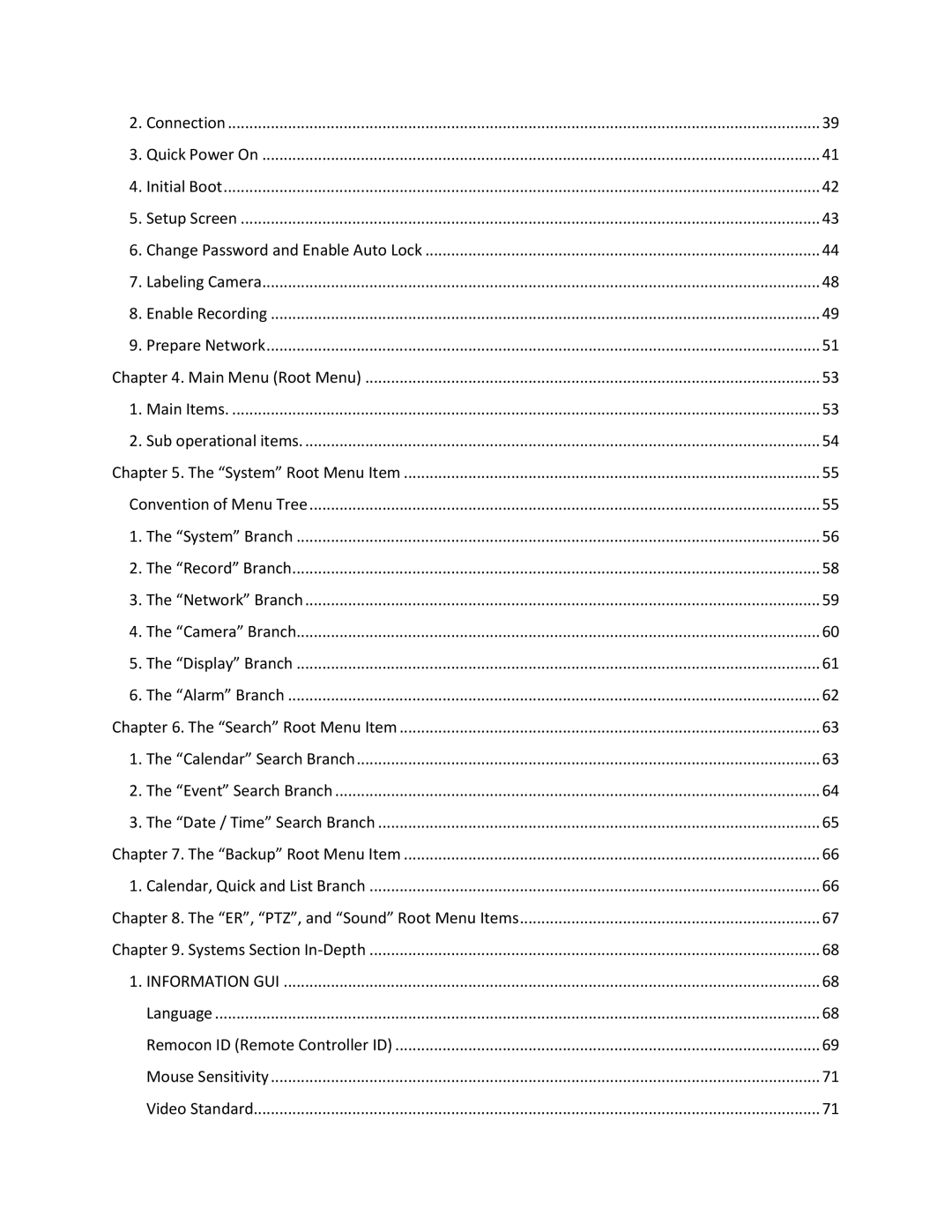2. Connection | 39 |
3. Quick Power On | 41 |
4. Initial Boot | 42 |
5. Setup Screen | 43 |
6. Change Password and Enable Auto Lock | 44 |
7. Labeling Camera | 48 |
8. Enable Recording | 49 |
9. Prepare Network | 51 |
Chapter 4. Main Menu (Root Menu) | 53 |
1. Main Items | 53 |
2. Sub operational items | 54 |
Chapter 5. The “System” Root Menu Item | 55 |
Convention of Menu Tree | 55 |
1. The “System” Branch | 56 |
2. The “Record” Branch | 58 |
3. The “Network” Branch | 59 |
4. The “Camera” Branch | 60 |
5. The “Display” Branch | 61 |
6. The “Alarm” Branch | 62 |
Chapter 6. The “Search” Root Menu Item | 63 |
1. The “Calendar” Search Branch | 63 |
2. The “Event” Search Branch | 64 |
3. The “Date / Time” Search Branch | 65 |
Chapter 7. The “Backup” Root Menu Item | 66 |
1. Calendar, Quick and List Branch | 66 |
Chapter 8. The “ER”, “PTZ”, and “Sound” Root Menu Items | 67 |
Chapter 9. Systems Section | 68 |
1. INFORMATION GUI | 68 |
Language | 68 |
Remocon ID (Remote Controller ID) | 69 |
Mouse Sensitivity | 71 |
Video Standard | 71 |
Page 4
Image 4