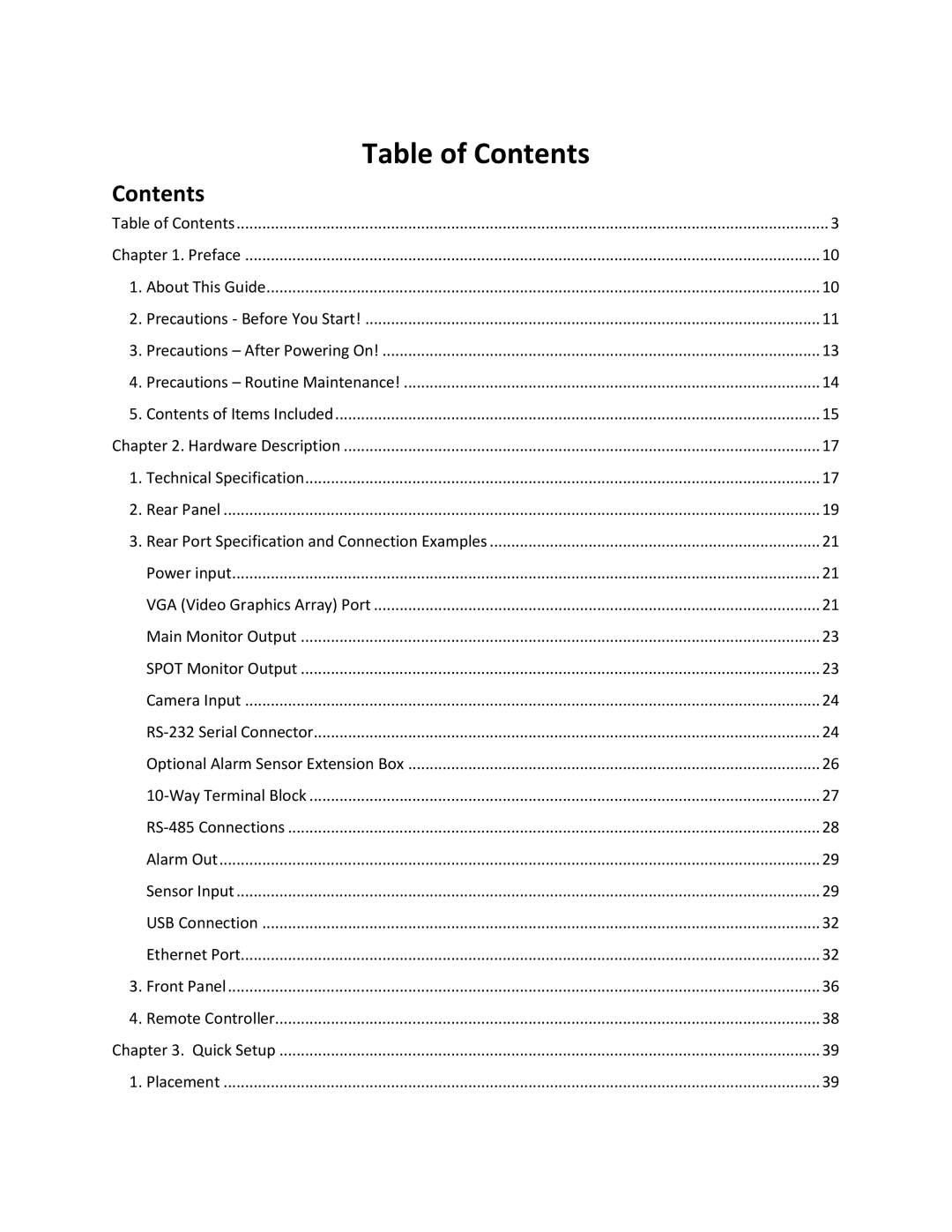Table of Contents |
|
Contents |
|
Table of Contents | 3 |
Chapter 1. Preface | 10 |
1. About This Guide | 10 |
2. Precautions - Before You Start! | 11 |
3. Precautions – After Powering On! | 13 |
4. Precautions – Routine Maintenance! | 14 |
5. Contents of Items Included | 15 |
Chapter 2. Hardware Description | 17 |
1. Technical Specification | 17 |
2. Rear Panel | 19 |
3. Rear Port Specification and Connection Examples | 21 |
Power input | 21 |
VGA (Video Graphics Array) Port | 21 |
Main Monitor Output | 23 |
SPOT Monitor Output | 23 |
Camera Input | 24 |
24 | |
Optional Alarm Sensor Extension Box | 26 |
27 | |
28 | |
Alarm Out | 29 |
Sensor Input | 29 |
USB Connection | 32 |
Ethernet Port | 32 |
3. Front Panel | 36 |
4. Remote Controller | 38 |
Chapter 3. Quick Setup | 39 |
1. Placement | 39 |
Page 3
Image 3