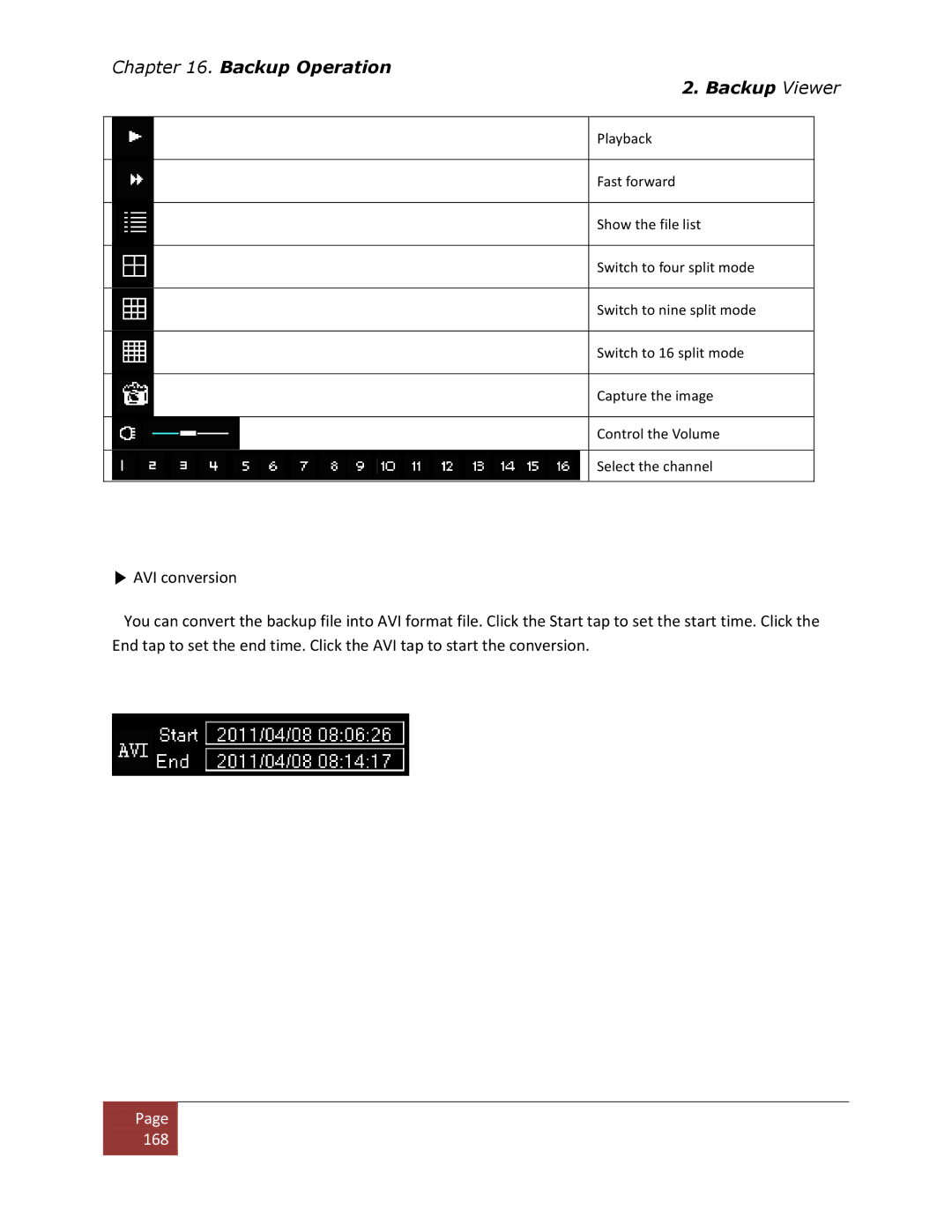Chapter 16. Backup Operation
2. Backup Viewer
Playback
Fast forward
Show the file list
Switch to four split mode
Switch to nine split mode
Switch to 16 split mode
Capture the image
Control the Volume
Select the channel
▶AVI conversion
You can convert the backup file into AVI format file. Click the Start tap to set the start time. Click the End tap to set the end time. Click the AVI tap to start the conversion.
Page |
168 |