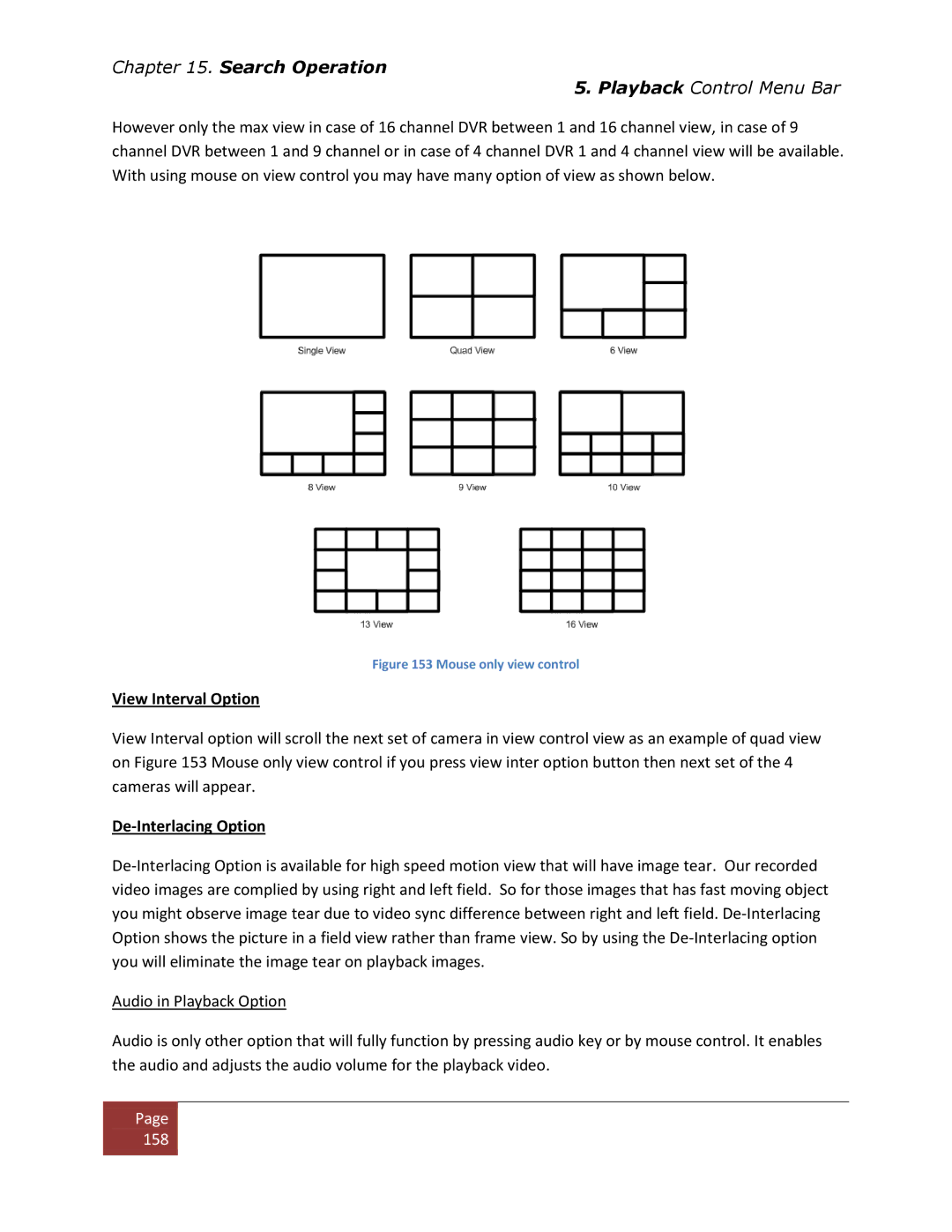Chapter 15. Search Operation
5. Playback Control Menu Bar
However only the max view in case of 16 channel DVR between 1 and 16 channel view, in case of 9 channel DVR between 1 and 9 channel or in case of 4 channel DVR 1 and 4 channel view will be available. With using mouse on view control you may have many option of view as shown below.
Figure 153 Mouse only view control
View Interval Option
View Interval option will scroll the next set of camera in view control view as an example of quad view on Figure 153 Mouse only view control if you press view inter option button then next set of the 4 cameras will appear.
De-Interlacing Option
Audio in Playback Option
Audio is only other option that will fully function by pressing audio key or by mouse control. It enables the audio and adjusts the audio volume for the playback video.
Page |
158 |