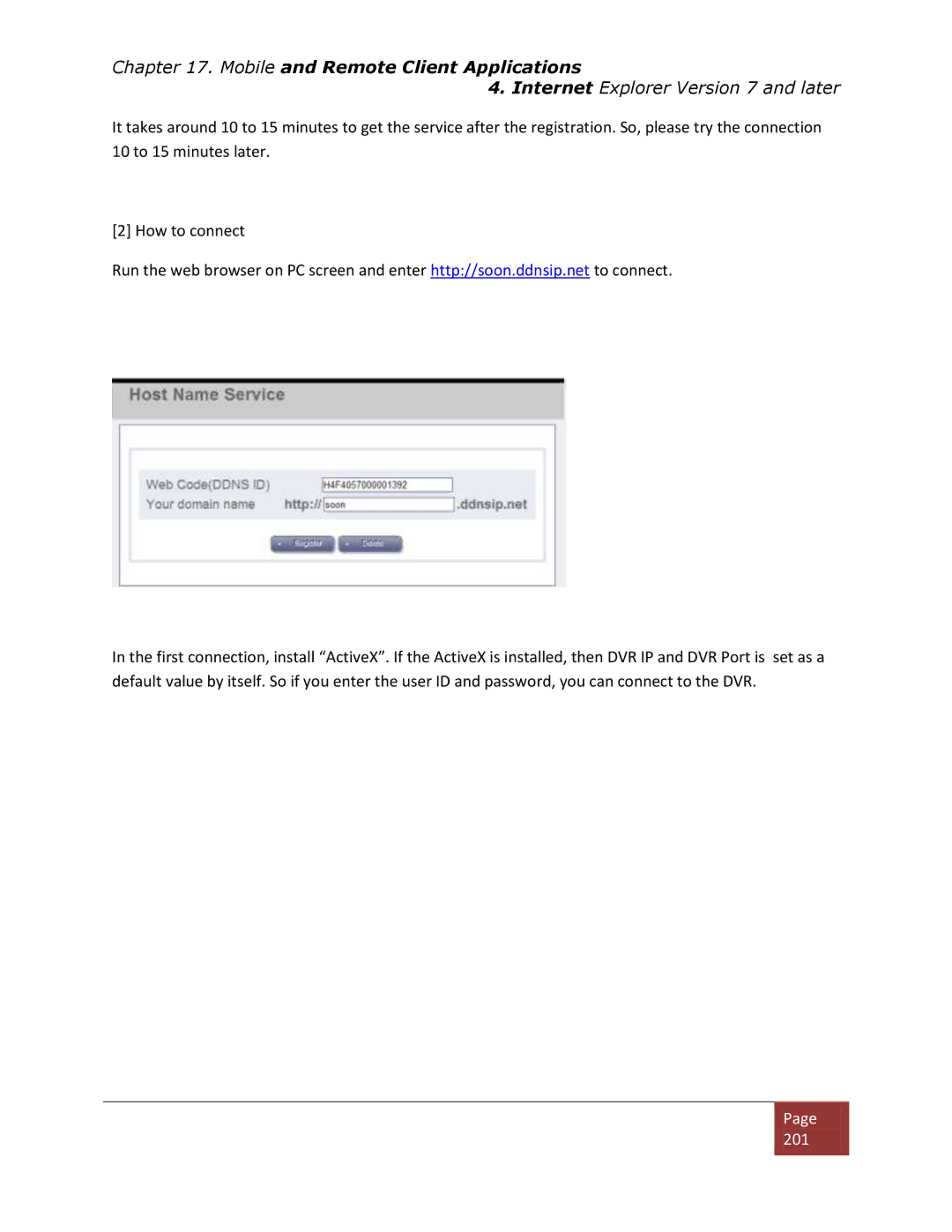Chapter 17. Mobile and Remote Client Applications
4. Internet Explorer Version 7 and later
It takes around 10 to 15 minutes to get the service after the registration. So, please try the connection 10 to 15 minutes later.
[2] How to connect
Run the web browser on PC screen and enter http://soon.ddnsip.net to connect.
In the first connection, install “ActiveX”. If the ActiveX is installed, then DVR IP and DVR Port is set as a default value by itself. So if you enter the user ID and password, you can connect to the DVR.
Page |
201 |