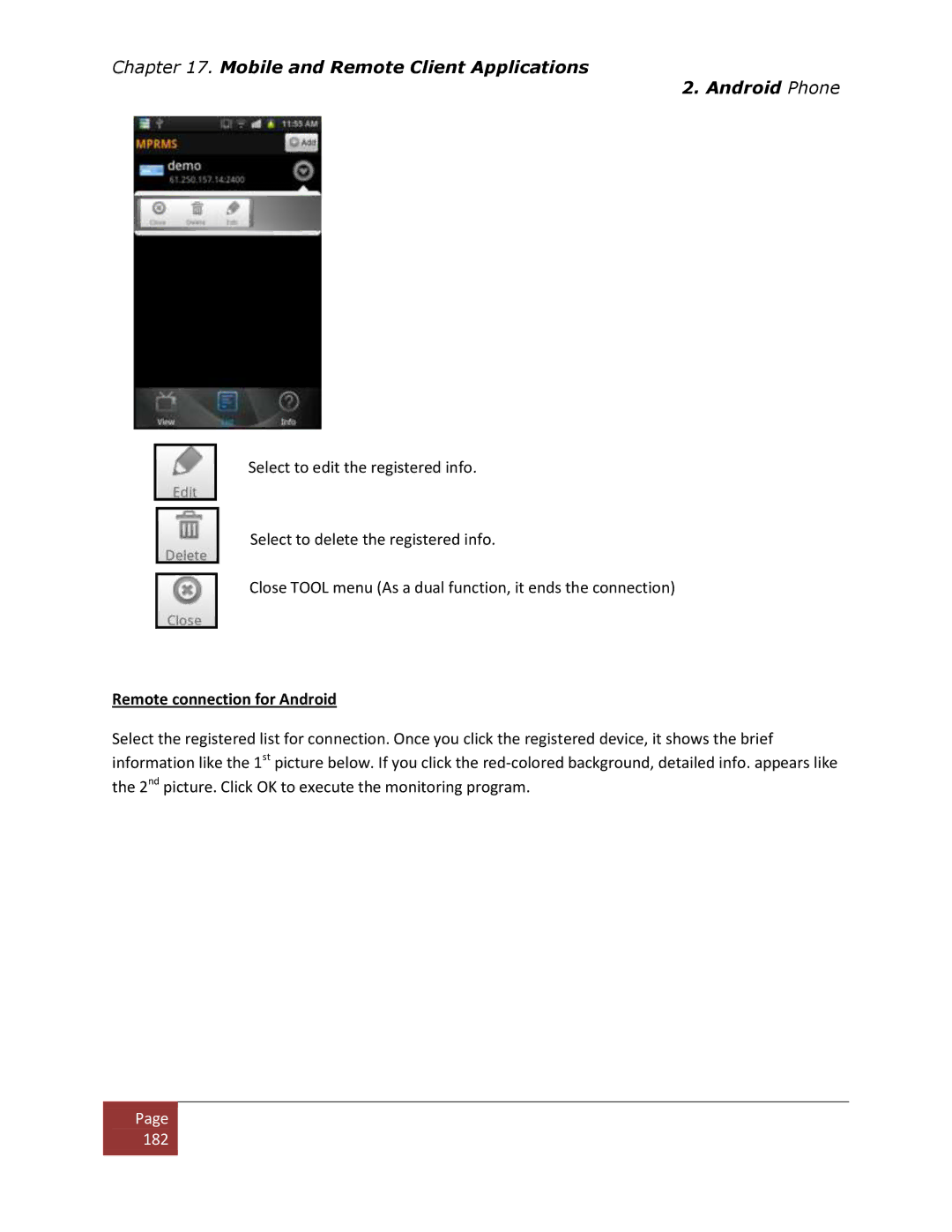Chapter 17. Mobile and Remote Client Applications
2. Android Phone
Select to edit the registered info.
Select to delete the registered info.
Close TOOL menu (As a dual function, it ends the connection)
Remote connection for Android
Select the registered list for connection. Once you click the registered device, it shows the brief information like the 1st picture below. If you click the
Page |
182 |