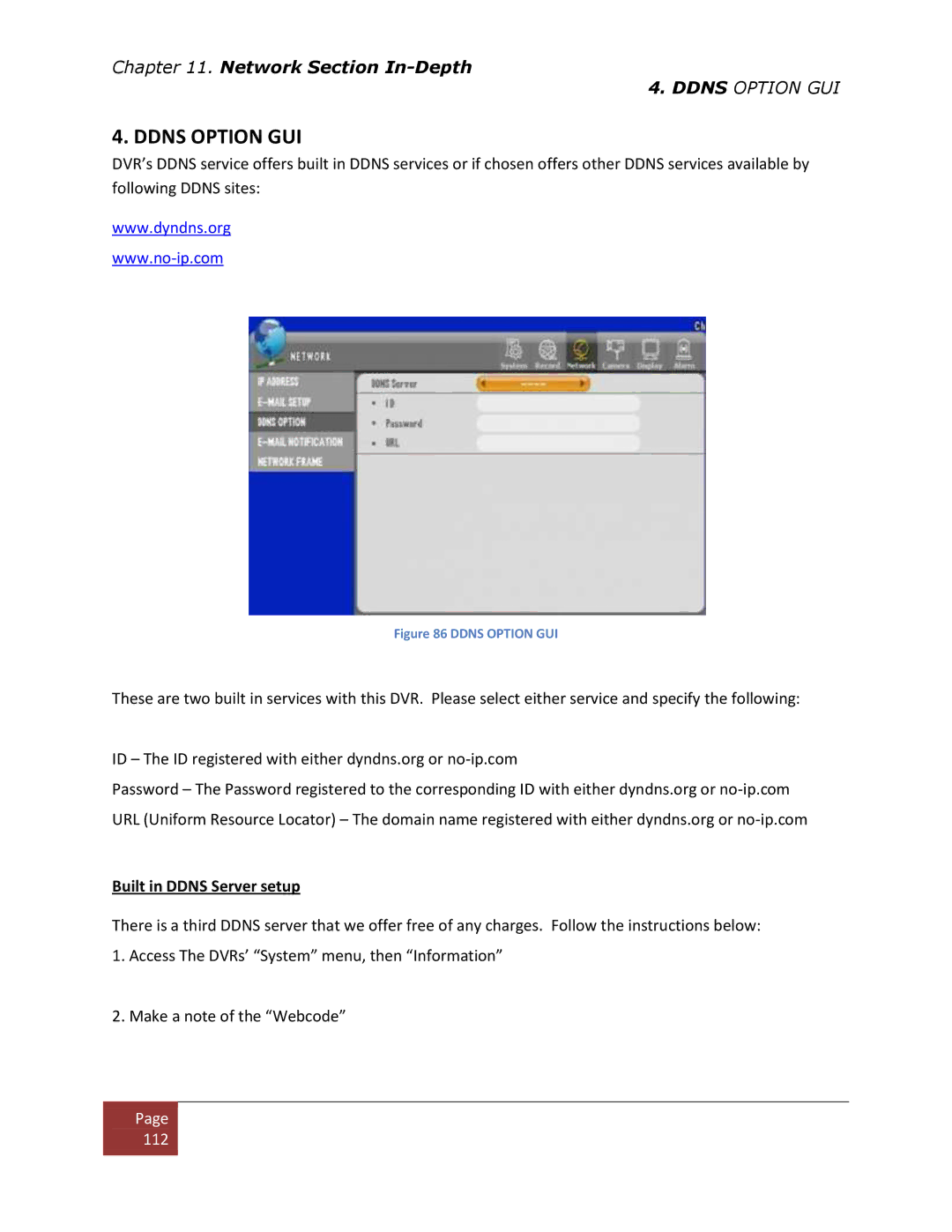Chapter 11. Network Section
4. DDNS OPTION GUI
4. DDNS OPTION GUI
DVR’s DDNS service offers built in DDNS services or if chosen offers other DDNS services available by following DDNS sites:
www.dyndns.org
Figure 86 DDNS OPTION GUI
These are two built in services with this DVR. Please select either service and specify the following:
ID – The ID registered with either dyndns.org or
Password – The Password registered to the corresponding ID with either dyndns.org or
Built in DDNS Server setup
There is a third DDNS server that we offer free of any charges. Follow the instructions below:
1.Access The DVRs’ “System” menu, then “Information”
2.Make a note of the “Webcode”
Page |
112 |