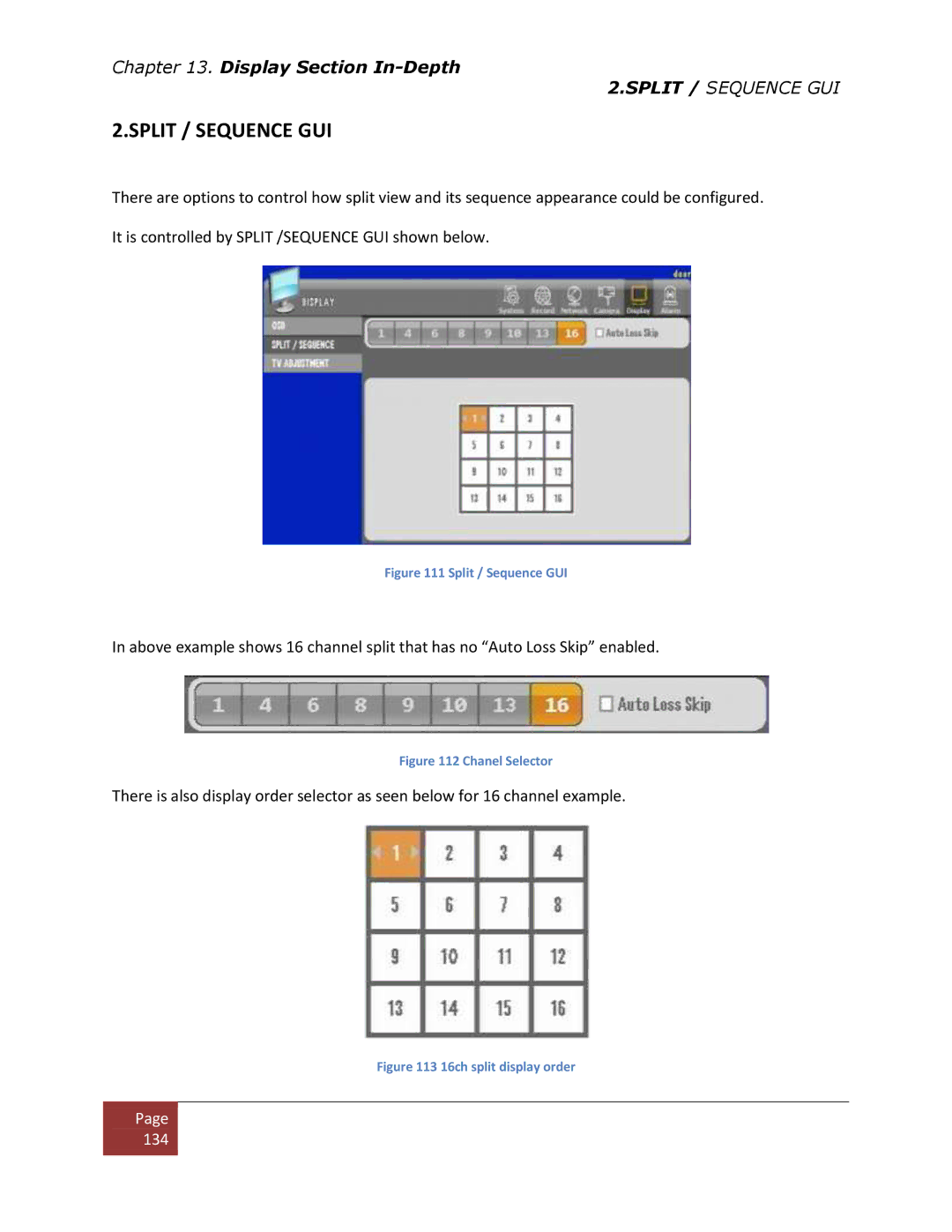Chapter 13. Display Section
2.SPLIT / SEQUENCE GUI
2.SPLIT / SEQUENCE GUI
There are options to control how split view and its sequence appearance could be configured. It is controlled by SPLIT /SEQUENCE GUI shown below.
Figure 111 Split / Sequence GUI
In above example shows 16 channel split that has no “Auto Loss Skip” enabled.
Figure 112 Chanel Selector
There is also display order selector as seen below for 16 channel example.
Figure 113 16ch split display order
Page |
134 |