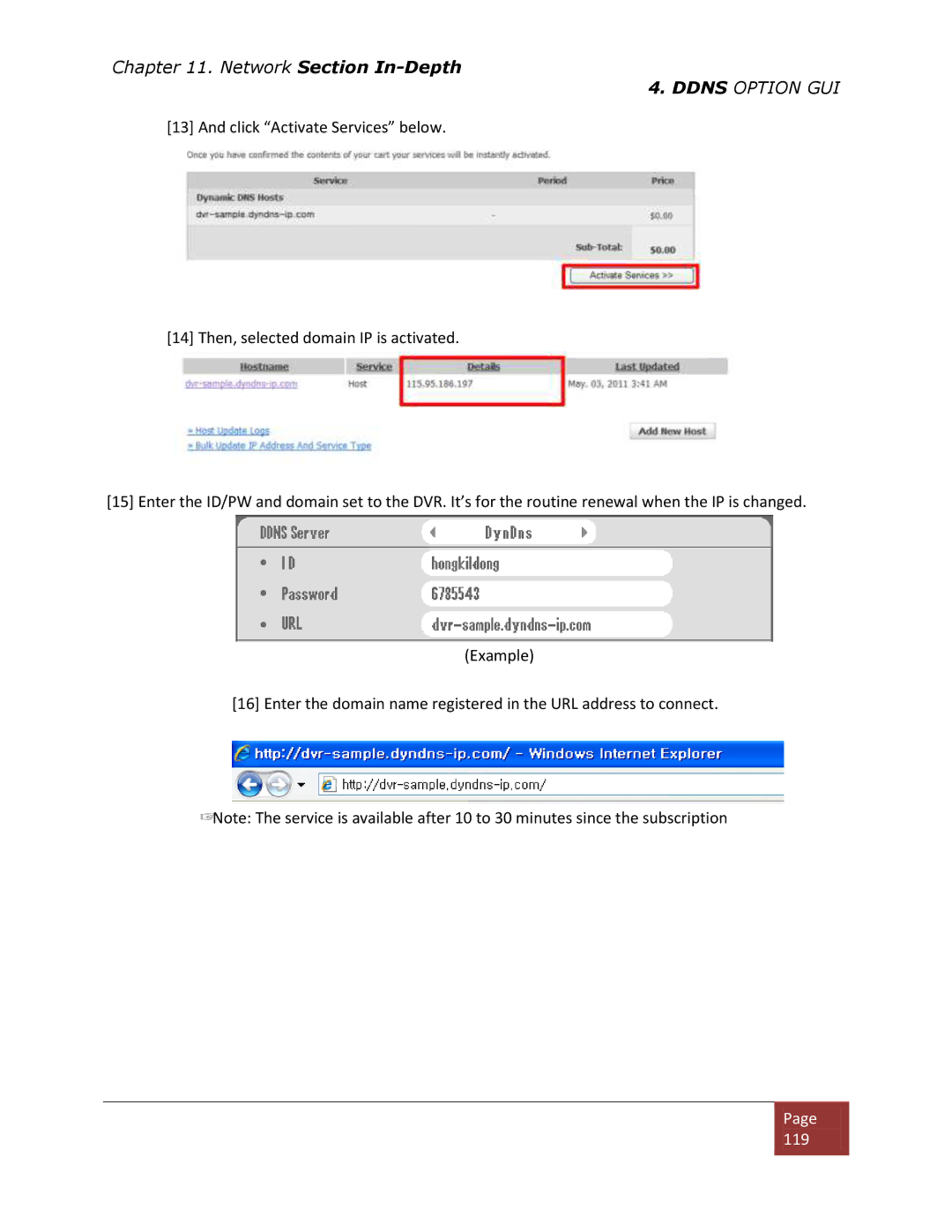Chapter 11. Network Section
4. DDNS OPTION GUI
[13+ And click “Activate Services” below.
[14] Then, selected domain IP is activated.
*15+ Enter the ID/PW and domain set to the DVR. It’s for the routine renewal when the IP is changed.
(Example)
[16] Enter the domain name registered in the URL address to connect.
☞Note: The service is available after 10 to 30 minutes since the subscription
Page |
119 |