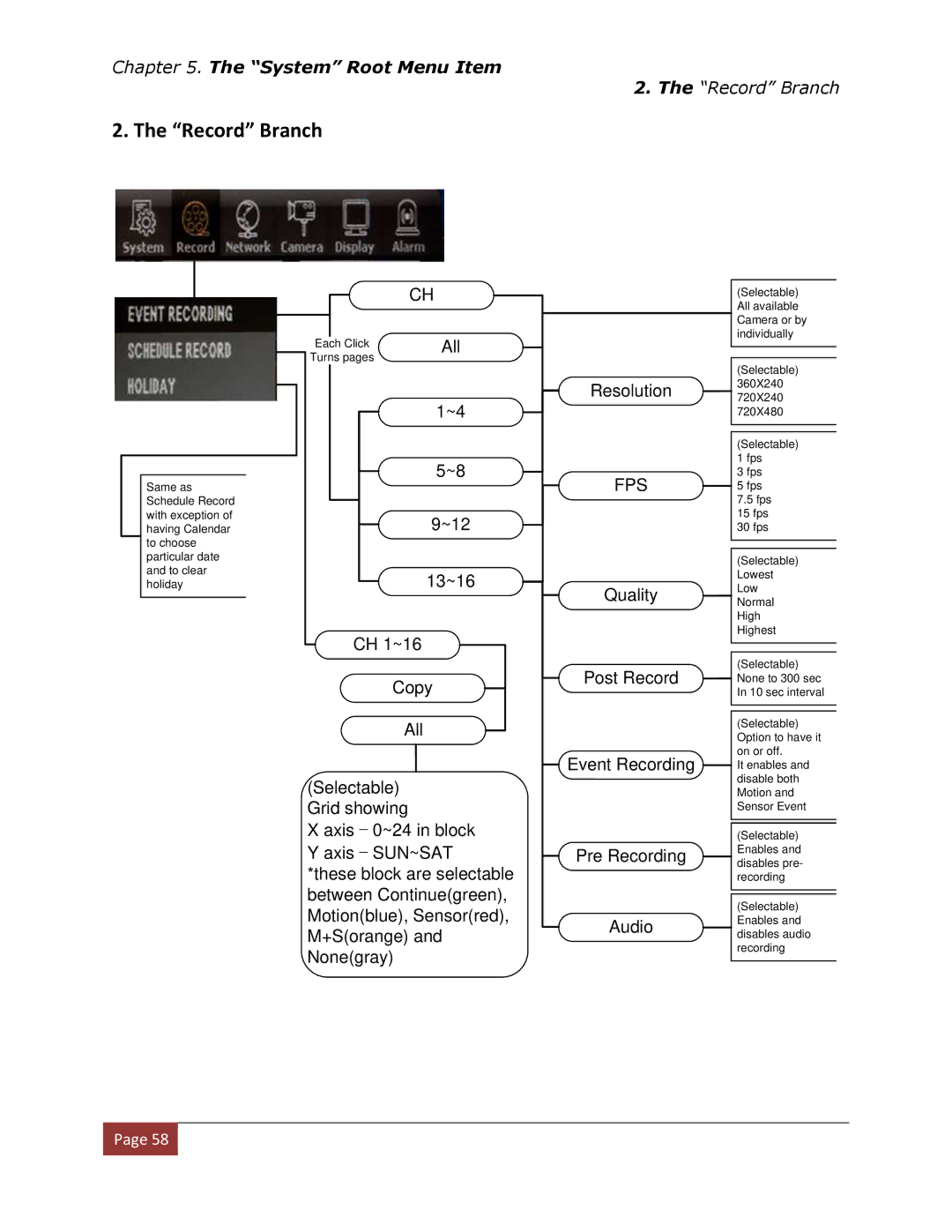Chapter 5. The “System” Root Menu Item
2. The “Record” Branch
2.The “Record” Branch
Same as Schedule Record with exception of having Calendar to choose particular date and to clear holiday
| CH | |
Each Click | All | |
Turns pages | ||
|
1~4
5~8
9~12
13~16
CH 1~16
Copy
All
(Selectable) Grid showing
X axis – 0~24 in block Y axis – SUN~SAT *these block are selectable between Continue(green), Motion(blue), Sensor(red), M+S(orange) and None(gray)
Resolution
FPS
Quality
Post Record
Event Recording
Pre Recording
Audio
(Selectable) All available Camera or by individually
(Selectable)
360X240
720X240
720X480
(Selectable)
1fps
3fps
5fps
7.5 fps
15fps
30fps
(Selectable) Lowest Low Normal High Highest
(Selectable) None to 300 sec In 10 sec interval
(Selectable) Option to have it on or off.
It enables and disable both Motion and Sensor Event
(Selectable) Enables and disables pre- recording
(Selectable) Enables and disables audio recording
![]() Page 58
Page 58![]()