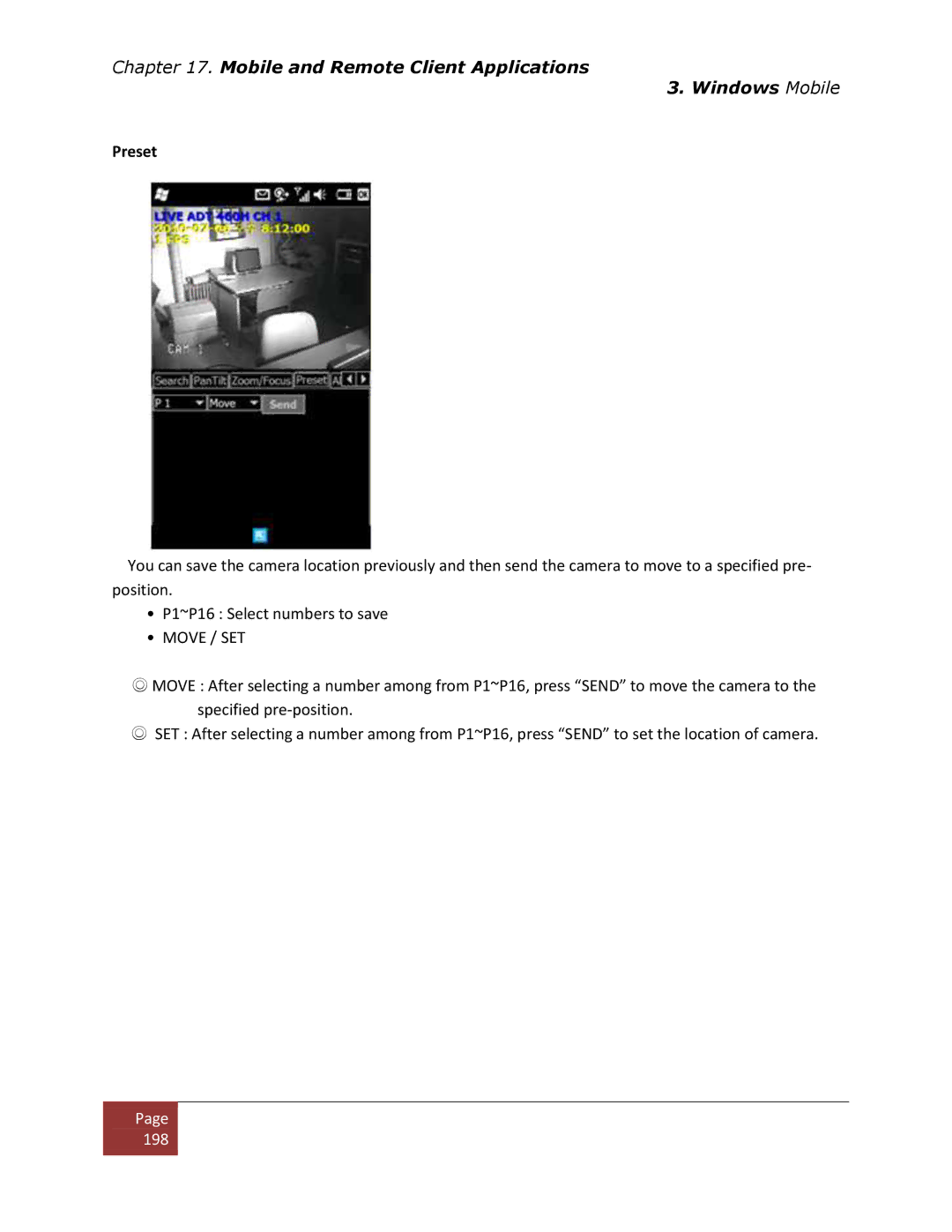Chapter 17. Mobile and Remote Client Applications
3. Windows Mobile
Preset
You can save the camera location previously and then send the camera to move to a specified pre- position.
•P1~P16 : Select numbers to save
•MOVE / SET
◎MOVE : After selecting a number among from P1~P16, press “SEND” to move the camera to the specified
◎SET : After selecting a number among from P1~P16, press “SEND” to set the location of camera.
Page |
198 |