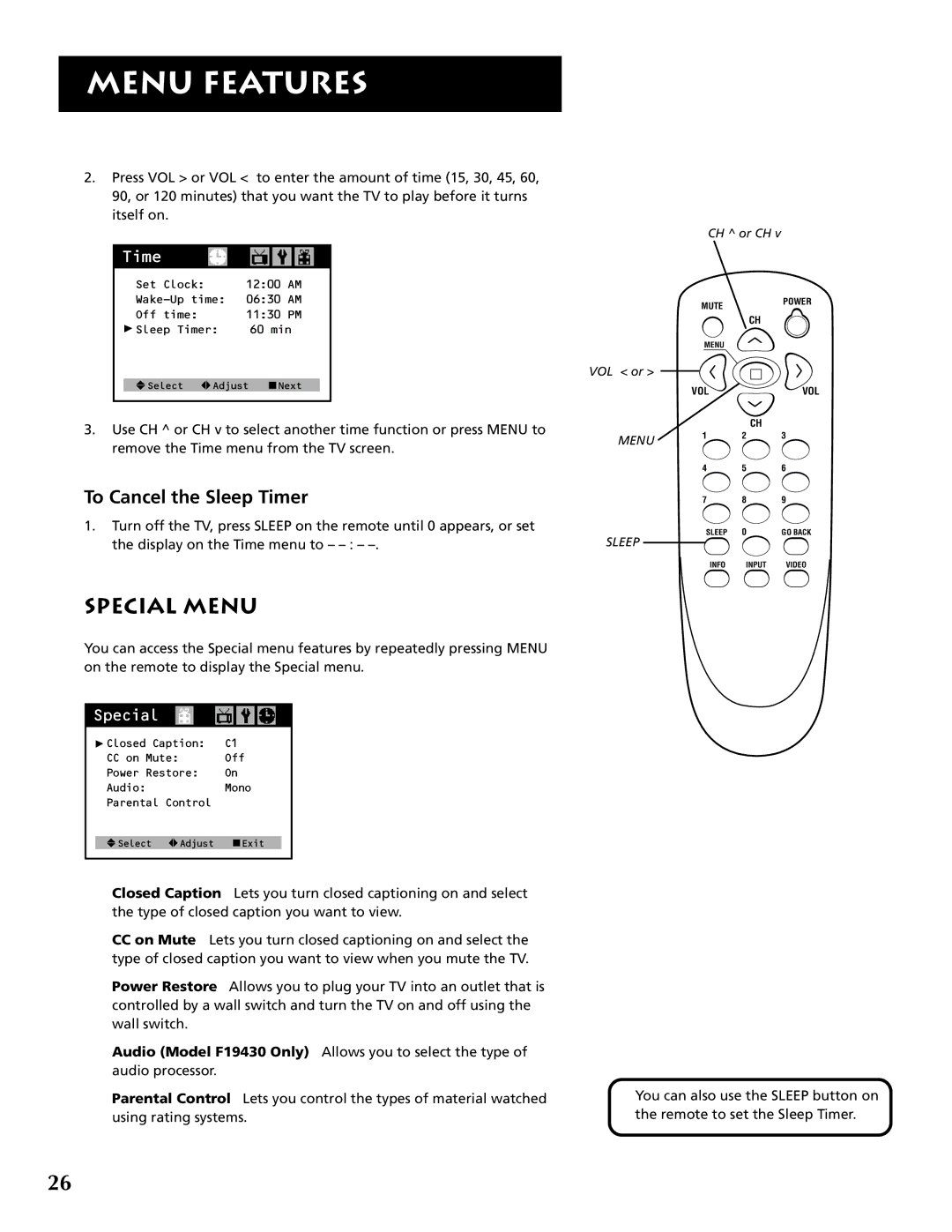MENU FEATURES
2.Press VOL > or VOL < to enter the amount of time (15, 30, 45, 60, 90, or 120 minutes) that you want the TV to play before it turns itself on.
Time
Set Clock: | 12:00 AM |
06:30 AM | |
Off time: | 11:30 PM |
Sleep Timer: | 60 min |
Select Adjust ![]() Next
Next
3.Use CH ^ or CH v to select another time function or press MENU to remove the Time menu from the TV screen.
To Cancel the Sleep Timer
1.Turn off the TV, press SLEEP on the remote until 0 appears, or set the display on the Time menu to –
CH ^ or CH v
MUTEPOWER
CH
MENU
VOL < or >
VOLVOL
CH
MENU 1 2 3
4 5 6
7 8 9
SLEEP | 0 | GO BACK |
SLEEP
INFO INPUT VIDEO
SPECIAL MENU
You can access the Special menu features by repeatedly pressing MENU on the remote to display the Special menu.
Special
Closed Caption: | C1 |
CC on Mute: | Off |
Power Restore: | On |
Audio: | Mono |
Parental Control
![]() Select
Select ![]() Adjust
Adjust ![]() Exit
Exit
Closed Caption Lets you turn closed captioning on and select the type of closed caption you want to view.
CCon Mute Lets you turn closed captioning on and select the type of closed caption you want to view when you mute the TV.
Power Restore Allows you to plug your TV into an outlet that is controlled by a wall switch and turn the TV on and off using the wall switch.
Audio (Model F19430 Only) Allows you to select the type of audio processor.
Parental Control Lets you control the types of material watched using rating systems.
You can also use the SLEEP button on the remote to set the Sleep Timer.
26