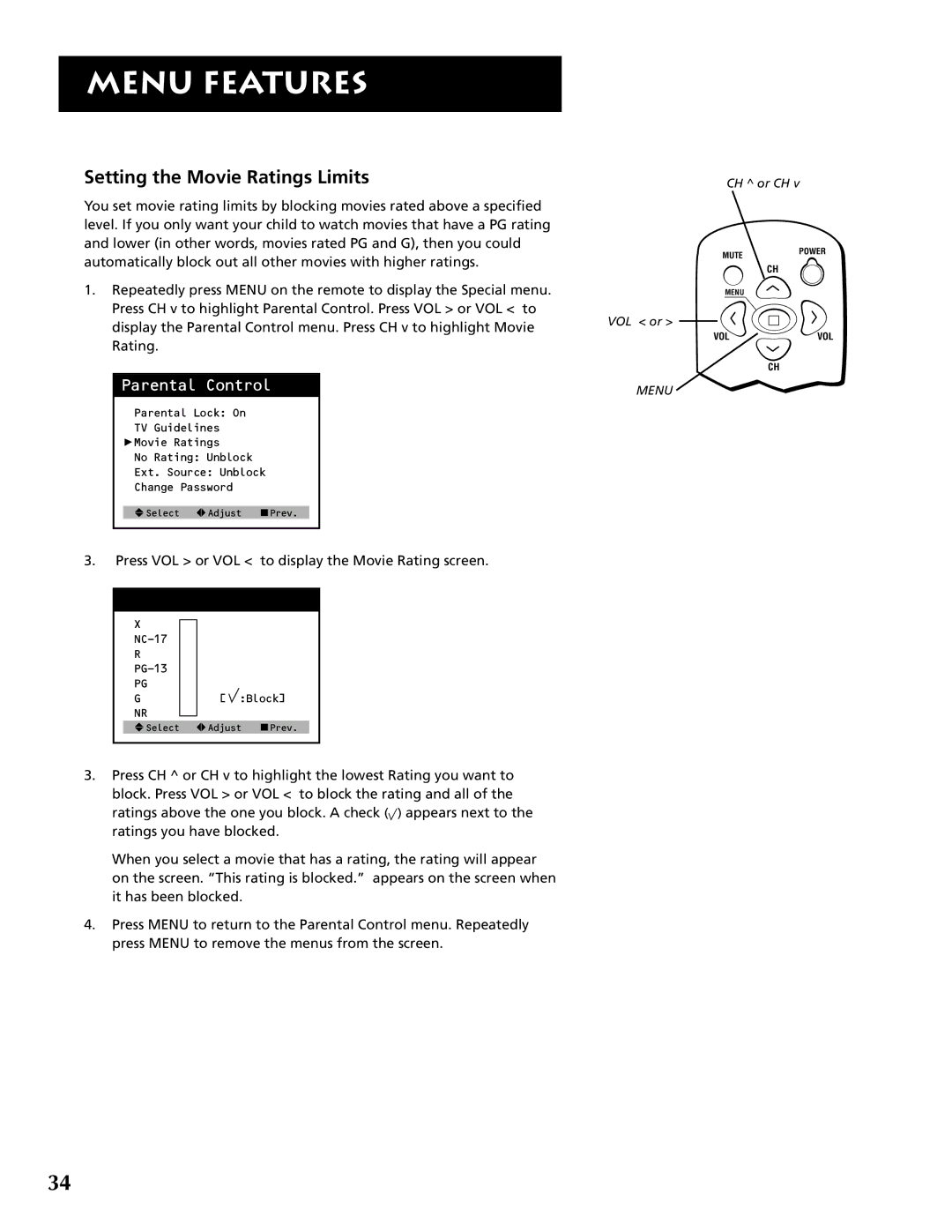MENU FEATURES
Setting the Movie Ratings Limits
You set movie rating limits by blocking movies rated above a specified level. If you only want your child to watch movies that have a PG rating and lower (in other words, movies rated PG and G), then you could automatically block out all other movies with higher ratings.
1.Repeatedly press MENU on the remote to display the Special menu. Press CH v to highlight Parental Control. Press VOL > or VOL < to display the Parental Control menu. Press CH v to highlight Movie Rating.
Parental Control
Parental Lock: On
TV Guidelines
Movie Ratings
No Rating: Unblock
Ext. Source: Unblock
Change Password
Select Adjust ![]() Prev.
Prev.
3.Press VOL > or VOL < to display the Movie Rating screen.
X
R
PG
G[ :Block]
NR
Select Adjust ![]() Prev.
Prev.
3.Press CH ^ or CH v to highlight the lowest Rating you want to block. Press VOL > or VOL < to block the rating and all of the
ratings above the one you block. A check (![]() ) appears next to the ratings you have blocked.
) appears next to the ratings you have blocked.
When you select a movie that has a rating, the rating will appear on the screen. “This rating is blocked.” appears on the screen when it has been blocked.
4.Press MENU to return to the Parental Control menu. Repeatedly press MENU to remove the menus from the screen.
CH ^ or CH v
MUTEPOWER
CH
MENU
VOL < or >
VOLVOL
CH
MENU
34