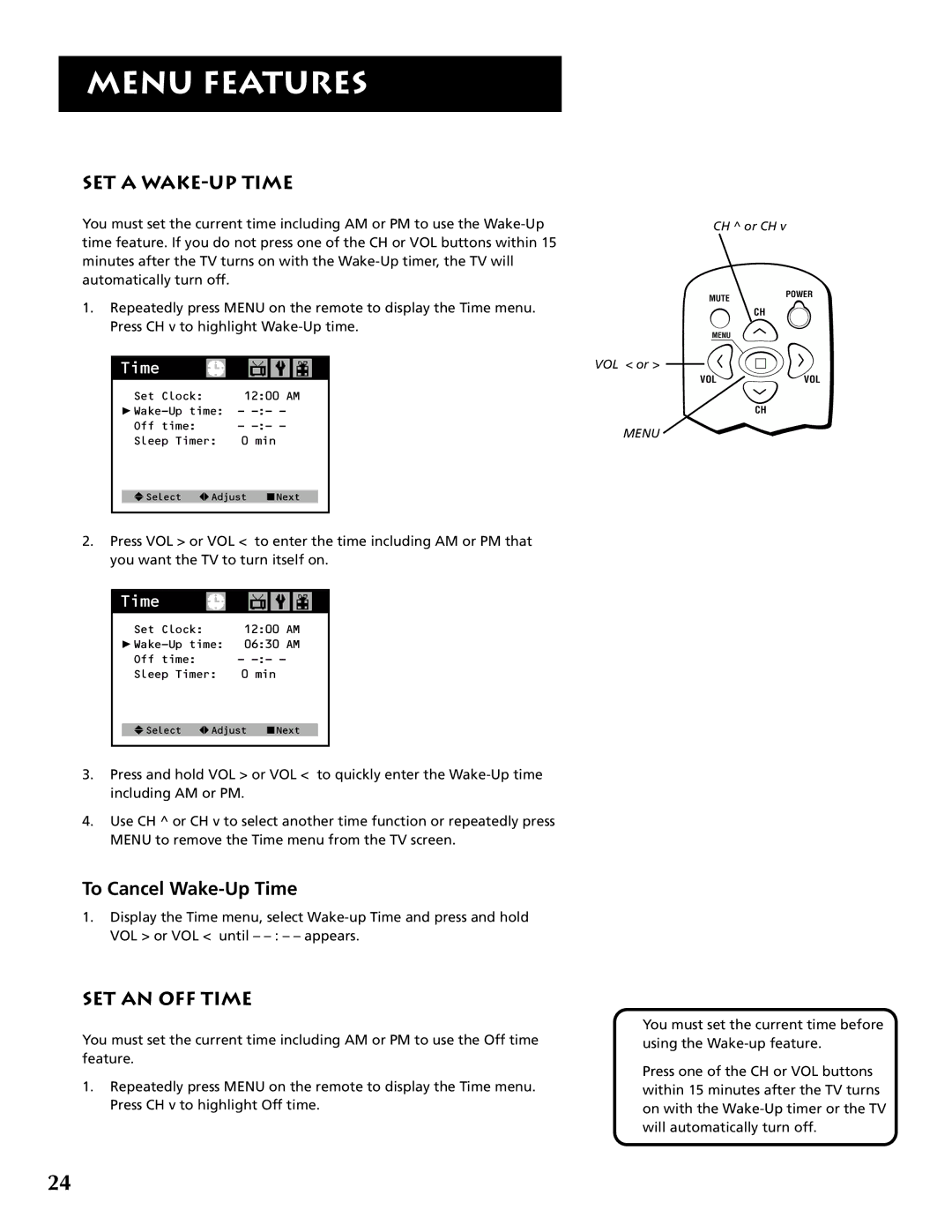MENU FEATURES
SET A WAKE-UP TIME
You must set the current time including AM or PM to use the
1.Repeatedly press MENU on the remote to display the Time menu. Press CH v to highlight
Time
Set Clock: | 12:00 AM |
- | |
Off time: | - |
Sleep Timer: | 0 min |
Select Adjust ![]() Next
Next
2.Press VOL > or VOL < to enter the time including AM or PM that you want the TV to turn itself on.
Time
Set Clock: | 12:00 AM |
Off time: -
Sleep Timer: 0 min
Select Adjust ![]() Next
Next
3.Press and hold VOL > or VOL < to quickly enter the
4.Use CH ^ or CH v to select another time function or repeatedly press MENU to remove the Time menu from the TV screen.
To Cancel Wake-Up Time
1.Display the Time menu, select
SET AN OFF TIME
You must set the current time including AM or PM to use the Off time feature.
1.Repeatedly press MENU on the remote to display the Time menu. Press CH v to highlight Off time.
CH ^ or CH v
MUTEPOWER
CH
MENU
VOL < or >
VOLVOL
CH
MENU
You must set the current time before using the
Press one of the CH or VOL buttons within 15 minutes after the TV turns on with the
24