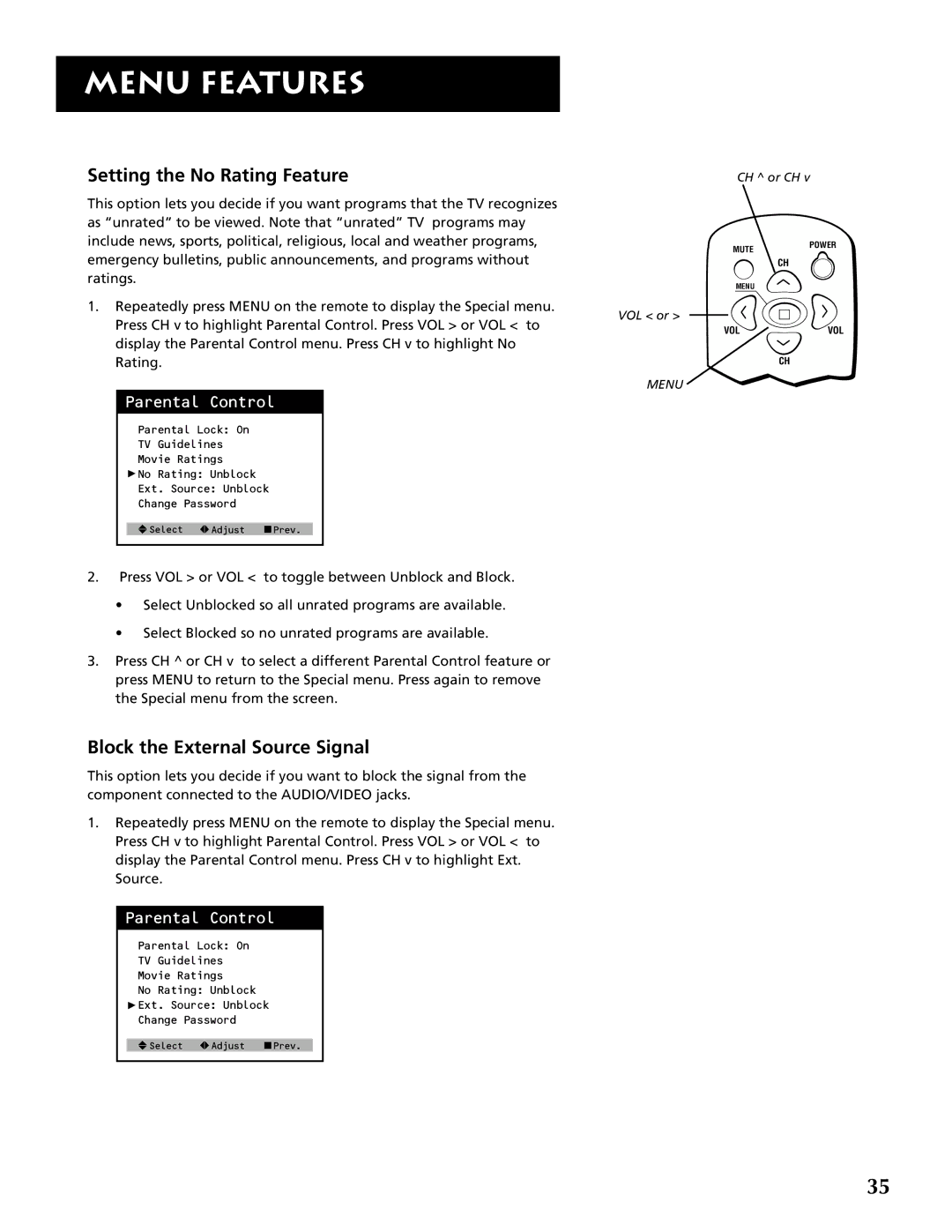MENU FEATURES
Setting the No Rating Feature
CH ^ or CH v
This option lets you decide if you want programs that the TV recognizes |
|
| |
as “unrated” to be viewed. Note that “unrated” TV programs may |
|
| |
include news, sports, political, religious, local and weather programs, | MUTE | POWER | |
emergency bulletins, public announcements, and programs without |
| ||
| CH | ||
ratings. | MENU |
| |
|
| ||
1. Repeatedly press MENU on the remote to display the Special menu. | VOL < or > |
| |
Press CH v to highlight Parental Control. Press VOL > or VOL < to |
| ||
VOL | VOL | ||
display the Parental Control menu. Press CH v to highlight No | |||
|
| ||
Rating. |
| CH | |
| MENU |
|
Parental Control
Parental Lock: On
TV Guidelines
Movie Ratings
No Rating: Unblock
Ext. Source: Unblock
Change Password
Select Adjust ![]() Prev.
Prev.
2.Press VOL > or VOL < to toggle between Unblock and Block.
•Select Unblocked so all unrated programs are available.
•Select Blocked so no unrated programs are available.
3.Press CH ^ or CH v to select a different Parental Control feature or press MENU to return to the Special menu. Press again to remove the Special menu from the screen.
Block the External Source Signal
This option lets you decide if you want to block the signal from the component connected to the AUDIO/VIDEO jacks.
1.Repeatedly press MENU on the remote to display the Special menu. Press CH v to highlight Parental Control. Press VOL > or VOL < to display the Parental Control menu. Press CH v to highlight Ext. Source.
Parental Control
Parental Lock: On
TV Guidelines
Movie Ratings
No Rating: Unblock
Ext. Source: Unblock
Change Password
Select Adjust ![]() Prev.
Prev.
35