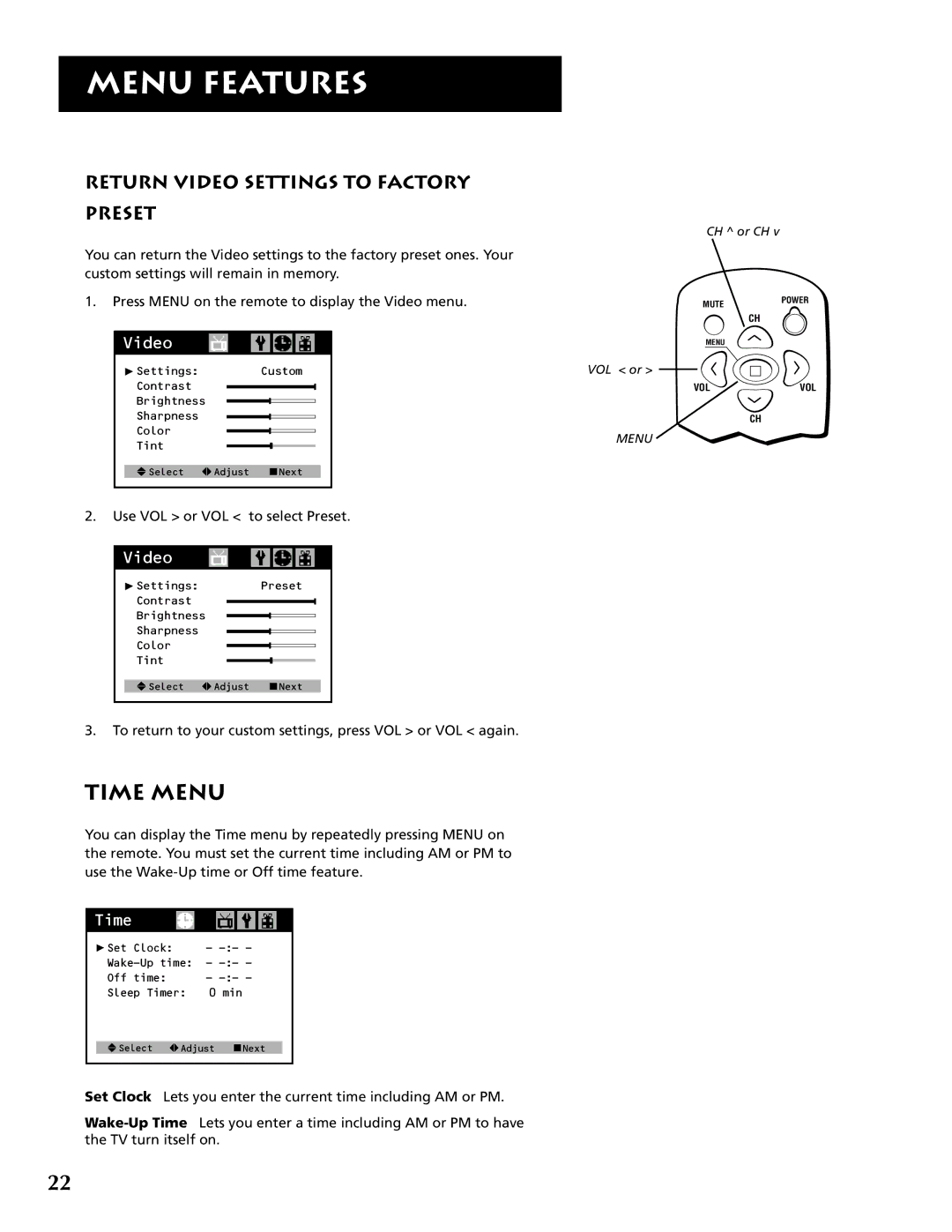MENU FEATURES
RETURN VIDEO SETTINGS TO FACTORY
PRESET
You can return the Video settings to the factory preset ones. Your custom settings will remain in memory.
1.Press MENU on the remote to display the Video menu.
Video
Settings: Custom
Contrast
Brightness
Sharpness
Color
Tint
Select Adjust ![]() Next
Next
2.Use VOL > or VOL < to select Preset.
Video
Settings: Preset
Contrast
Brightness
Sharpness
Color
Tint
Select Adjust ![]() Next
Next
3.To return to your custom settings, press VOL > or VOL < again.
TIME MENU
You can display the Time menu by repeatedly pressing MENU on the remote. You must set the current time including AM or PM to use the
Time
![]() Set Clock: -
Set Clock: -
Off time: -
Sleep Timer: 0 min
![]() Select
Select ![]() Adjust
Adjust ![]() Next
Next
Set Clock Lets you enter the current time including AM or PM.
CH ^ or CH v
MUTEPOWER
CH
MENU
VOL < or >
VOLVOL
CH
MENU
22