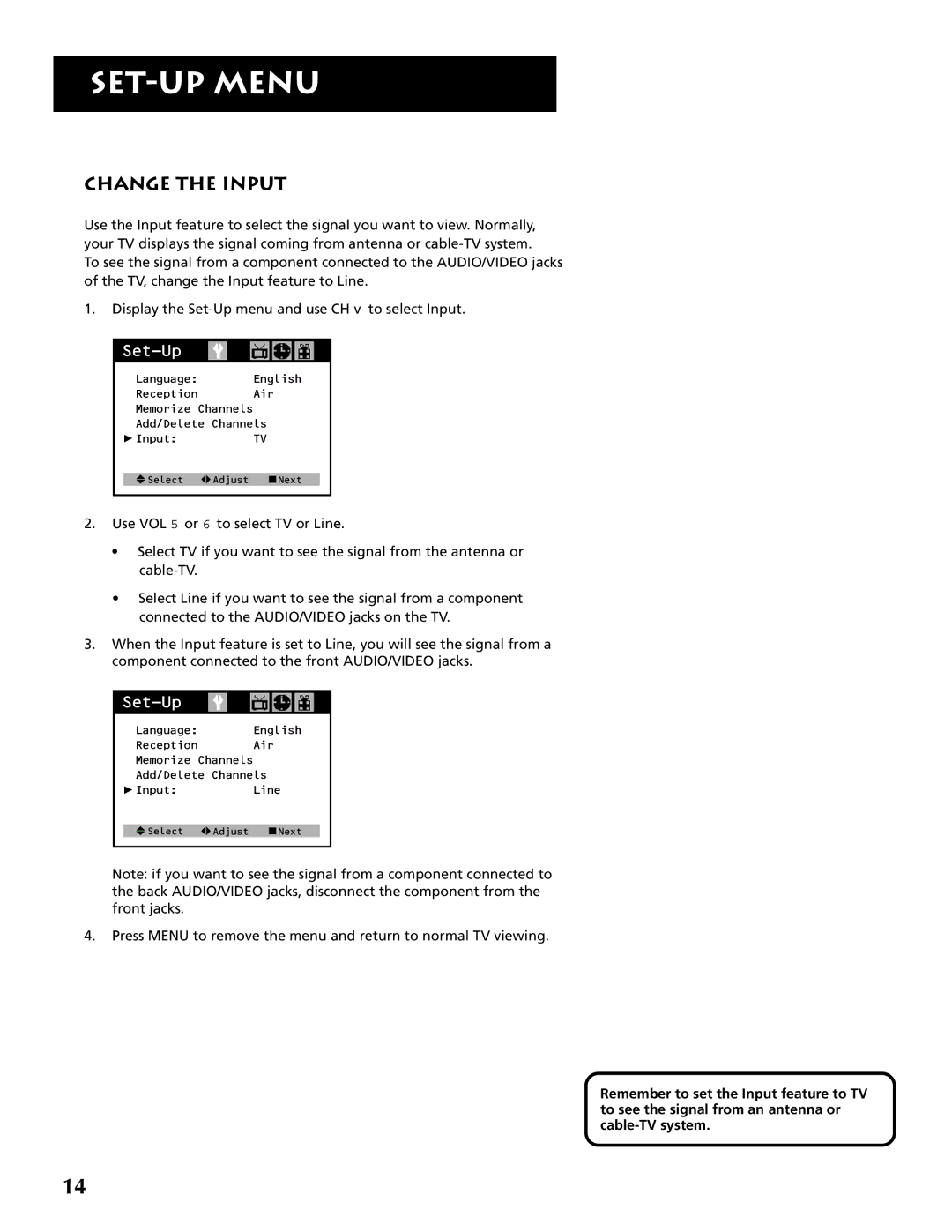SET-UP MENU
CHANGE THE INPUT
Use the Input feature to select the signal you want to view. Normally, your TV displays the signal coming from antenna or
To see the signal from a component connected to the AUDIO/VIDEO jacks of the TV, change the Input feature to Line.
1.Display the
Set-Up
Language: English
Reception Air
Memorize Channels
Add/Delete Channels
Input: TV
Select Adjust ![]() Next
Next
2.Use VOL 5 or 6 to select TV or Line.
•Select TV if you want to see the signal from the antenna or
•Select Line if you want to see the signal from a component connected to the AUDIO/VIDEO jacks on the TV.
3.When the Input feature is set to Line, you will see the signal from a component connected to the front AUDIO/VIDEO jacks.
Set-Up
Language: English
Reception Air
Memorize Channels
Add/Delete Channels
Input: Line
Select Adjust ![]() Next
Next
Note: if you want to see the signal from a component connected to the back AUDIO/VIDEO jacks, disconnect the component from the front jacks.
4.Press MENU to remove the menu and return to normal TV viewing.
Remember to set the Input feature to TV to see the signal from an antenna or
14