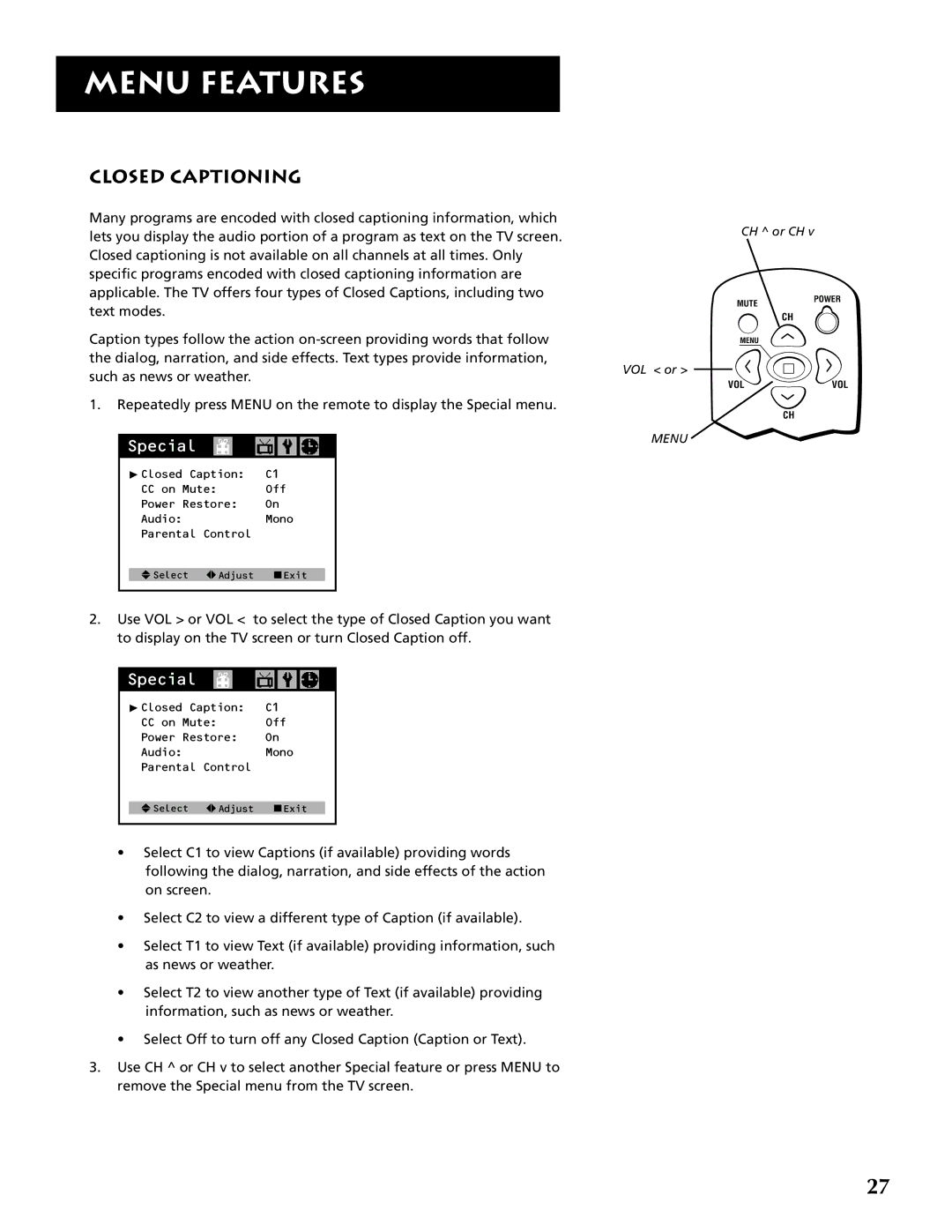MENU FEATURES
CLOSED CAPTIONING
Many programs are encoded with closed captioning information, which lets you display the audio portion of a program as text on the TV screen. Closed captioning is not available on all channels at all times. Only specific programs encoded with closed captioning information are applicable. The TV offers four types of Closed Captions, including two text modes.
Caption types follow the action
1.Repeatedly press MENU on the remote to display the Special menu.
Special
Closed Caption: | C1 |
CC on Mute: | Off |
Power Restore: | On |
Audio: | Mono |
Parental Control
Select Adjust ![]() Exit
Exit
2.Use VOL > or VOL < to select the type of Closed Caption you want to display on the TV screen or turn Closed Caption off.
Special
Closed Caption: | C1 |
CC on Mute: | Off |
Power Restore: | On |
Audio: | Mono |
Parental Control
Select Adjust ![]() Exit
Exit
•Select C1 to view Captions (if available) providing words following the dialog, narration, and side effects of the action on screen.
•Select C2 to view a different type of Caption (if available).
•Select T1 to view Text (if available) providing information, such as news or weather.
•Select T2 to view another type of Text (if available) providing information, such as news or weather.
•Select Off to turn off any Closed Caption (Caption or Text).
3.Use CH ^ or CH v to select another Special feature or press MENU to remove the Special menu from the TV screen.
CH ^ or CH v
MUTEPOWER
CH
MENU
VOL < or >
VOLVOL
CH
MENU
27