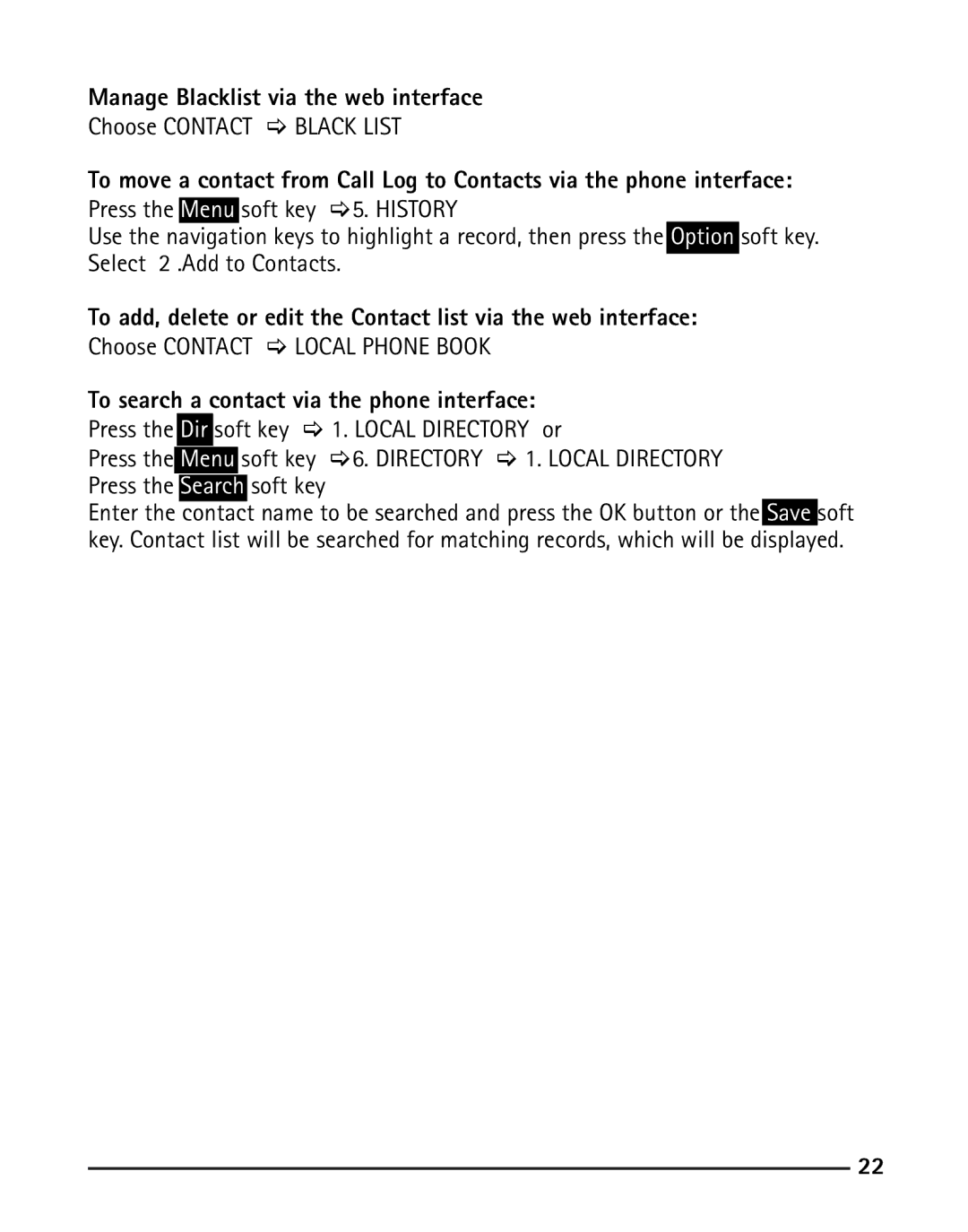Manage Blacklist via the web interface
Choose CONTACT [ BLACK LIST
To move a contact from Call Log to Contacts via the phone interface:
Press the Menu soft key [5. HISTORY
Use the navigation keys to highlight a record, then press the Option soft key. Select 2 .Add to Contacts.
To add, delete or edit the Contact list via the web interface:
Choose CONTACT [ LOCAL PHONE BOOK
To search a contact via the phone interface:
Press the Dir soft key [ 1. LOCAL DIRECTORY or
Press the Menu soft key [6. DIRECTORY [ 1. LOCAL DIRECTORY Press the Search soft key
Enter the contact name to be searched and press the OK button or the Save soft key. Contact list will be searched for matching records, which will be displayed.
22