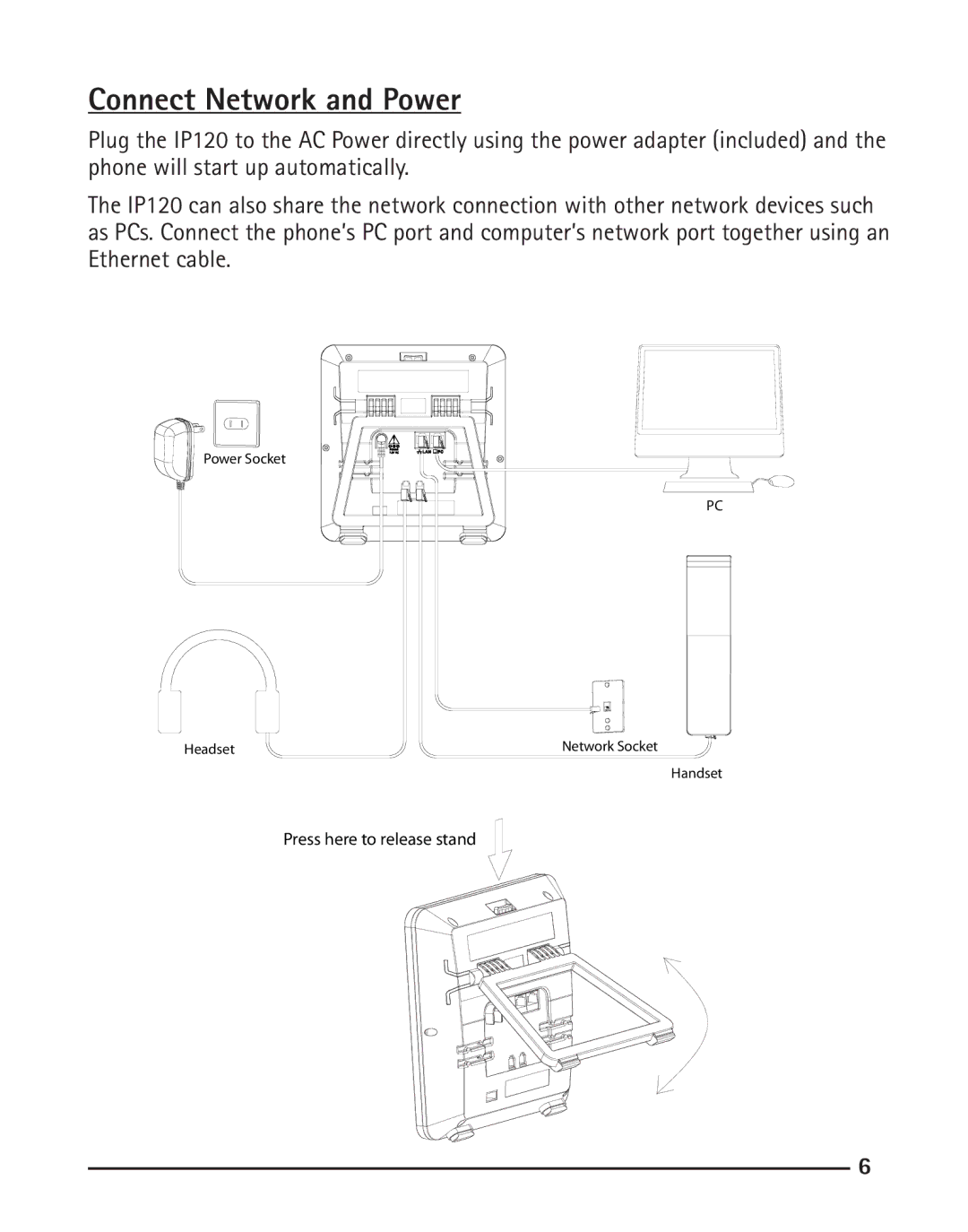Connect Network and Power
Plug the IP120 to the AC Power directly using the power adapter (included) and the phone will start up automatically.
The IP120 can also share the network connection with other network devices such as PCs. Connect the phone’s PC port and computer’s network port together using an Ethernet cable.
Power Socket
PC
Headset | Network Socket |
Handset
Press here to release stand
6