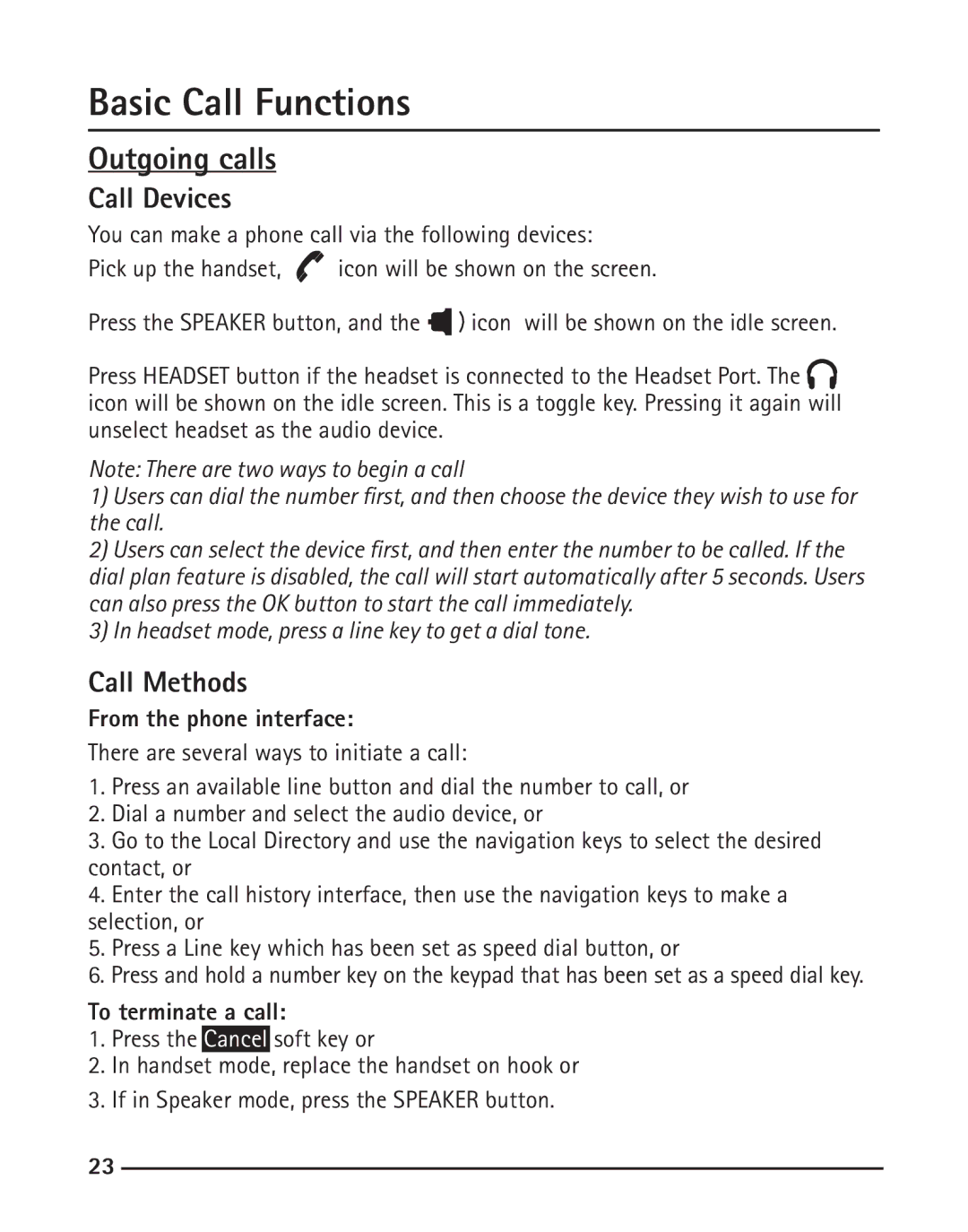Basic Call Functions
Outgoing calls
Call Devices
You can make a phone call via the following devices:
Pick up the handset, ![]() icon will be shown on the screen.
icon will be shown on the screen.
Press the SPEAKER button, and the ![]()
![]() icon will be shown on the idle screen.
icon will be shown on the idle screen.
Press HEADSET button if the headset is connected to the Headset Port. The ![]() icon will be shown on the idle screen. This is a toggle key. Pressing it again will unselect headset as the audio device.
icon will be shown on the idle screen. This is a toggle key. Pressing it again will unselect headset as the audio device.
Note: There are two ways to begin a call
1) Users can dial the number first, and then choose the device they wish to use for the call.
2)Users can select the device first, and then enter the number to be called. If the dial plan feature is disabled, the call will start automatically after 5 seconds. Users can also press the OK button to start the call immediately.
3)In headset mode, press a line key to get a dial tone.
Call Methods
From the phone interface:
There are several ways to initiate a call:
1.Press an available line button and dial the number to call, or
2.Dial a number and select the audio device, or
3.Go to the Local Directory and use the navigation keys to select the desired contact, or
4.Enter the call history interface, then use the navigation keys to make a selection, or
5.Press a Line key which has been set as speed dial button, or
6.Press and hold a number key on the keypad that has been set as a speed dial key.
To terminate a call:
1.Press the Cancel soft key or
2.In handset mode, replace the handset on hook or
3.If in Speaker mode, press the SPEAKER button.
23