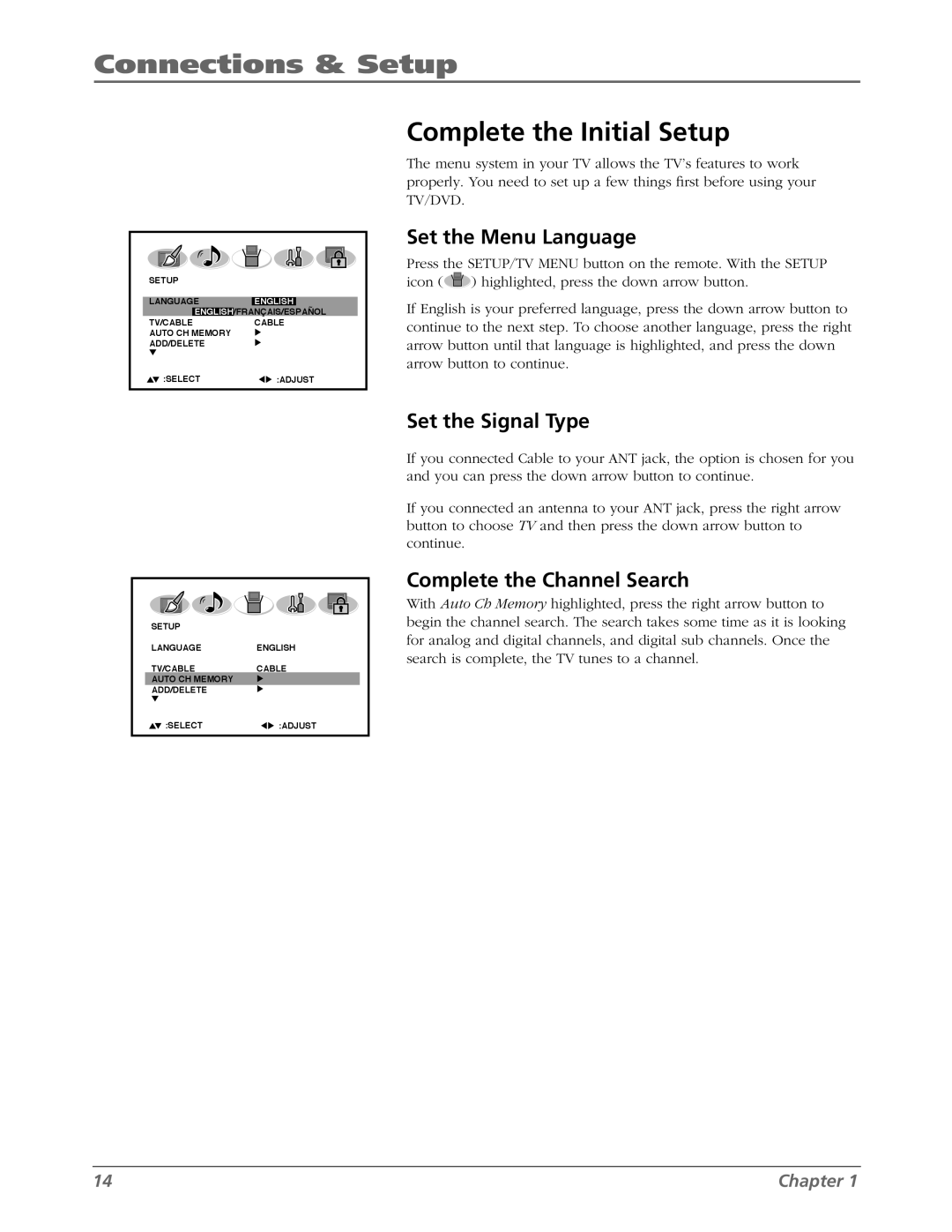Connections & Setup
SETUP
LANGUAGE | ENGLISH |
| ||
| ENGLISH | /FRANÇAIS/ESPAÑOL | ||
TV/CABLE | CABLE | |||
AUTO CH MEMORY |
|
| ||
ADD/DELETE |
|
| ||
:SELECT | :ADJUST | |||
SETUP
LANGUAGEENGLISH
TV/CABLE | CABLE |
AUTO CH MEMORY |
|
ADD/DELETE |
|
:SELECT | :ADJUST |
Complete the Initial Setup
The menu system in your TV allows the TV’s features to work properly. You need to set up a few things first before using your TV/DVD.
Set the Menu Language
Press the SETUP/TV MENU button on the remote. With the SETUP icon (![]() ) highlighted, press the down arrow button.
) highlighted, press the down arrow button.
If English is your preferred language, press the down arrow button to continue to the next step. To choose another language, press the right arrow button until that language is highlighted, and press the down arrow button to continue.
Set the Signal Type
If you connected Cable to your ANT jack, the option is chosen for you and you can press the down arrow button to continue.
If you connected an antenna to your ANT jack, press the right arrow button to choose TV and then press the down arrow button to continue.
Complete the Channel Search
With Auto Ch Memory highlighted, press the right arrow button to begin the channel search. The search takes some time as it is looking for analog and digital channels, and digital sub channels. Once the search is complete, the TV tunes to a channel.
14 | Chapter 1 |