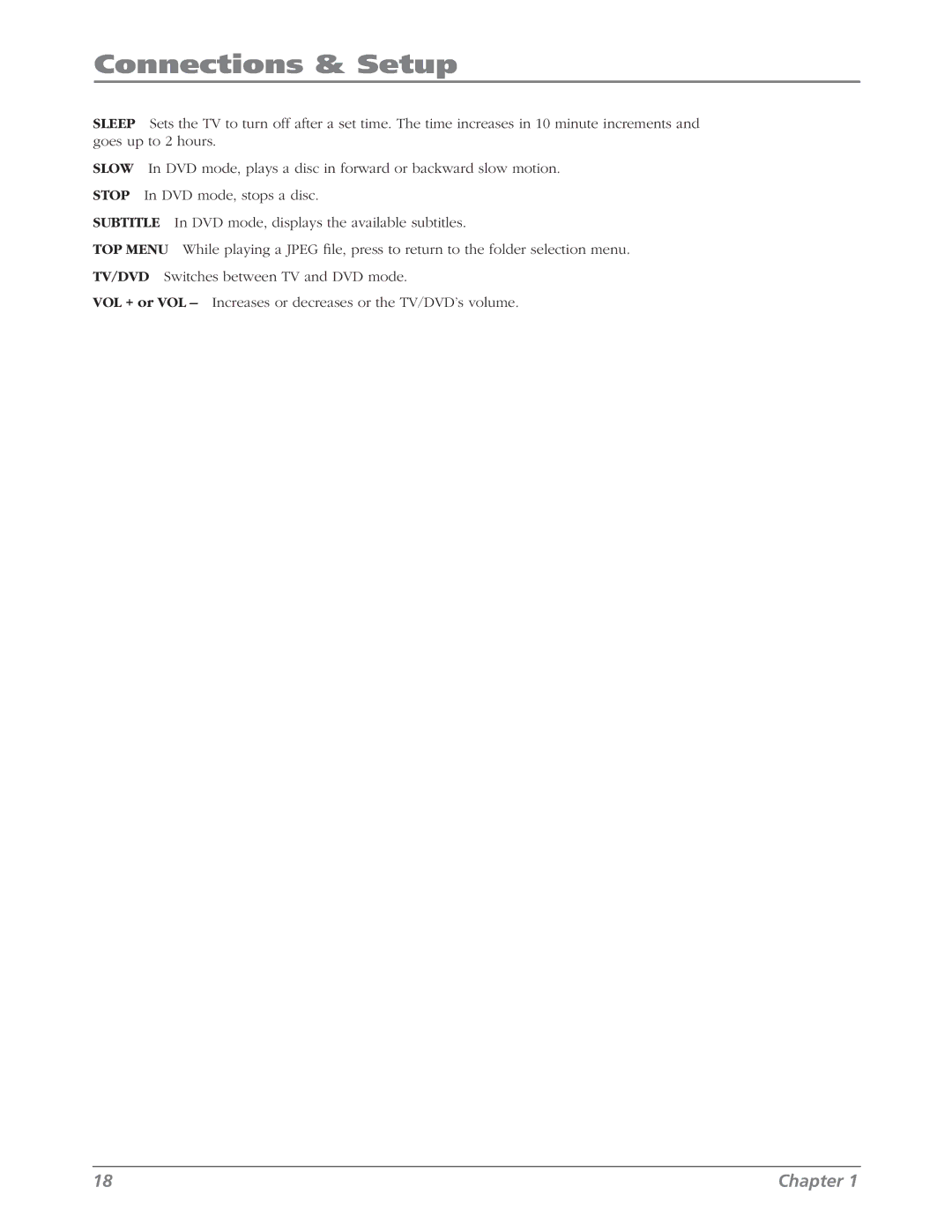Connections & Setup
SLEEP Sets the TV to turn off after a set time. The time increases in 10 minute increments and goes up to 2 hours.
SLOW In DVD mode, plays a disc in forward or backward slow motion. STOP In DVD mode, stops a disc.
SUBTITLE In DVD mode, displays the available subtitles.
TOP MENU While playing a JPEG file, press to return to the folder selection menu. TV/DVD Switches between TV and DVD mode.
VOL + or VOL – Increases or decreases or the TV/DVD’s volume.
18 | Chapter 1 |