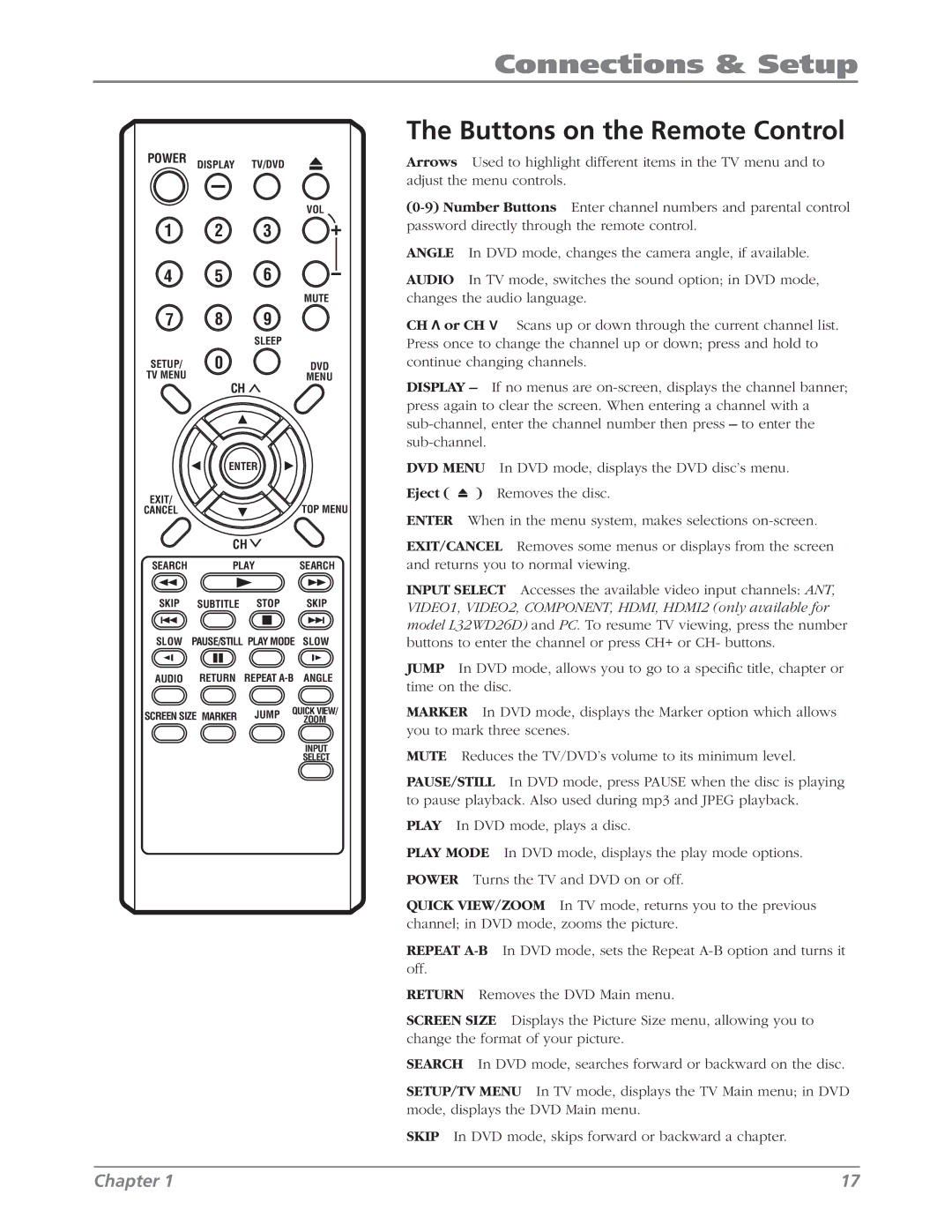Connections & Setup
POWER | DISPLAY | TV/DVD |
|
|
|
|
|
| VOL |
1 | 2 | 3 |
|
|
4 | 5 | 6 |
|
|
|
|
|
| MUTE |
7 | 8 | 9 |
|
|
|
| SLEEP |
|
|
SETUP/ | 0 |
|
| DVD |
TV MENU | CH |
| MENU | |
|
|
| ||
| ENTER |
|
| |
EXIT/ |
|
|
| TOP MENU |
CANCEL |
|
|
| |
| CH |
|
| |
SEARCH | PLAY |
| SEARCH | |
SKIP | SUBTITLE | STOP |
| SKIP |
SLOW | PAUSE/STILL PLAY MODE | SLOW | ||
AUDIO | RETURN | REPEAT | ANGLE | |
SCREEN SIZE MARKER | JUMP | QUICK VIEW/ | ||
| ZOOM | |||
INPUT
SELECT
The Buttons on the Remote Control
Arrows Used to highlight different items in the TV menu and to adjust the menu controls.
ANGLE In DVD mode, changes the camera angle, if available.
AUDIO In TV mode, switches the sound option; in DVD mode, changes the audio language.
CH ![]() or CH V Scans up or down through the current channel list. Press once to change the channel up or down; press and hold to continue changing channels.
or CH V Scans up or down through the current channel list. Press once to change the channel up or down; press and hold to continue changing channels.
DISPLAY – If no menus are
DVD MENU In DVD mode, displays the DVD disc’s menu.
Eject ( ![]() ) Removes the disc.
) Removes the disc.
ENTER When in the menu system, makes selections
EXIT/CANCEL Removes some menus or displays from the screen and returns you to normal viewing.
INPUT SELECT Accesses the available video input channels: ANT, VIDEO1, VIDEO2, COMPONENT, HDMI, HDMI2 (only available for model L32WD26D) and PC. To resume TV viewing, press the number buttons to enter the channel or press CH+ or CH- buttons.
JUMP In DVD mode, allows you to go to a specific title, chapter or time on the disc.
MARKER In DVD mode, displays the Marker option which allows you to mark three scenes.
MUTE Reduces the TV/DVD’s volume to its minimum level.
PAUSE/STILL In DVD mode, press PAUSE when the disc is playing to pause playback. Also used during mp3 and JPEG playback.
PLAY In DVD mode, plays a disc.
PLAY MODE In DVD mode, displays the play mode options.
POWER Turns the TV and DVD on or off.
QUICK VIEW/ZOOM In TV mode, returns you to the previous channel; in DVD mode, zooms the picture.
REPEAT
RETURN Removes the DVD Main menu.
SCREEN SIZE Displays the Picture Size menu, allowing you to change the format of your picture.
SEARCH In DVD mode, searches forward or backward on the disc.
SETUP/TV MENU In TV mode, displays the TV Main menu; in DVD mode, displays the DVD Main menu.
SKIP In DVD mode, skips forward or backward a chapter.
Chapter 1 | 17 |