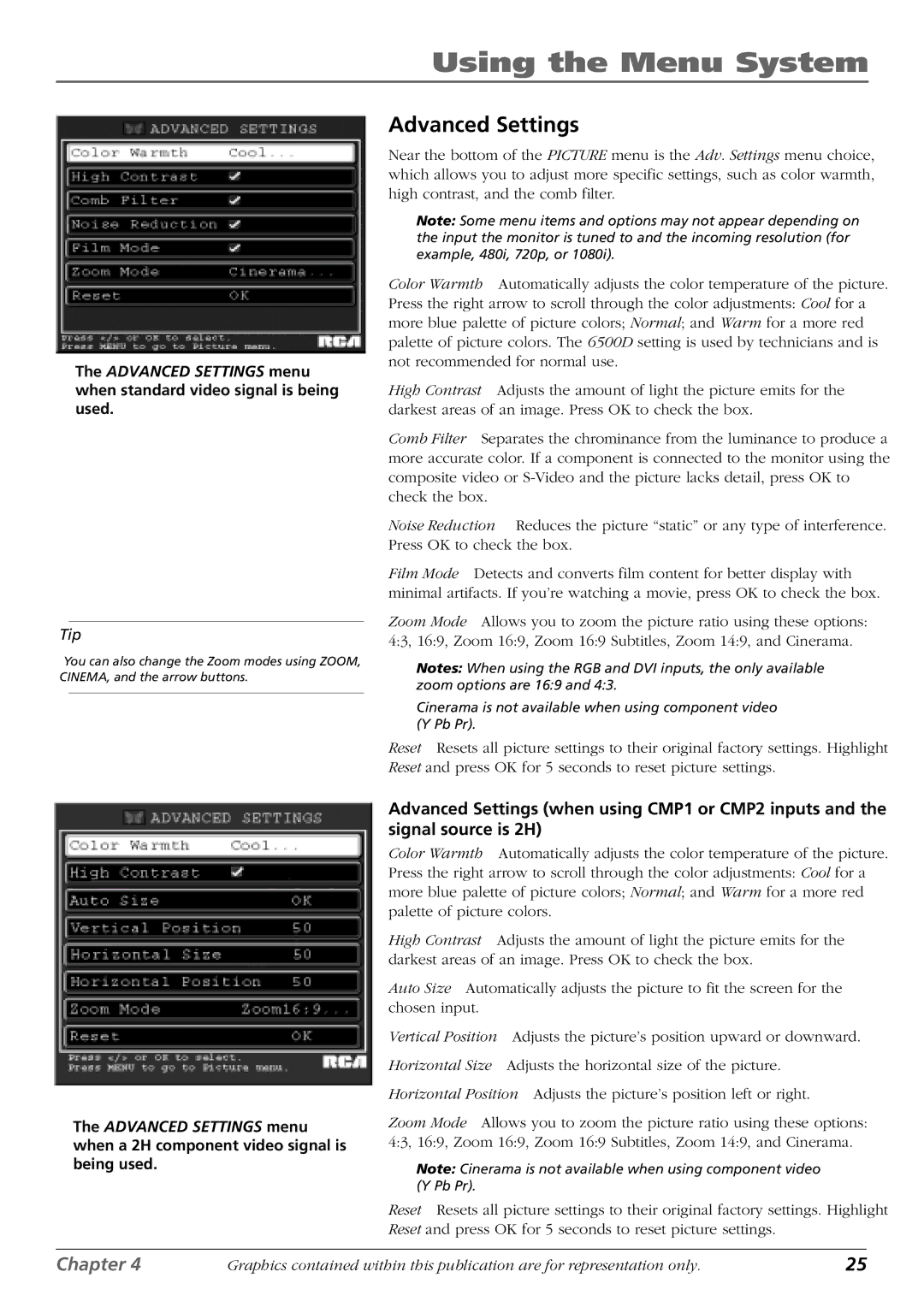Using the Menu System
The ADVANCED SETTINGS menu when standard video signal is being used.
Tip
You can also change the Zoom modes using ZOOM, CINEMA, and the arrow buttons.
Advanced Settings
Near the bottom of the PICTURE menu is the Adv. Settings menu choice, which allows you to adjust more specific settings, such as color warmth, high contrast, and the comb filter.
Note: Some menu items and options may not appear depending on the input the monitor is tuned to and the incoming resolution (for example, 480i, 720p, or 1080i).
Color Warmth Automatically adjusts the color temperature of the picture. Press the right arrow to scroll through the color adjustments: Cool for a more blue palette of picture colors; Normal; and Warm for a more red palette of picture colors. The 6500D setting is used by technicians and is not recommended for normal use.
High Contrast Adjusts the amount of light the picture emits for the darkest areas of an image. Press OK to check the box.
Comb Filter Separates the chrominance from the luminance to produce a more accurate color. If a component is connected to the monitor using the composite video or
Noise Reduction Reduces the picture “static” or any type of interference. Press OK to check the box.
Film Mode Detects and converts film content for better display with minimal artifacts. If you’re watching a movie, press OK to check the box.
Zoom Mode Allows you to zoom the picture ratio using these options: 4:3, 16:9, Zoom 16:9, Zoom 16:9 Subtitles, Zoom 14:9, and Cinerama.
Notes: When using the RGB and DVI inputs, the only available zoom options are 16:9 and 4:3.
Cinerama is not available when using component video (Y Pb Pr).
Reset Resets all picture settings to their original factory settings. Highlight Reset and press OK for 5 seconds to reset picture settings.
The ADVANCED SETTINGS menu when a 2H component video signal is being used.
Advanced Settings (when using CMP1 or CMP2 inputs and the signal source is 2H)
Color Warmth Automatically adjusts the color temperature of the picture. Press the right arrow to scroll through the color adjustments: Cool for a more blue palette of picture colors; Normal; and Warm for a more red palette of picture colors.
High Contrast Adjusts the amount of light the picture emits for the darkest areas of an image. Press OK to check the box.
Auto Size Automatically adjusts the picture to fit the screen for the chosen input.
Vertical Position Adjusts the picture’s position upward or downward.
Horizontal Size Adjusts the horizontal size of the picture.
Horizontal Position Adjusts the picture’s position left or right.
Zoom Mode Allows you to zoom the picture ratio using these options: 4:3, 16:9, Zoom 16:9, Zoom 16:9 Subtitles, Zoom 14:9, and Cinerama.
Note: Cinerama is not available when using component video (Y Pb Pr).
Reset Resets all picture settings to their original factory settings. Highlight Reset and press OK for 5 seconds to reset picture settings.
Chapter 4 | Graphics contained within this publication are for representation only. | 25 |