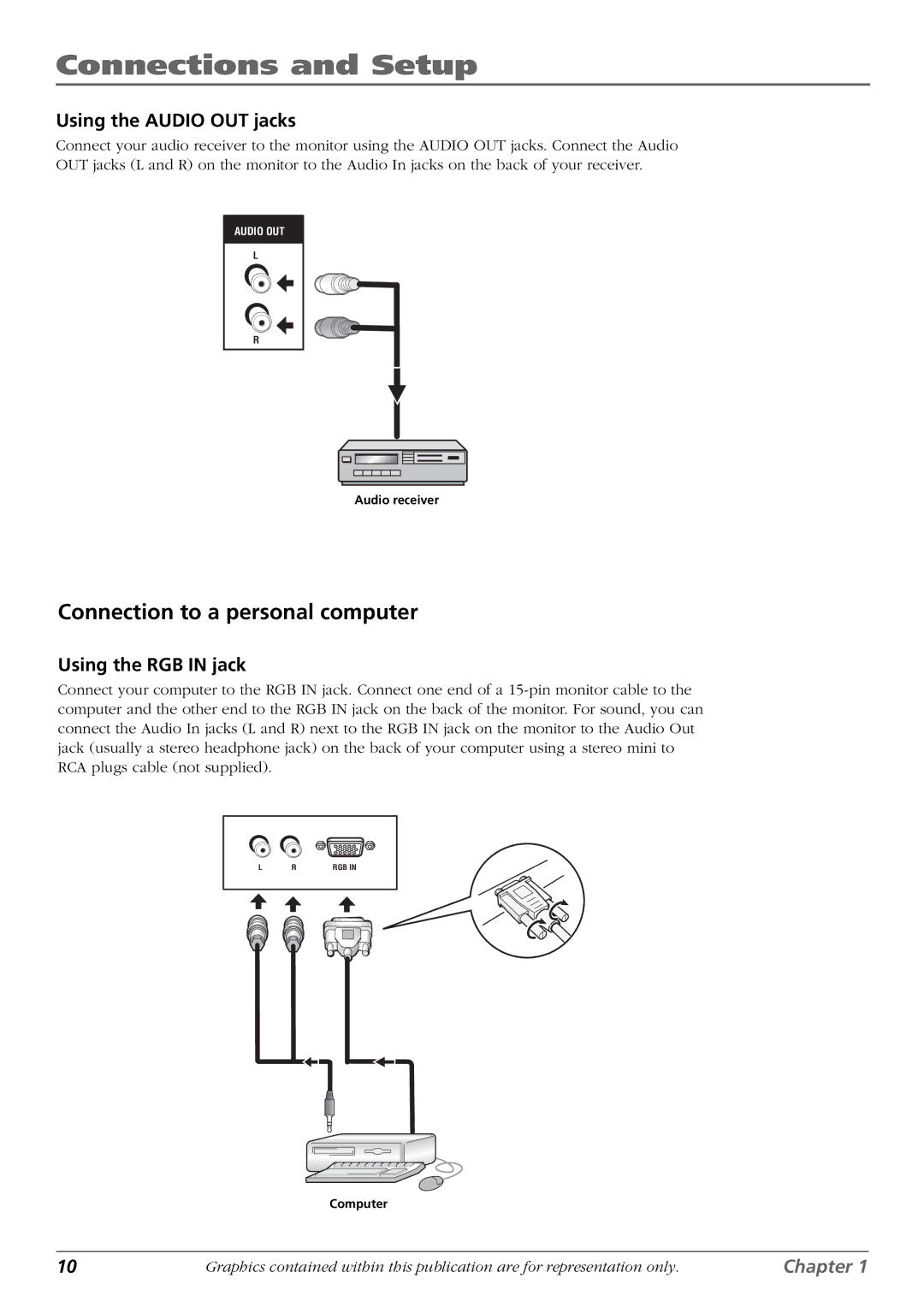Connections and Setup
Using the AUDIO OUT jacks
Connect your audio receiver to the monitor using the AUDIO OUT jacks. Connect the Audio OUT jacks (L and R) on the monitor to the Audio In jacks on the back of your receiver.
AUDIO OUT
L
R
Audio receiver
Connection to a personal computer
Using the RGB IN jack
Connect your computer to the RGB IN jack. Connect one end of a
L | R | RGB IN |
|
|
|
Computer
10 | Graphics contained within this publication are for representation only. | Chapter 1 |