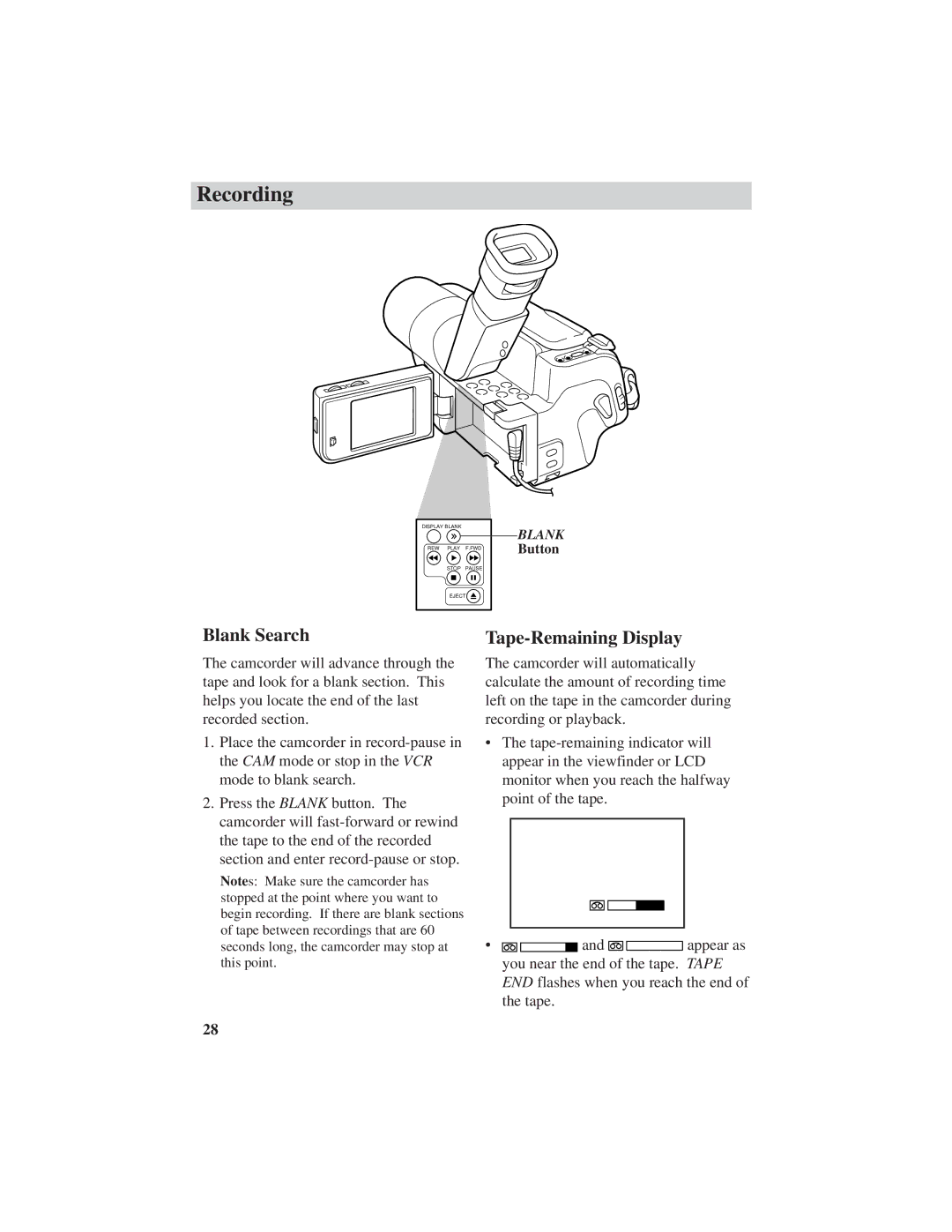Recording
DISPLAY BLANK
REW PLAY F.FWD
STOP PAUSE
EJECT
BLANK
Button
Blank Search |
|
The camcorder will advance through the tape and look for a blank section. This helps you locate the end of the last recorded section.
1.Place the camcorder in
2.Press the BLANK button. The camcorder will
Notes: Make sure the camcorder has stopped at the point where you want to begin recording. If there are blank sections of tape between recordings that are 60 seconds long, the camcorder may stop at this point.
The camcorder will automatically calculate the amount of recording time left on the tape in the camcorder during recording or playback.
•The
•![]()
![]() and
and ![]() appear as you near the end of the tape. TAPE END flashes when you reach the end of the tape.
appear as you near the end of the tape. TAPE END flashes when you reach the end of the tape.
28