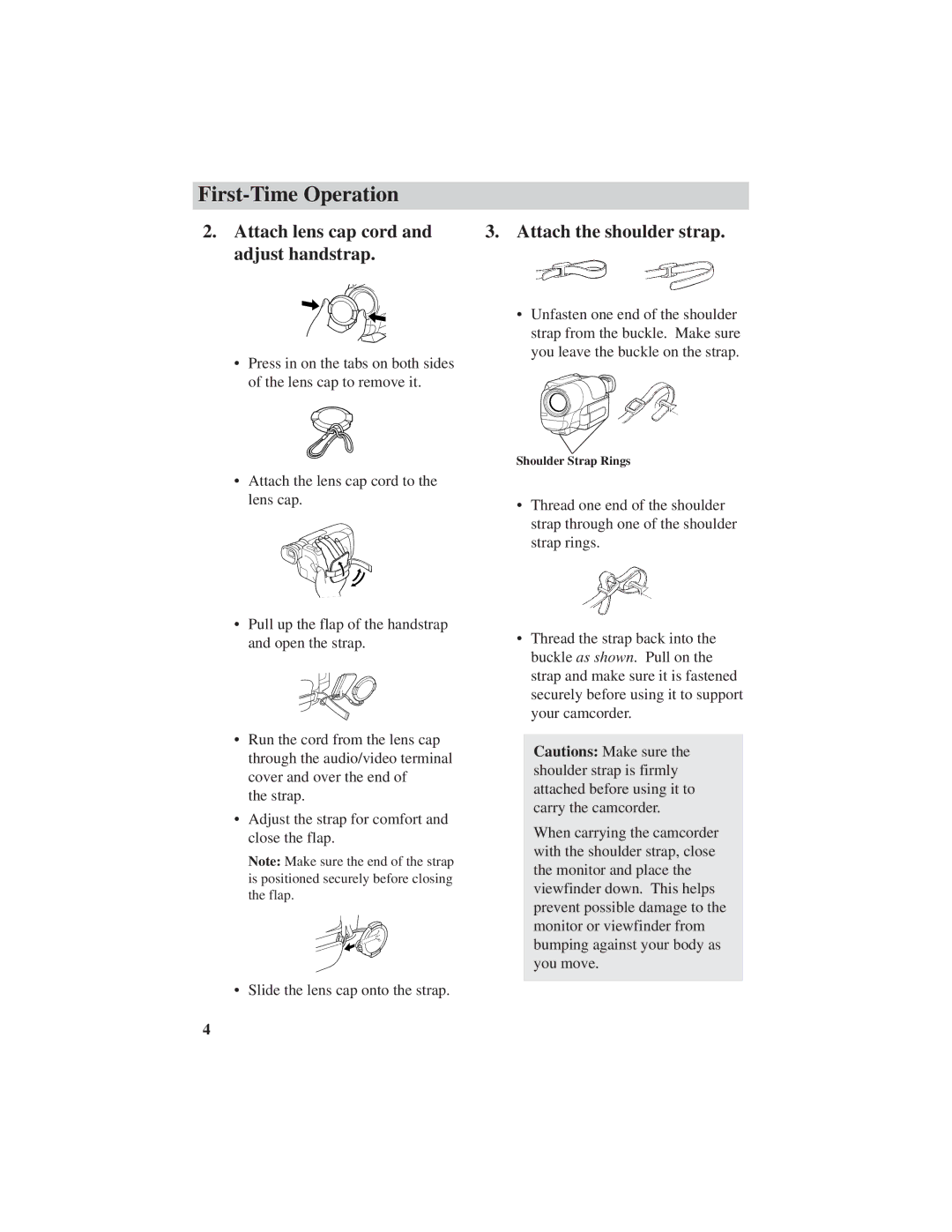First-Time Operation
2.Attach lens cap cord and adjust handstrap.
•Press in on the tabs on both sides of the lens cap to remove it.
•Attach the lens cap cord to the lens cap.
•Pull up the flap of the handstrap and open the strap.
•Run the cord from the lens cap through the audio/video terminal cover and over the end of
the strap.
•Adjust the strap for comfort and close the flap.
Note: Make sure the end of the strap is positioned securely before closing the flap.
• Slide the lens cap onto the strap.
3.Attach the shoulder strap.
•Unfasten one end of the shoulder strap from the buckle. Make sure you leave the buckle on the strap.
Shoulder Strap Rings
•Thread one end of the shoulder strap through one of the shoulder strap rings.
•Thread the strap back into the buckle as shown. Pull on the strap and make sure it is fastened securely before using it to support your camcorder.
Cautions: Make sure the shoulder strap is firmly attached before using it to carry the camcorder.
When carrying the camcorder with the shoulder strap, close the monitor and place the viewfinder down. This helps prevent possible damage to the monitor or viewfinder from bumping against your body as you move.
4