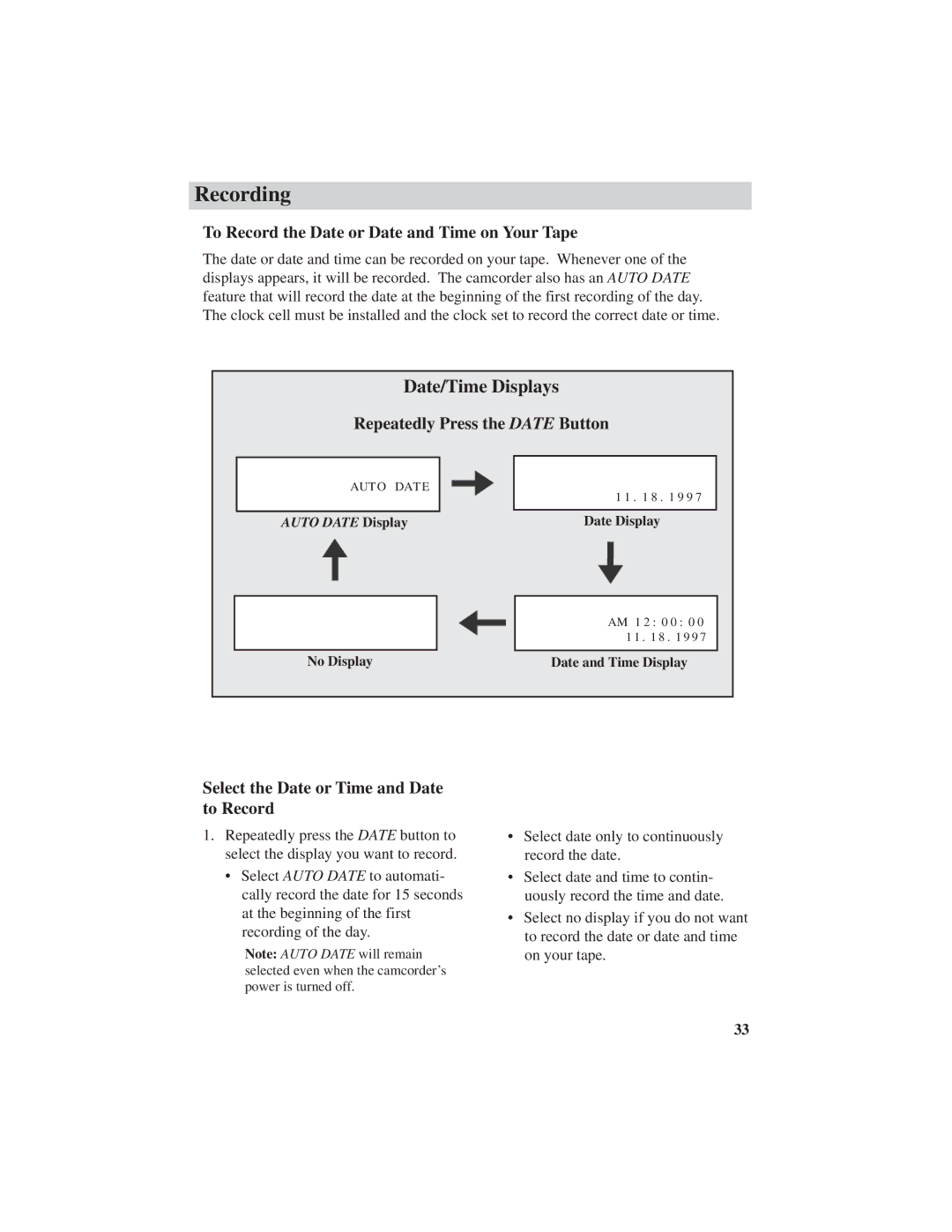Recording
To Record the Date or Date and Time on Your Tape
The date or date and time can be recorded on your tape. Whenever one of the displays appears, it will be recorded. The camcorder also has an AUTO DATE feature that will record the date at the beginning of the first recording of the day. The clock cell must be installed and the clock set to record the correct date or time.
Date/Time Displays | |
Repeatedly Press the DATE Button | |
AUTO DATE | 11.18.1997 |
| |
AUTO DATE Display | Date Display |
| AM 12:00:00 |
| 11.18.1997 |
No Display | Date and Time Display |
Select the Date or Time and Date to Record
1.Repeatedly press the DATE button to select the display you want to record.
•Select AUTO DATE to automati- cally record the date for 15 seconds at the beginning of the first recording of the day.
Note: AUTO DATE will remain selected even when the camcorder’s power is turned off.
•Select date only to continuously record the date.
•Select date and time to contin- uously record the time and date.
•Select no display if you do not want to record the date or date and time on your tape.
33