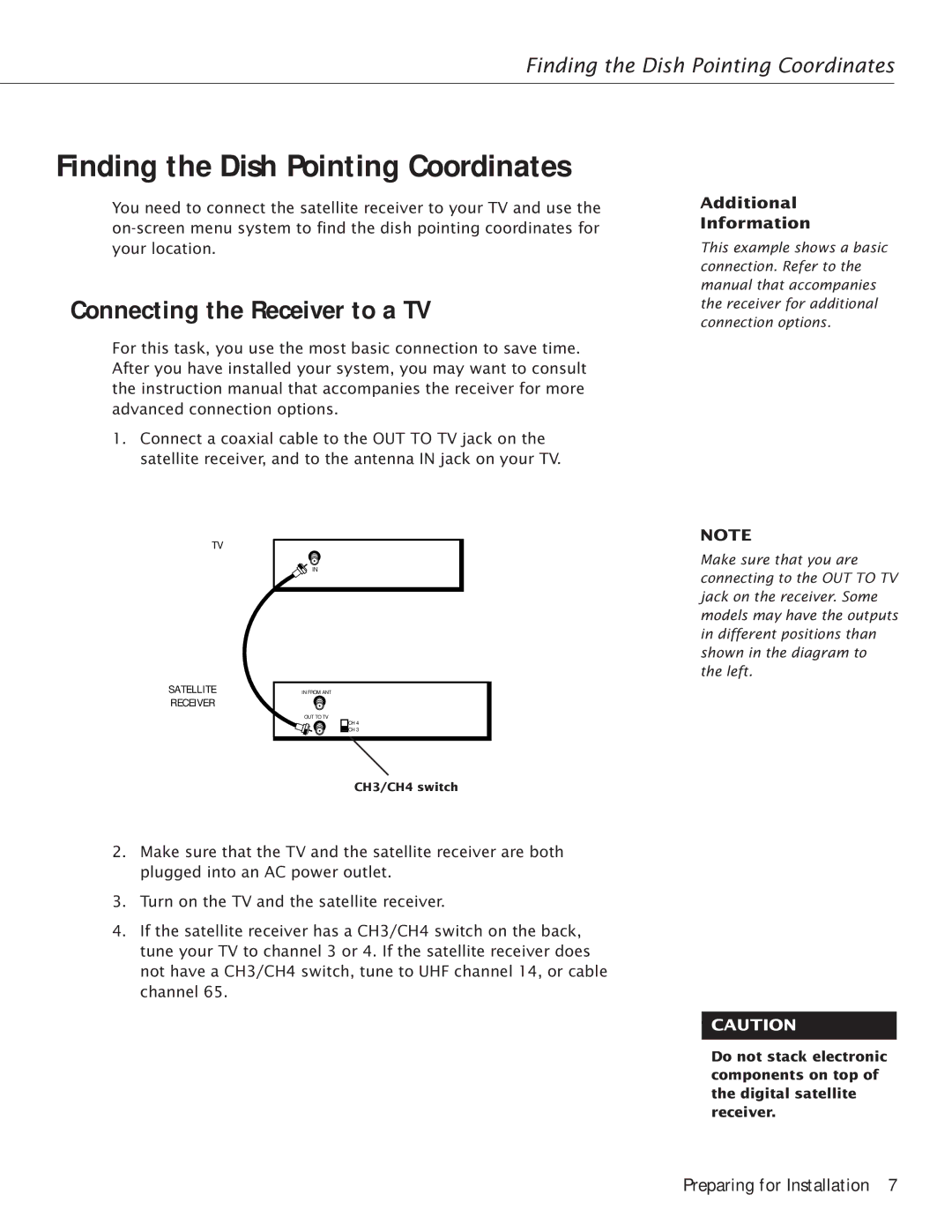Finding the Dish Pointing Coordinates
Finding the Dish Pointing Coordinates
You need to connect the satellite receiver to your TV and use the
Connecting the Receiver to a TV
For this task, you use the most basic connection to save time. After you have installed your system, you may want to consult the instruction manual that accompanies the receiver for more advanced connection options.
1.Connect a coaxial cable to the OUT TO TV jack on the satellite receiver, and to the antenna IN jack on your TV.
TV
![]()
![]() IN
IN
SATELLITE | IN FROM ANT |
RECEIVER |
|
| OUT TO TV |
CH 4
![]() CH 3
CH 3
CH3/CH4 switch
2.Make sure that the TV and the satellite receiver are both plugged into an AC power outlet.
3.Turn on the TV and the satellite receiver.
4.If the satellite receiver has a CH3/CH4 switch on the back, tune your TV to channel 3 or 4. If the satellite receiver does not have a CH3/CH4 switch, tune to UHF channel 14, or cable channel 65.
Additional
Information
This example shows a basic connection. Refer to the manual that accompanies the receiver for additional connection options.
NOTE
Make sure that you are connecting to the OUT TO TV jack on the receiver. Some models may have the outputs in different positions than shown in the diagram to the left.
CAUTION
Do not stack electronic components on top of the digital satellite receiver.
Preparing for Installation 7