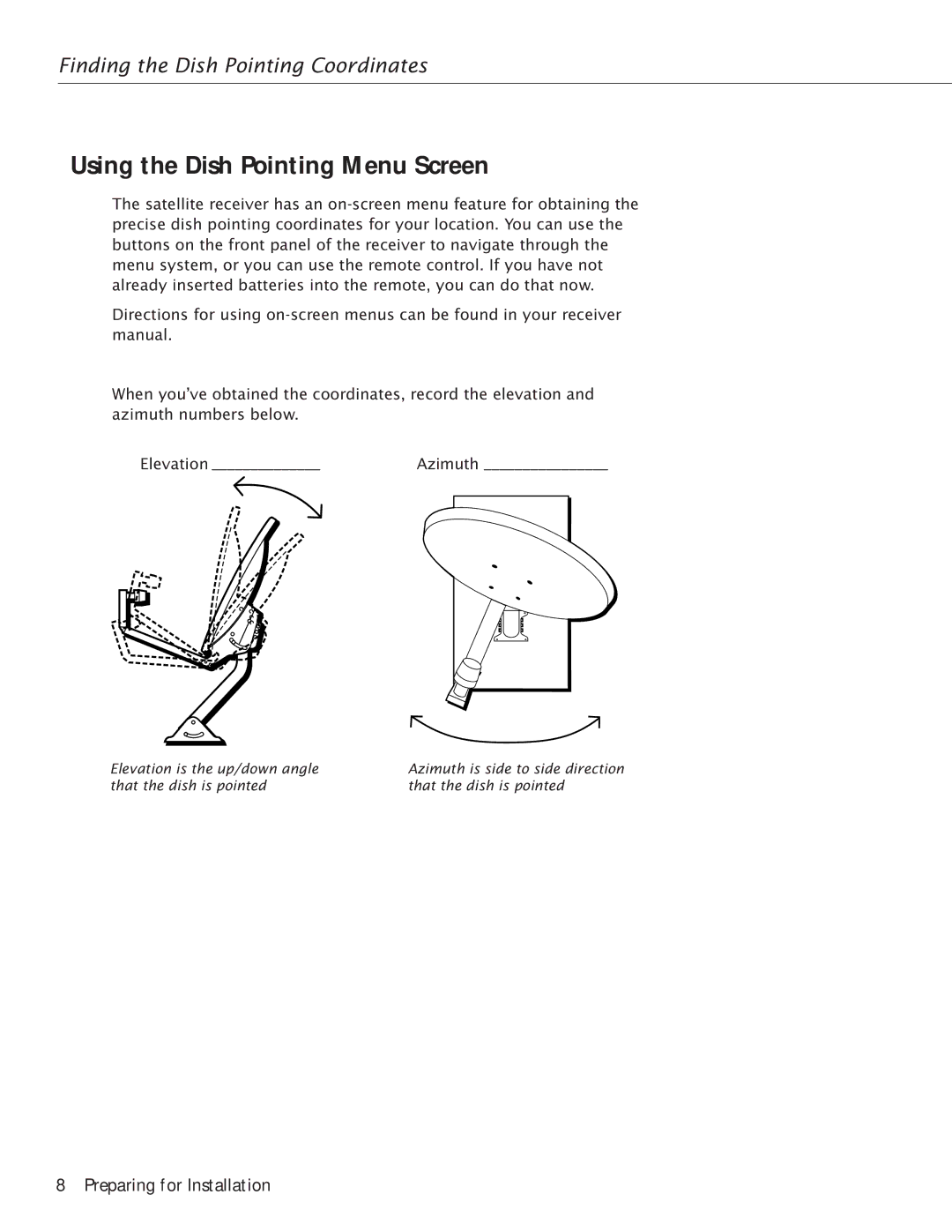Finding the Dish Pointing Coordinates
Using the Dish Pointing Menu Screen
The satellite receiver has an
Directions for using
When you’ve obtained the coordinates, record the elevation and azimuth numbers below.
Elevation ______________ | Azimuth ________________ |
Elevation is the up/down angle that the dish is pointed
Azimuth is side to side direction that the dish is pointed
8 Preparing for Installation