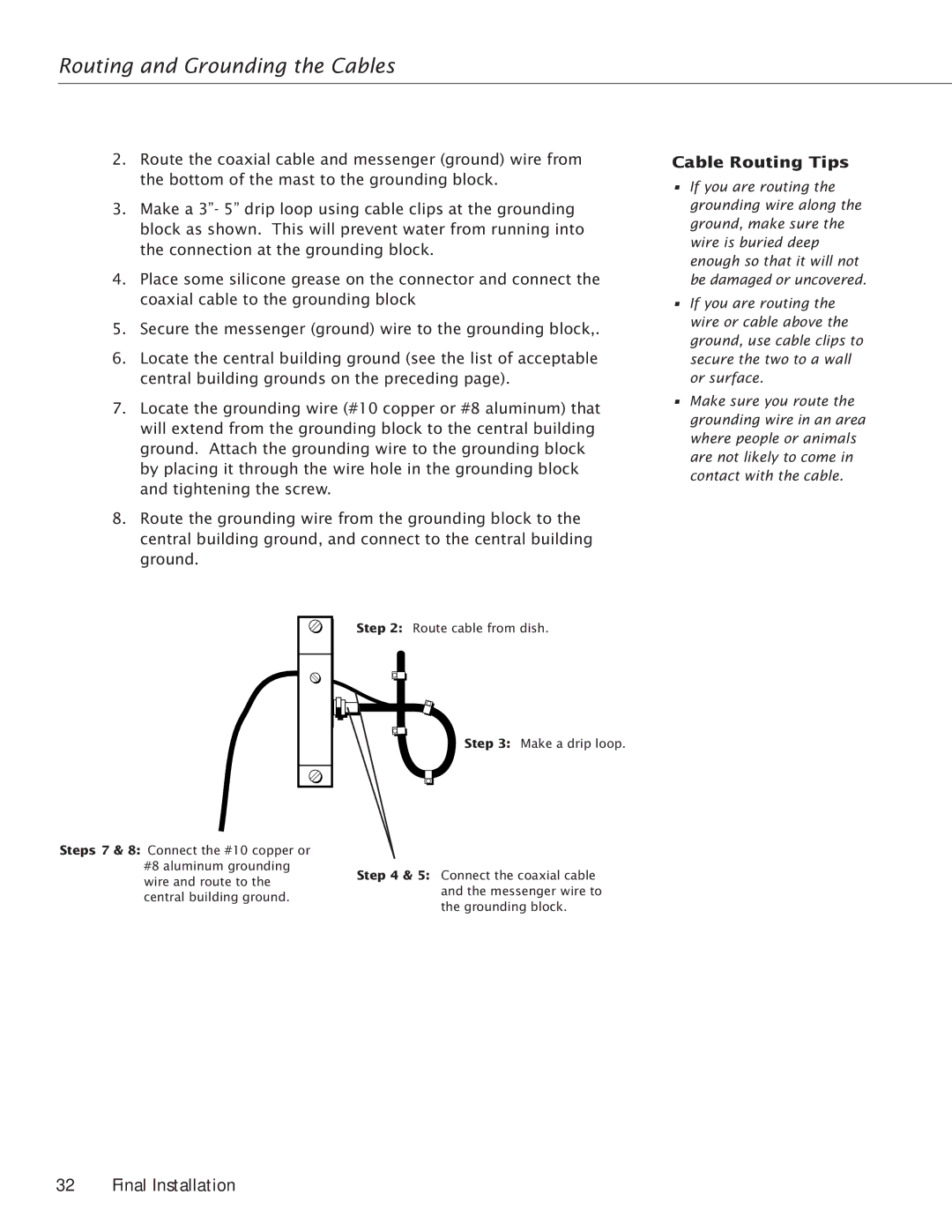Routing and Grounding the Cables
2.Route the coaxial cable and messenger (ground) wire from the bottom of the mast to the grounding block.
3.Make a 3”- 5” drip loop using cable clips at the grounding block as shown. This will prevent water from running into the connection at the grounding block.
4.Place some silicone grease on the connector and connect the coaxial cable to the grounding block
5.Secure the messenger (ground) wire to the grounding block,.
6.Locate the central building ground (see the list of acceptable central building grounds on the preceding page).
7.Locate the grounding wire (#10 copper or #8 aluminum) that will extend from the grounding block to the central building ground. Attach the grounding wire to the grounding block by placing it through the wire hole in the grounding block and tightening the screw.
8.Route the grounding wire from the grounding block to the central building ground, and connect to the central building ground.
Cable Routing Tips
•If you are routing the grounding wire along the ground, make sure the wire is buried deep enough so that it will not be damaged or uncovered.
•If you are routing the wire or cable above the ground, use cable clips to secure the two to a wall or surface.
•Make sure you route the grounding wire in an area where people or animals are not likely to come in contact with the cable.
Steps 7 & 8: Connect the #10 copper or #8 aluminum grounding wire and route to the central building ground.
Step 2: Route cable from dish.
Step 3: Make a drip loop.
Step 4 & 5: Connect the coaxial cable and the messenger wire to the grounding block.
32 Final Installation