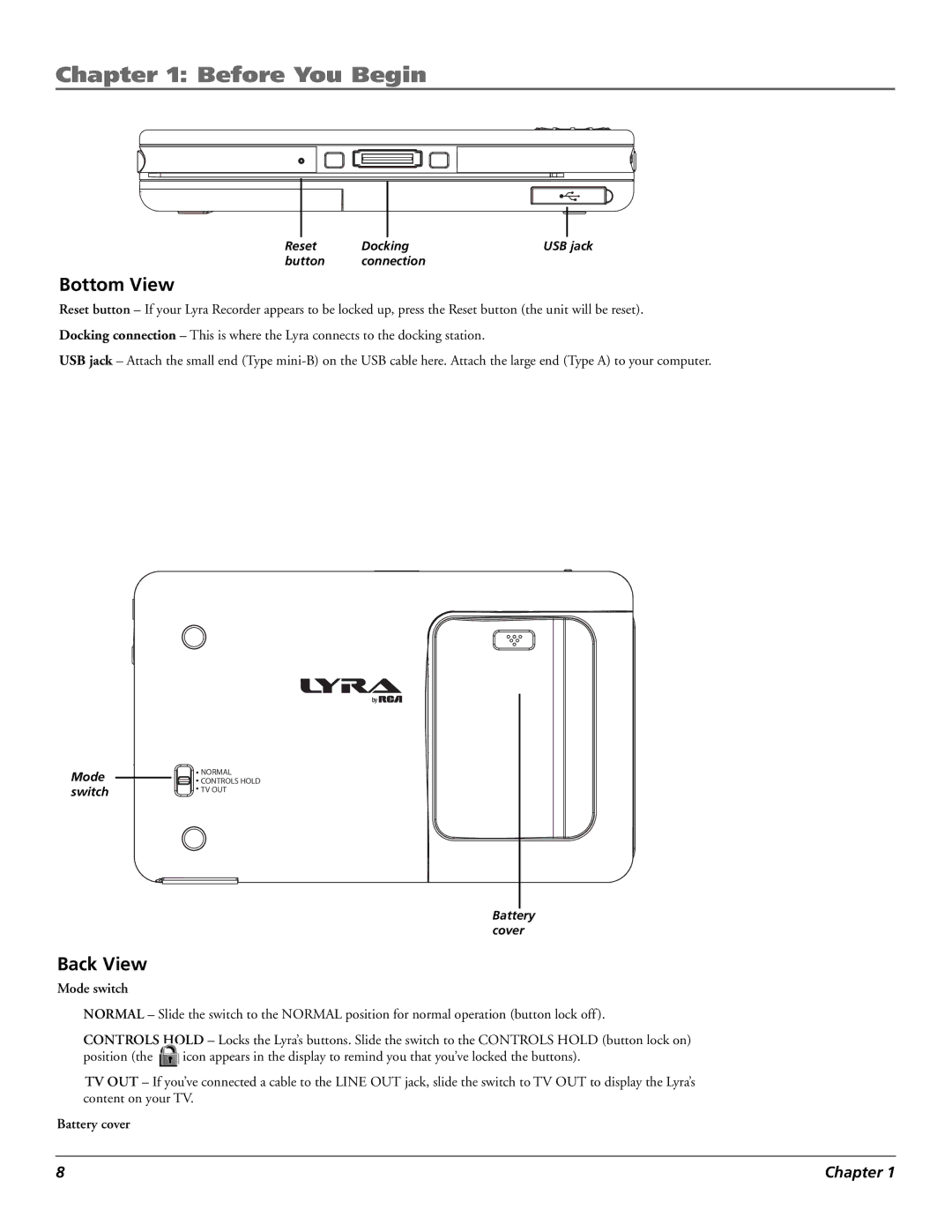Chapter 1: Before You Begin
Reset | Docking | USB jack |
button | connection |
|
Bottom View
Reset button – If your Lyra Recorder appears to be locked up, press the Reset button (the unit will be reset).
Docking connection – This is where the Lyra connects to the docking station.
USB jack – Attach the small end (Type
Mode |
| NORMAL |
| CONTROLS HOLD | |
switch |
| TV OUT |
|
|
Battery cover
Back View
Mode switch
NORMAL – Slide the switch to the NORMAL position for normal operation (button lock off).
CONTROLS HOLD – Locks the Lyra’s buttons. Slide the switch to the CONTROLS HOLD (button lock on)
position (the ![]() icon appears in the display to remind you that you’ve locked the buttons).
icon appears in the display to remind you that you’ve locked the buttons).
TV OUT – If you’ve connected a cable to the LINE OUT jack, slide the switch to TV OUT to display the Lyra’s content on your TV.
Battery cover
8 | Chapter 1 |