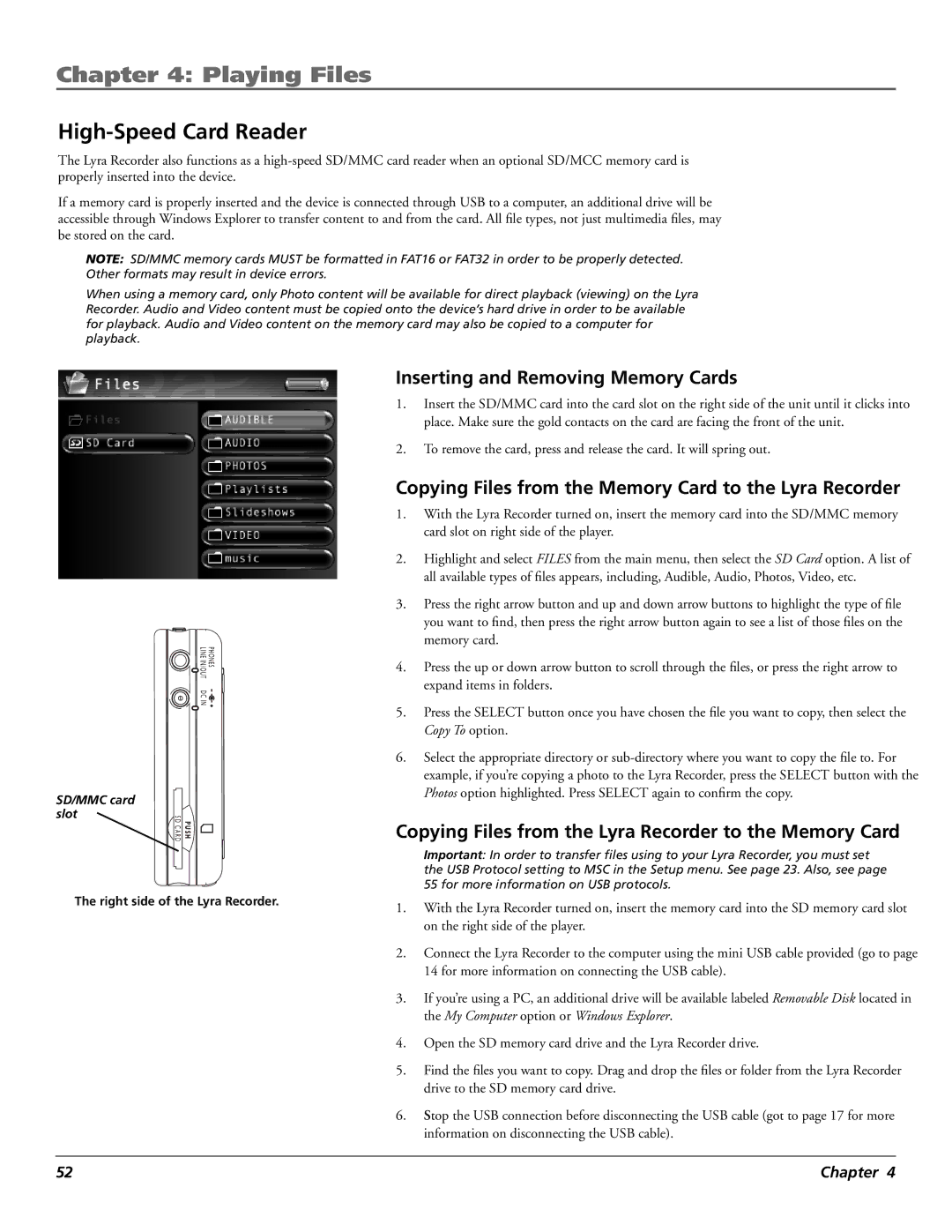Chapter 4: Playing Files
High-Speed Card Reader
The Lyra Recorder also functions as a
If a memory card is properly inserted and the device is connected through USB to a computer, an additional drive will be accessible through Windows Explorer to transfer content to and from the card. All file types, not just multimedia files, may be stored on the card.
NOTE: SD/MMC memory cards MUST be formatted in FAT16 or FAT32 in order to be properly detected. Other formats may result in device errors.
When using a memory card, only Photo content will be available for direct playback (viewing) on the Lyra Recorder. Audio and Video content must be copied onto the device’s hard drive in order to be available for playback. Audio and Video content on the memory card may also be copied to a computer for playback.
LINEPHONES
IN/OUT
DC IN![]()
SD/MMC card |
|
|
slot | S |
|
| D | P |
| CAR D | U S H |
Inserting and Removing Memory Cards
1.Insert the SD/MMC card into the card slot on the right side of the unit until it clicks into place. Make sure the gold contacts on the card are facing the front of the unit.
2.To remove the card, press and release the card. It will spring out.
Copying Files from the Memory Card to the Lyra Recorder
1.With the Lyra Recorder turned on, insert the memory card into the SD/MMC memory card slot on right side of the player.
2.Highlight and select FILES from the main menu, then select the SD Card option. A list of all available types of files appears, including, Audible, Audio, Photos, Video, etc.
3.Press the right arrow button and up and down arrow buttons to highlight the type of file you want to find, then press the right arrow button again to see a list of those files on the memory card.
4.Press the up or down arrow button to scroll through the files, or press the right arrow to expand items in folders.
5.Press the SELECT button once you have chosen the file you want to copy, then select the Copy To option.
6.Select the appropriate directory or
Copying Files from the Lyra Recorder to the Memory Card
The right side of the Lyra Recorder.
Important: In order to transfer files using to your Lyra Recorder, you must set the USB Protocol setting to MSC in the Setup menu. See page 23. Also, see page 55 for more information on USB protocols.
1.With the Lyra Recorder turned on, insert the memory card into the SD memory card slot on the right side of the player.
2.Connect the Lyra Recorder to the computer using the mini USB cable provided (go to page 14 for more information on connecting the USB cable).
3.If you’re using a PC, an additional drive will be available labeled Removable Disk located in the My Computer option or Windows Explorer.
4.Open the SD memory card drive and the Lyra Recorder drive.
5.Find the files you want to copy. Drag and drop the files or folder from the Lyra Recorder drive to the SD memory card drive.
6.Stop the USB connection before disconnecting the USB cable (got to page 17 for more information on disconnecting the USB cable).
52 | Chapter 4 |