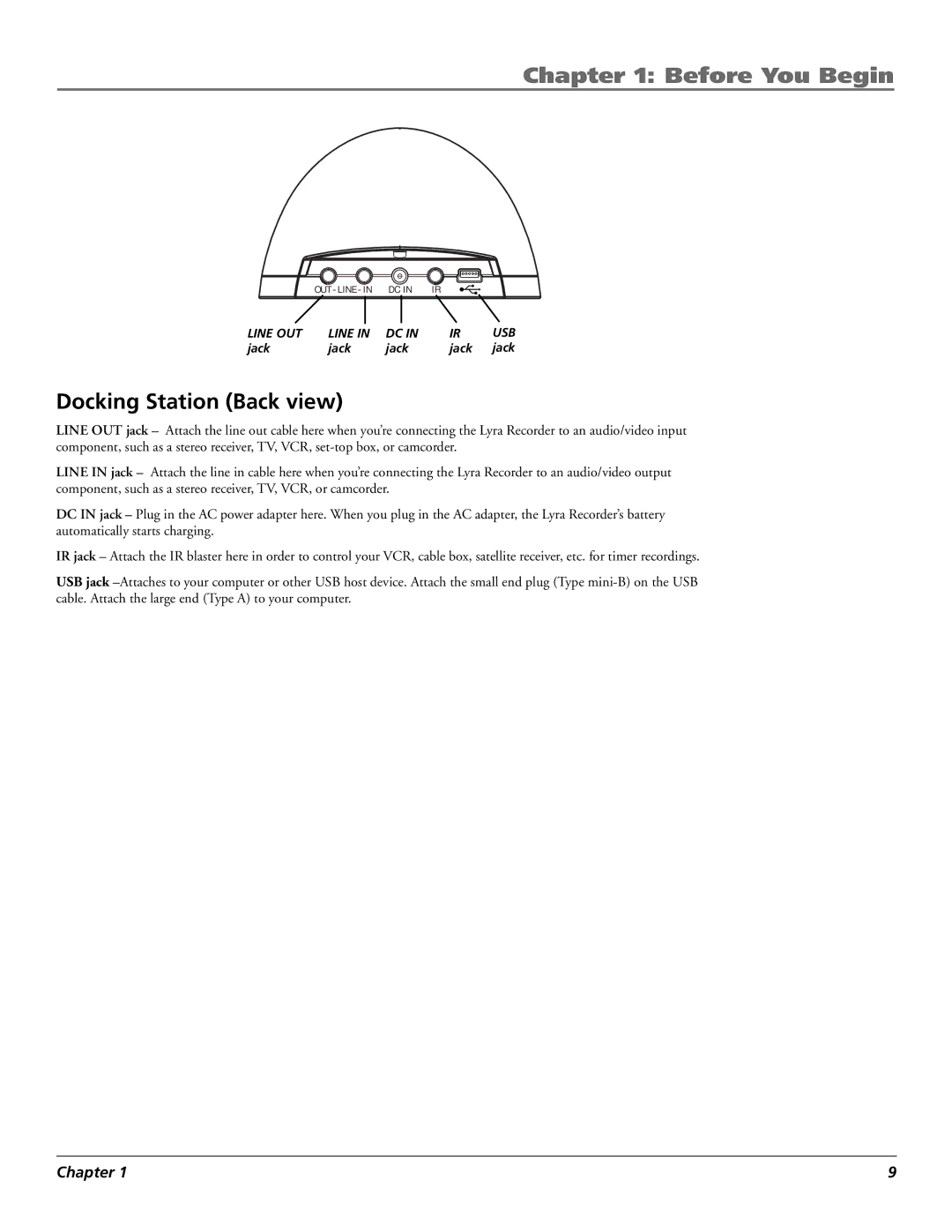Chapter 1: Before You Begin
OUT - LINE - IN DC IN IR
LINE OUT | LINE IN | DC IN | IR | USB |
jack | jack | jack | jack | jack |
Docking Station (Back view)
LINE OUT jack – Attach the line out cable here when you’re connecting the Lyra Recorder to an audio/video input component, such as a stereo receiver, TV, VCR,
LINE IN jack – Attach the line in cable here when you’re connecting the Lyra Recorder to an audio/video output component, such as a stereo receiver, TV, VCR, or camcorder.
DC IN jack – Plug in the AC power adapter here. When you plug in the AC adapter, the Lyra Recorder’s battery automatically starts charging.
IR jack – Attach the IR blaster here in order to control your VCR, cable box, satellite receiver, etc. for timer recordings.
USB jack
Chapter 1 | 9 |