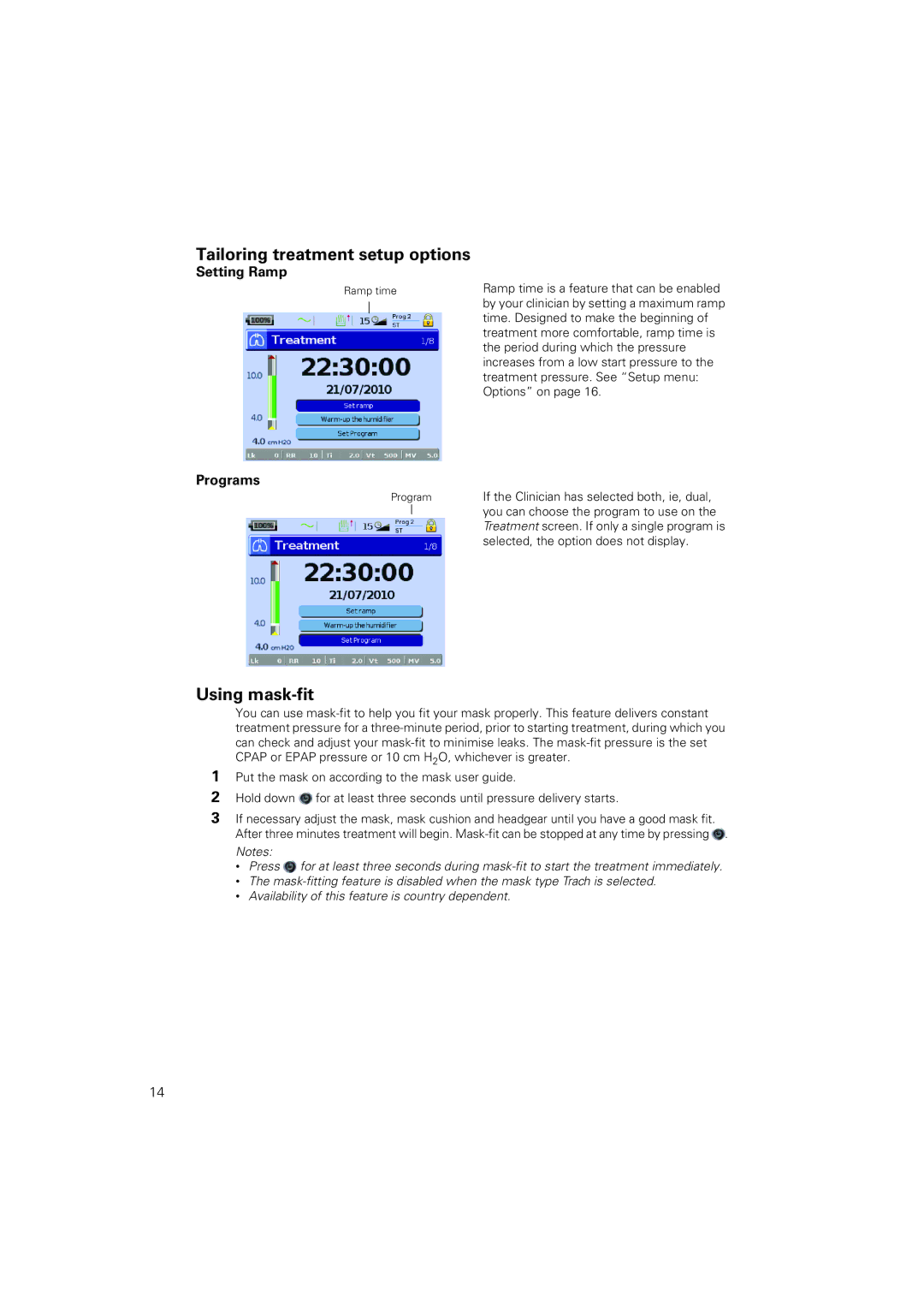Tailoring treatment setup options
Setting Ramp
Ramp time
Ramp time is a feature that can be enabled by your clinician by setting a maximum ramp time. Designed to make the beginning of treatment more comfortable, ramp time is the period during which the pressure increases from a low start pressure to the treatment pressure. See “Setup menu: Options” on page 16.
Programs
Program | If the Clinician has selected both, ie, dual, | |
|
| you can choose the program to use on the |
|
| |
|
| Treatment screen. If only a single program is |
|
| selected, the option does not display. |
Using mask-fit
You can use
1Put the mask on according to the mask user guide.
2Hold down ![]() for at least three seconds until pressure delivery starts.
for at least three seconds until pressure delivery starts.
3If necessary adjust the mask, mask cushion and headgear until you have a good mask fit. After three minutes treatment will begin. ![]() . Notes:
. Notes:
•Press ![]() for at least three seconds during
for at least three seconds during
•The
•Availability of this feature is country dependent.
14