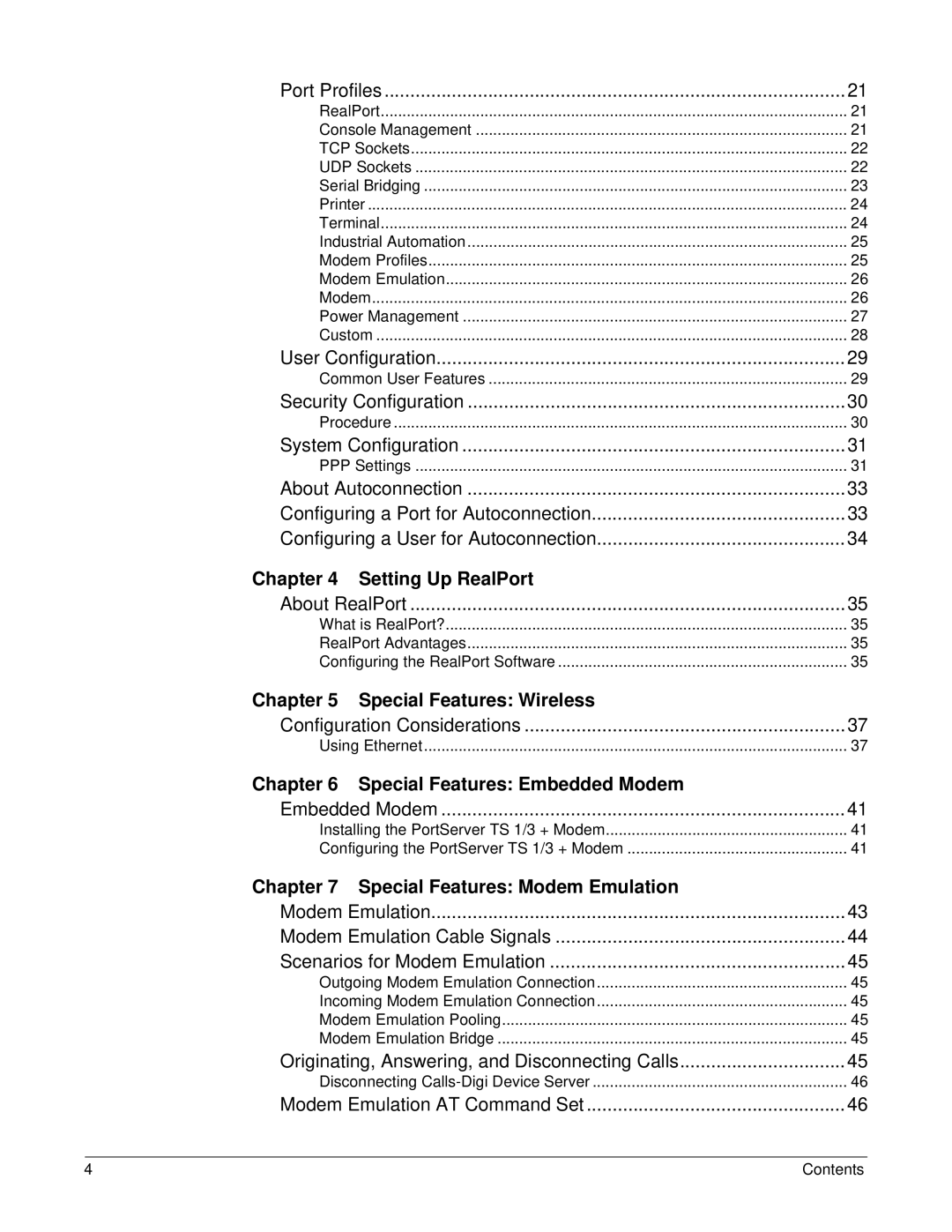Port Profiles | 21 |
RealPort | 21 |
Console Management | 21 |
TCP Sockets | 22 |
UDP Sockets | 22 |
Serial Bridging | 23 |
Printer | 24 |
Terminal | 24 |
Industrial Automation | 25 |
Modem Profiles | 25 |
Modem Emulation | 26 |
Modem | 26 |
Power Management | 27 |
Custom | 28 |
User Configuration | 29 |
Common User Features | 29 |
Security Configuration | 30 |
Procedure | 30 |
System Configuration | 31 |
PPP Settings | 31 |
About Autoconnection | 33 |
Configuring a Port for Autoconnection | 33 |
Configuring a User for Autoconnection | 34 |
Chapter 4 Setting Up RealPort |
|
About RealPort | 35 |
What is RealPort? | 35 |
RealPort Advantages | 35 |
Configuring the RealPort Software | 35 |
Chapter 5 Special Features: Wireless |
|
Configuration Considerations | 37 |
Using Ethernet | 37 |
Chapter 6 Special Features: Embedded Modem |
|
Embedded Modem | 41 |
Installing the PortServer TS 1/3 + Modem | 41 |
Configuring the PortServer TS 1/3 + Modem | 41 |
Chapter 7 Special Features: Modem Emulation |
|
Modem Emulation | 43 |
Modem Emulation Cable Signals | 44 |
Scenarios for Modem Emulation | 45 |
Outgoing Modem Emulation Connection | 45 |
Incoming Modem Emulation Connection | 45 |
Modem Emulation Pooling | 45 |
Modem Emulation Bridge | 45 |
Originating, Answering, and Disconnecting Calls | 45 |
Disconnecting | 46 |
Modem Emulation AT Command Set | 46 |
4 | Contents |