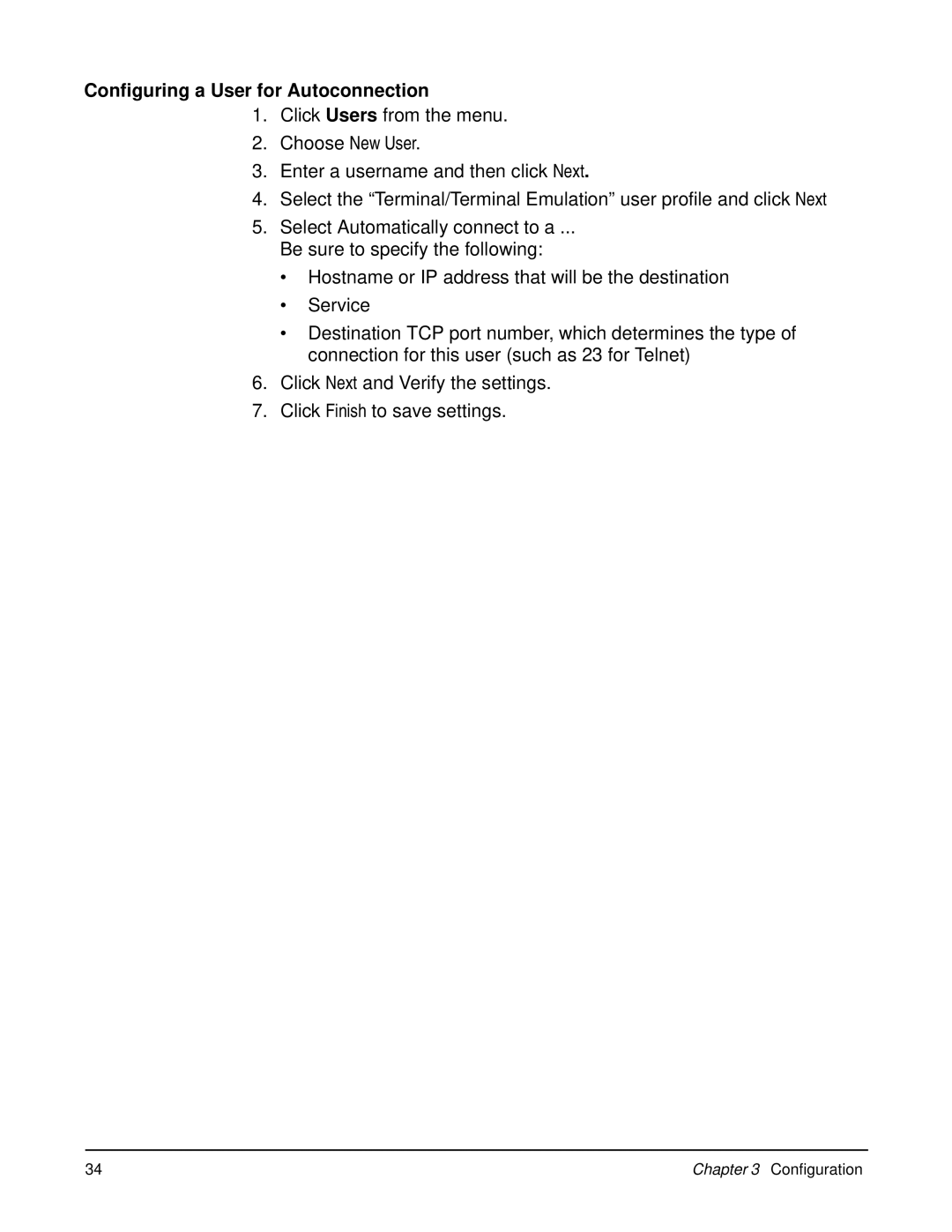Configuring a User for Autoconnection
1.Click Users from the menu.
2.Choose New User.
3.Enter a username and then click Next.
4.Select the “Terminal/Terminal Emulation” user profile and clickNext
5.Select Automatically connect to a ...
Be sure to specify the following:
•Hostname or IP address that will be the destination
•Service
•Destination TCP port number, which determines the type of connection for this user (such as 23 for Telnet)
6.Click Next and Verify the settings.
7.Click Finish to save settings.
34 | Chapter 3 Configuration |