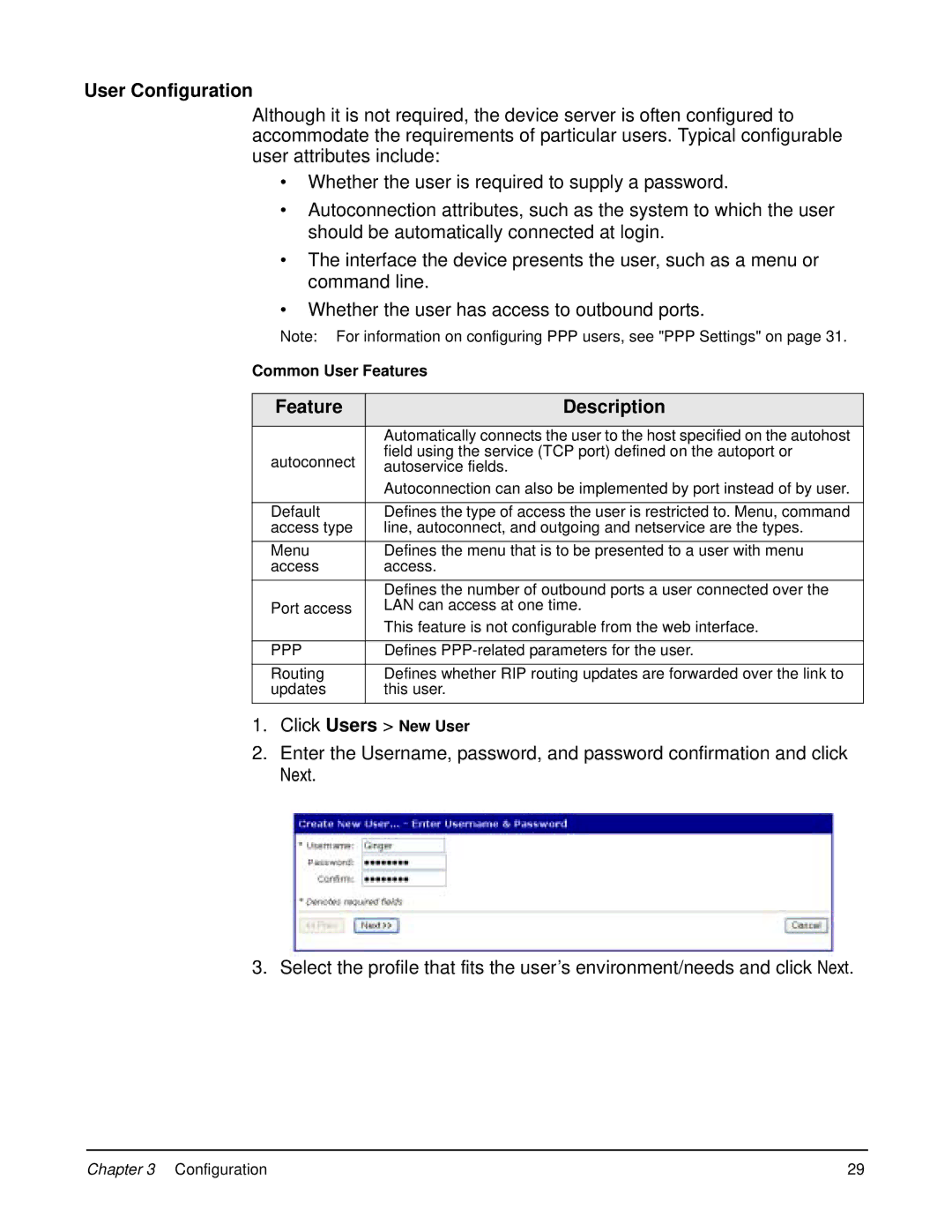User Configuration
Although it is not required, the device server is often configured to accommodate the requirements of particular users. Typical configurable user attributes include:
•Whether the user is required to supply a password.
•Autoconnection attributes, such as the system to which the user should be automatically connected at login.
•The interface the device presents the user, such as a menu or command line.
•Whether the user has access to outbound ports.
Note: For information on configuring PPP users, see "PPP Settings" on page 31.
Common User Features
Feature | Description | |
|
| |
| Automatically connects the user to the host specified on the autohost | |
autoconnect | field using the service (TCP port) defined on the autoport or | |
autoservice fields. | ||
| ||
| Autoconnection can also be implemented by port instead of by user. | |
|
| |
Default | Defines the type of access the user is restricted to. Menu, command | |
access type | line, autoconnect, and outgoing and netservice are the types. | |
|
| |
Menu | Defines the menu that is to be presented to a user with menu | |
access | access. | |
|
| |
| Defines the number of outbound ports a user connected over the | |
Port access | LAN can access at one time. | |
| This feature is not configurable from the web interface. | |
|
| |
PPP | Defines | |
|
| |
Routing | Defines whether RIP routing updates are forwarded over the link to | |
updates | this user. | |
|
|
1.Click Users > New User
2.Enter the Username, password, and password confirmation and click
Next.
3. Select the profile that fits the user’s environment/needs and click Next.
Chapter 3 Configuration | 29 |