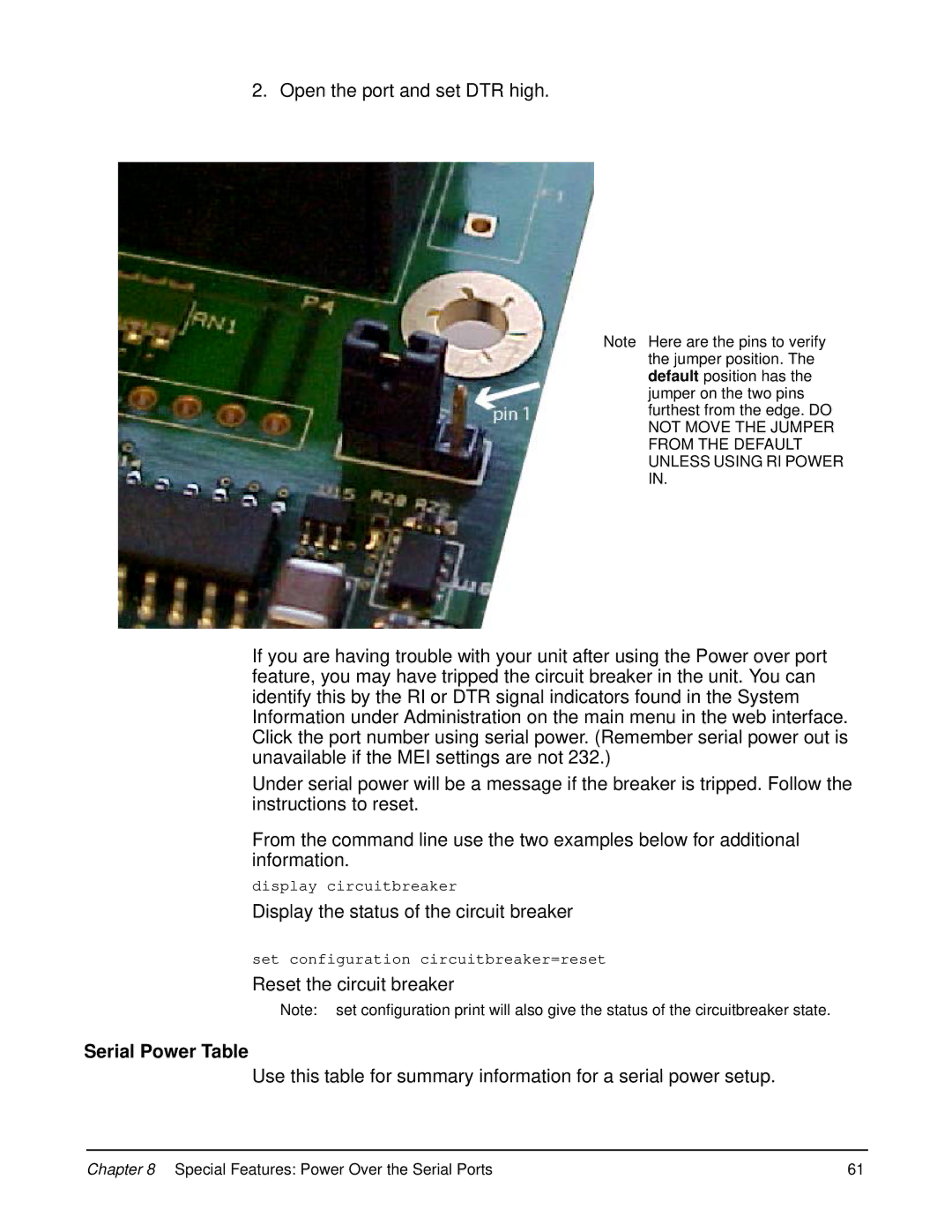2. Open the port and set DTR high.
Note Here are the pins to verify the jumper position. The default position has the jumper on the two pins furthest from the edge. DO NOT MOVE THE JUMPER FROM THE DEFAULT UNLESS USING RI POWER IN.
If you are having trouble with your unit after using the Power over port feature, you may have tripped the circuit breaker in the unit. You can identify this by the RI or DTR signal indicators found in the System Information under Administration on the main menu in the web interface. Click the port number using serial power. (Remember serial power out is unavailable if the MEI settings are not 232.)
Under serial power will be a message if the breaker is tripped. Follow the instructions to reset.
From the command line use the two examples below for additional information.
display circuitbreaker
Display the status of the circuit breaker
set configuration circuitbreaker=reset
Reset the circuit breaker
Note: set configuration print will also give the status of the circuitbreaker state.
Serial Power Table
Use this table for summary information for a serial power setup.
Chapter 8 Special Features: Power Over the Serial Ports | 61 |