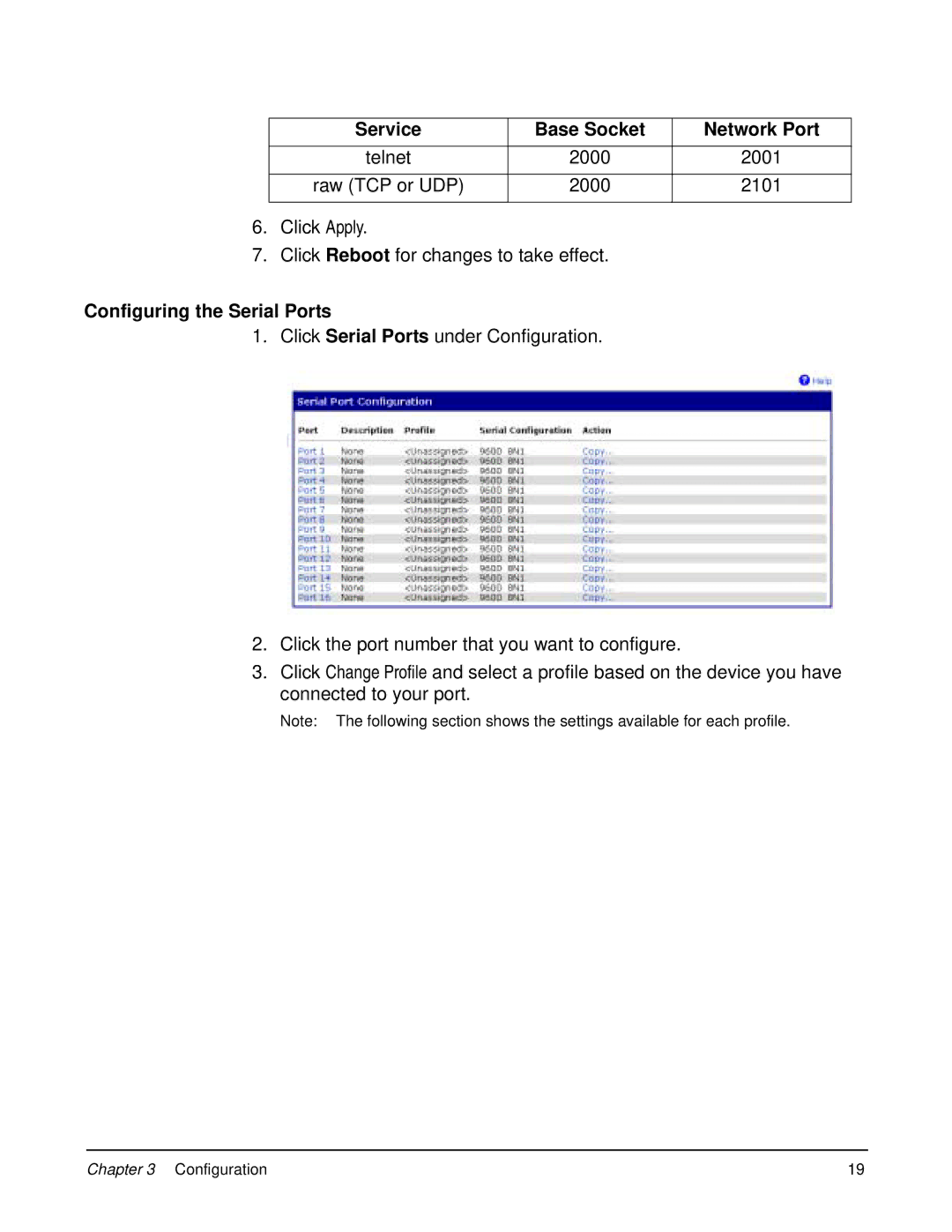Service | Base Socket | Network Port |
|
|
|
telnet | 2000 | 2001 |
|
|
|
raw (TCP or UDP) | 2000 | 2101 |
|
|
|
6.Click Apply.
7.Click Reboot for changes to take effect.
Configuring the Serial Ports
1. Click Serial Ports under Configuration.
2.Click the port number that you want to configure.
3.Click Change Profile and select a profile based on the device you have connected to your port.
Note: The following section shows the settings available for each profile.
Chapter 3 Configuration | 19 |