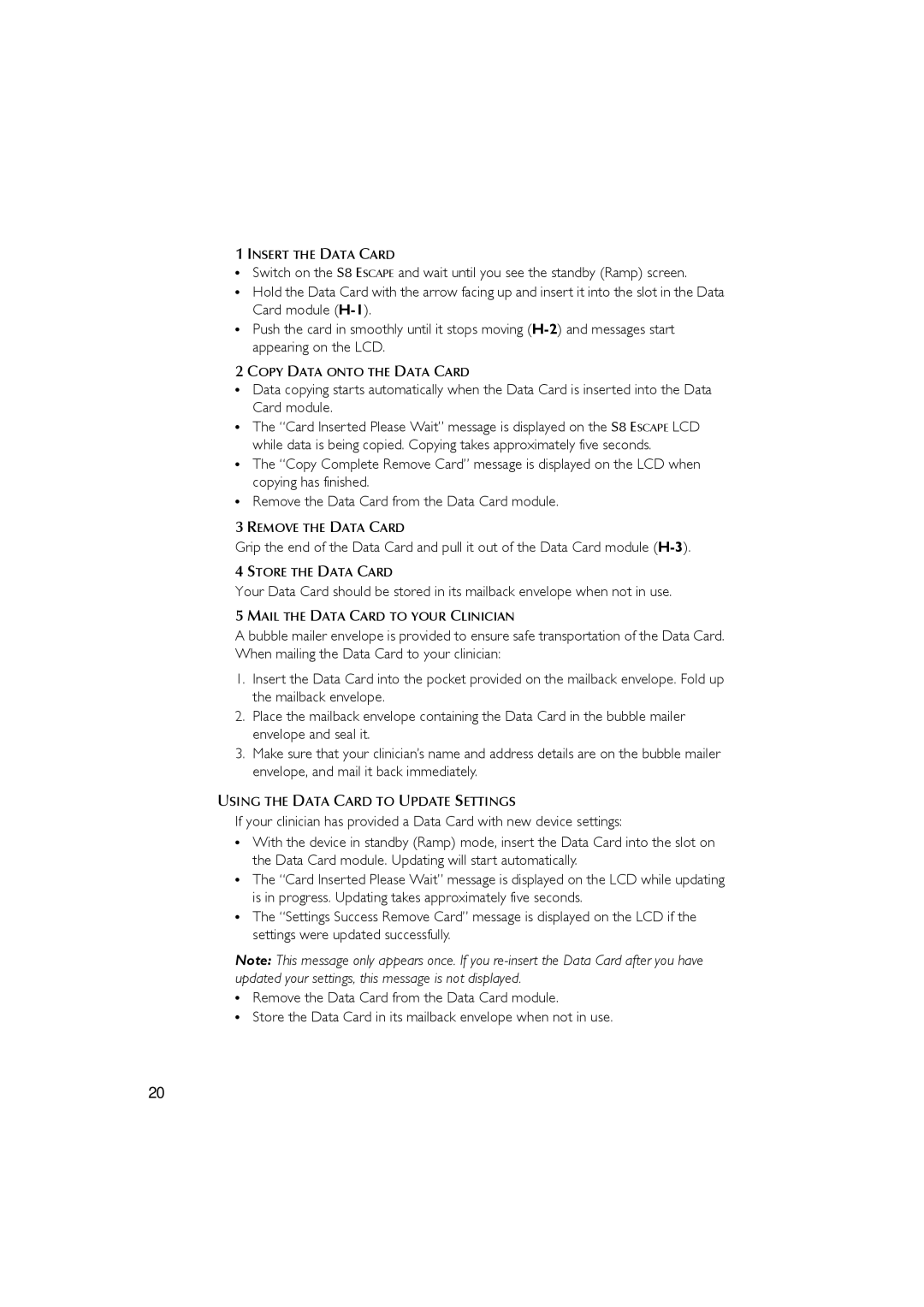S8 Escape System
Manufactured by
USER’S Manual
Page
Contents
System Specifications
S8 Escape Cpap system is intended for home and hospital use
Introduction
Medical Information
Your Responsibility
Contraindications
Medical Information
Adverse Effects
Shows the keypad and LCD screen, and the air outlet
Power cord to attach the S8 Escape to the AC mains power
S8 Escape System
You will also need a ResMed mask system supplied separately
Resscan Data Card Module
Accessories
Humidifiers
Full Face Masks
Make sure the power is on
HOW to USE the S8 Escape
Place the S8 Escape on a table near the head of your bed
Stop Treatment
S8 Escape is now ready for use with the Humidaire
HOW to Attach a Humidifier
Attach a Humidaire Humidifier
S8 Escape is now ready for use with the Passover
Attach a Resmed Passover Humidifier
S8 Escape keypad has the following keys
HOW to USE the Keypad
LCD screen displays the menus and treatment screens
Keypad Keys
HOW to Scroll Through the Menu
HOW to Change the Settings on Your S8 Escape
HOW to Enter the Menu Screens
HOW to Change a Setting Option
Press the Left key Apply to select the correct setting
Press the Right key Exit
Return your Clinician Device for service
May appear when Press the Left Ok key to remove
For replacement Mask with a new one
Your mask is due
Using a Resscan Data Card Module
Using a Blank Module
S8 Modules
Copy Data Onto the Data Card
Using the Data Card to Update Settings
Insert the Data Card
Remove the Data Card
English
Weekly Cleaning
Cleaning and Maintenance
Daily Cleaning
Periodic Cleaning
Replacing the AIR Filter
Servicing
Frequently Asked Questions
Can I USE MY S8 Escape if Mains AC Power is not AVAILABLE?
Troubleshooting
Problem Possible Cause Solution
Motor Fault
Settings Error Remove Card
System Specifications
Data Card
Symbols Which Appear on the Device
ALL Devices Where Applicable
Data Card Module
RF emissions CISPR11 Group
Page
Recommended separation distance
Separation distance according to frequency of transmitter
Limited Warranty
Dealer or ResMed office
Page
Index
Nasal irritation Passover attaching
S8 Escape
Page
Sommaire
Caractéristiques
Votre Responsabilité
Informations Médicales
Propos DE LA S8 Escape
CONTRE-INDICATIONS
Avertissements
Précautions
Effets Secondaires
LA S8 Escape
Masques
Module DE Carte DE Données Resscan
Accessoires
Humidificateurs
Masques Narinaires
Utilisation DE LA S8 Escape
Assemblez votre masque conformément à son mode demploi
Installation DE LA S8 Escape
Assemblage DU Masque
Début DU Traitement
Vérifiez que l’appareil est sous tension
Arrêt DU Traitement
Fixation D’UN Humidificateur
Fixation D’UN Humidificateur Humidaire
Fixation D’UN Humidificateur Passover Resmed
Écran LCD
Utilisation DU Clavier
Le clavier de la S8 Escape comprend les touches suivantes
Touches DU Clavier
Pour Accéder AUX Écrans DE Menu
Pour Modifier LES Réglages DE Votre S8 Escape
RETRO-ÉCLAIRAGE
Pour Faire Défiler LE Menu
Appuyez sur la touche de droite Quitter
La touche de gauche OK
Fonction Carte de
Données est
Peut s’afficher
Peut safficher
Utilisation D’UN Module DE Carte DE Données Resscan
Modules S8
Utilisation D’UN Module Vierge
Fixation DU Module
Retrait DE LA Carte DE Données
Insertion DE LA Carte DE Données
Copie DES Données SUR LA Carte DE Données
Rangement DE LA Carte DE Données
Avertissement
Nettoyage Quotidien
Nettoyage ET Entretien
Nettoyez le masque conformément aux instructions fournies
Nettoyage Hebdomadaire
Remplacement DU Filtre À AIR
Réparations
Foire AUX Questions
Cette nouvelle sensation
Utilisation à l’étranger
Problème Cause possible Solution
Stratégie DE Dépannage
Defaut Moteur
Problème Cause possible Solution
Caractéristiques
Prise pour lHumidAire
Boîtier thermoplastique ignifugé
65,04 mm x 22,15 mm x 0,85 mm 2,56 x 0,87 x 0,03
Tous LES Appareils LE CAS Échéant
Haute tension Marche/Arrêt
Émissions RF CISPR11 Groupe
Guide et déclaration du fabricant Immunité électromagnétique
Distance de séparation recommandée
KHz à 80 MHz MHz à 800 MHz
Garantie Limitée
Page
Durée de rampe 50, 55
Pression d’air Prises d’alimentation
Sistema S8 Escape
Page
101
102
114
108
109
115
Del S8 Escape
Introducción
Información Médica
SU Responsabilidad
Contraindicaciones
Advertencias
Precauciones
Efectos Secundarios
Muestra el teclado, el visor y la salida de aire
EL Sistema S8 Escape
Mascarillas
Módulo Tarjeta DE Datos Resscan
Transformador DC-12 C-4 Módulo en blanco C-5
Humidificadores
Accesorios
Instalación DEL S8 Escape
Cómo Usar EL S8 Escape
Montaje DE LA Mascarilla
Inicio DEL Tratamiento
Parada DEL Tratamiento
Cómo Acoplar UN Humidificador
Acople DE UN Humidificador Humidaire
El S8 Escape ya está listo para ser usado con el Passover
Acople DE UN Humidificador Passover DE Resmed
Visor
Cómo Utilizar EL Teclado
El teclado del S8 Escape tiene las siguientes teclas
Teclado
Cómo Cambiar LOS Parámetros DEL S8 Escape
Luces DE Fondo
Oprima la tecla Derecha Salir
Cómo Cambiar UNA Opción DE Configuración
Cómo Cambiar LA Configuración DE LA Altitud
Cómo Cambiar EL Tiempo DE Rampa
Compatible con la
Aparece si su Inserte la Tarjeta de datos y siga las
Equipo es
Tarjeta de datos
Recordatorio para
Aparece como
Aparece como un
USO DE UN Módulo EN Blanco
Módulos DEL S8
USO DE UN Módulo Tarjeta DE Datos Resscan
Copie LOS Datos EN LA Tarjeta DE Datos
USO DE LA Tarjeta DE Datos Para Actualizar LA Configuración
Inserte LA Tarjeta DE Datos
Retire LA Tarjeta DE Datos
100
Limpieza Semanal
Limpieza Y Mantenimiento
Limpieza Diaria
Limpieza Periódica
Cómo Cambiar EL Filtro DE Aire
Servicio DE Mantenimiento
¿QUÉ Sensación SE Tiene AL Respirar CON EL S8 ESCAPE?
Preguntas Frecuentes
103
¿QUÉ Hago EN Caso DE Quererme Levantar POR LA NOCHE?
104
¿PUEDO Viajar CON EL S8 ESCAPE?
Solución DE Problemas
105
106
PERD. DE Datos
Problema Causa posible Solución
107
65,04 mm x 22,15 mm x 0,85 mm 2,56 x 0,87 x 0,03 108
Especificaciones DEL Sistema
Mm x 164 mm x 145 mm 4,6 x 6,5 x 5,7 Peso 1,3 kg 2,9 lb
Tarjeta DE Datos
Módulo Tarjeta DE Datos
49,7 mm x 42,2 mm x 12 mm 1,95 x 1,66 x 0,47
Todos LOS Dispositivos Cuando Corresponda
Símbolos QUE Aparecen EN EL Equipo
110
111
112
Distancia recomendada
113
Distancia según la frecuencia del transmisor
Garantía Limitada
Índice Alfabético
116
Viaje con el 104 sequedad
117
118
122
Perguntas Frequentes Detecção E Resolução DE Problemas
121
123
146
120
AS Suas Responsabilidades
Introdução
Informação Médica
Acerca do S8 Escape
CONTRA-INDICAÇÕES
Avisos
Precauções
Efeitos Adversos
Mostra o teclado, o ecrã de LCD e a saída de ar
Sistema S8 Escape
Máscaras
Acessórios
Transformador DC-12 C-4 Módulo em branco C-5 126
Módulo DE Cartão DE Dados do Resscan
Sistemas DE Almofadas Nasais
Instalação do S8 Escape
Como Usar O S8 Escape
Montar a Máscara
Iniciar O Tratamento
Parar O Tratamento
S8 Escape está agora pronto a ser utilizado com o Humidaire
Como Instalar UM Humidificador
Instalar UM Humidificador Humidaire
Colocação DE UM Humidificador Resmed Passover
Teclado do S8 Escape possui as seguintes teclas
Como Usar O Teclado
Ecrã de LCD apresenta os menus e os ecrãs de tratamento
Mostrador LCD
Como Ganhar Acesso AOS Ecrãs DE Menus
Como Reajustar OS Parâmetros no SEU S8 Escape
Retroiluminação
Como Percorrer OS Menus
Prima a tecla Direita Sair
Seu dispositivo
Poderá ser
Apresentada se o
Tiver um Cartão Irá desaparecer do mostrador LCD De Dados
Chamar
Como Usar UM Módulo EM Branco
Módulos S8
Como Usar UM Módulo DE Cartão DE Dados Resscan
137
138
Limpeza Semanalmente
Limpeza E Manutenção
Limpeza Diariamente
Limpeza Periodicamente
Substituição do Filtro DE AR
Manutenção
QUE Sentirei Quando Estiver a Respirar COM O S8 ESCAPE?
Perguntas Frequentes
141
QUE Devo Fazer SE Sentir AR a Escapar Pela MÁSCARA?
142
Posso Viajar COM O S8 ESCAPE?
Detecção E Resolução DE Problemas
143
144
Mensagem seguinte
145
Remova o Cartão
Especificações do Sistema
Cartão DE Dados
Todos OS Dispositivos Onde for Aplicável
147
Módulo DE Cartão DE Dados
OS Símbolos QUE SÃO Encontrados no Dispositivo
148
Guia e declaração do fabricante emissões electromagnéticas
149
Guia e declaração do fabricante imunidade electromagnética
150
Distância de separação recomendada
151
100 11,70
Garantia Limitada
152
Índice Remissivo
154
S8 Escape
1234