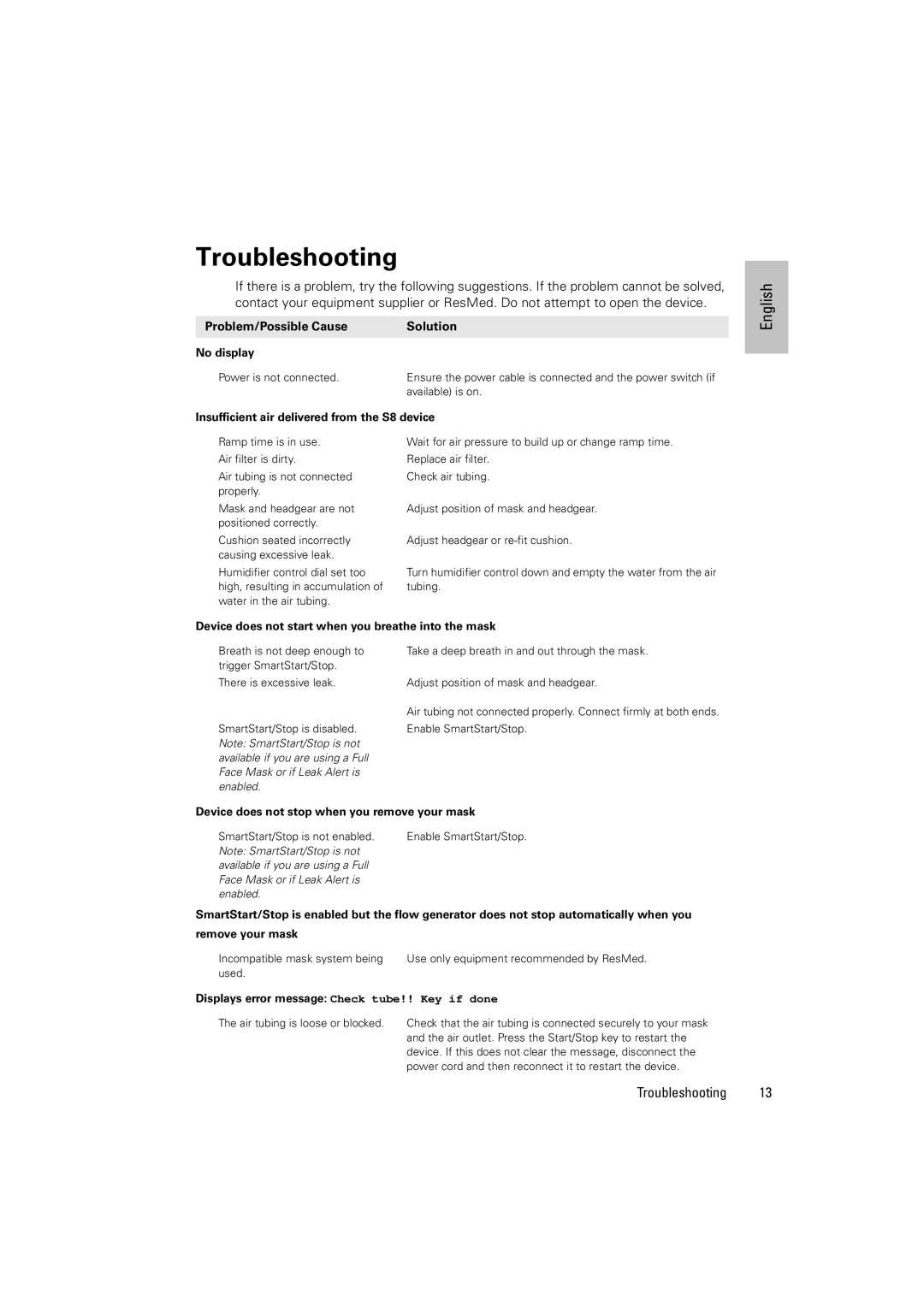Troubleshooting
If there is a problem, try the following suggestions. If the problem cannot be solved, contact your equipment supplier or ResMed. Do not attempt to open the device.
Problem/Possible Cause | Solution |
No display |
|
Power is not connected. | Ensure the power cable is connected and the power switch (if |
| available) is on. |
Insufficient air delivered from the S8 device | |
Ramp time is in use. | Wait for air pressure to build up or change ramp time. |
Air filter is dirty. | Replace air filter. |
Air tubing is not connected | Check air tubing. |
properly. |
|
Mask and headgear are not | Adjust position of mask and headgear. |
positioned correctly. |
|
Cushion seated incorrectly | Adjust headgear or |
causing excessive leak. |
|
Humidifier control dial set too | Turn humidifier control down and empty the water from the air |
high, resulting in accumulation of | tubing. |
water in the air tubing. |
|
Device does not start when you breathe into the mask | |
Breath is not deep enough to | Take a deep breath in and out through the mask. |
trigger SmartStart/Stop. |
|
There is excessive leak. | Adjust position of mask and headgear. |
| Air tubing not connected properly. Connect firmly at both ends. |
SmartStart/Stop is disabled. | Enable SmartStart/Stop. |
Note: SmartStart/Stop is not |
|
available if you are using a Full |
|
Face Mask or if Leak Alert is |
|
enabled. |
|
Device does not stop when you remove your mask | |
SmartStart/Stop is not enabled. | Enable SmartStart/Stop. |
Note: SmartStart/Stop is not |
|
available if you are using a Full |
|
Face Mask or if Leak Alert is |
|
enabled. |
|
SmartStart/Stop is enabled but the flow generator does not stop automatically when you | |
remove your mask |
|
Incompatible mask system being | Use only equipment recommended by ResMed. |
used. |
|
Displays error message: Check tube!! Key if done | |
The air tubing is loose or blocked. | Check that the air tubing is connected securely to your mask |
| and the air outlet. Press the Start/Stop key to restart the |
| device. If this does not clear the message, disconnect the |
| power cord and then reconnect it to restart the device. |
English |