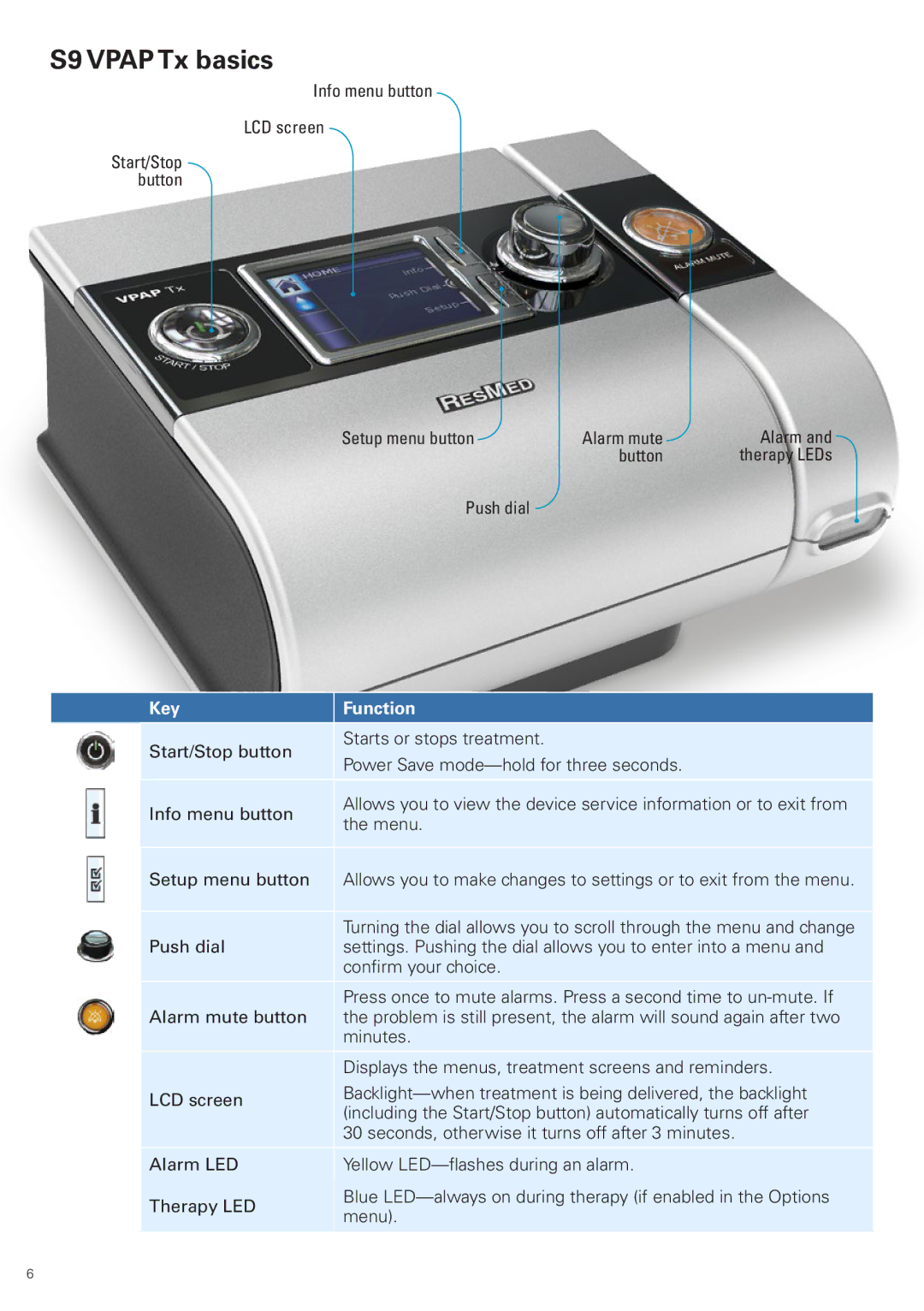S9 VPAP Tx basics
Info menu button
LCD screen
Start/Stop button
Setup menu button | Alarm mute | Alarm and |
| button | therapy LEDs |
Push dial |
|
|
|
| Key | Function |
|
| Start/Stop button | Starts or stops treatment. |
|
| ||
|
| Power Save | |
|
|
| |
|
| Info menu button | Allows you to view the device service information or to exit from |
|
| the menu. | |
|
|
| |
|
| Setup menu button | Allows you to make changes to settings or to exit from the menu. |
|
| ||
|
|
| Turning the dial allows you to scroll through the menu and change |
|
| Push dial | settings. Pushing the dial allows you to enter into a menu and |
|
|
| confirm your choice. |
|
|
| Press once to mute alarms. Press a second time to |
|
| Alarm mute button | the problem is still present, the alarm will sound again after two |
|
|
| minutes. |
|
|
| Displays the menus, treatment screens and reminders. |
|
| LCD screen | |
|
| (including the Start/Stop button) automatically turns off after | |
|
|
| |
|
|
| 30 seconds, otherwise it turns off after 3 minutes. |
|
| Alarm LED | Yellow |
|
|
|
|
|
| Therapy LED | Blue |
|
| menu). | |
|
|
| |
|
|
|
|
6